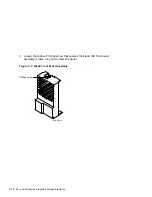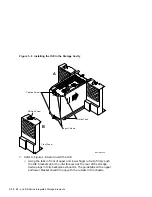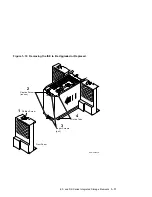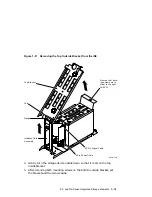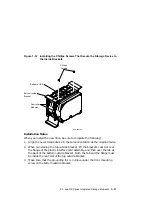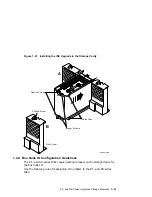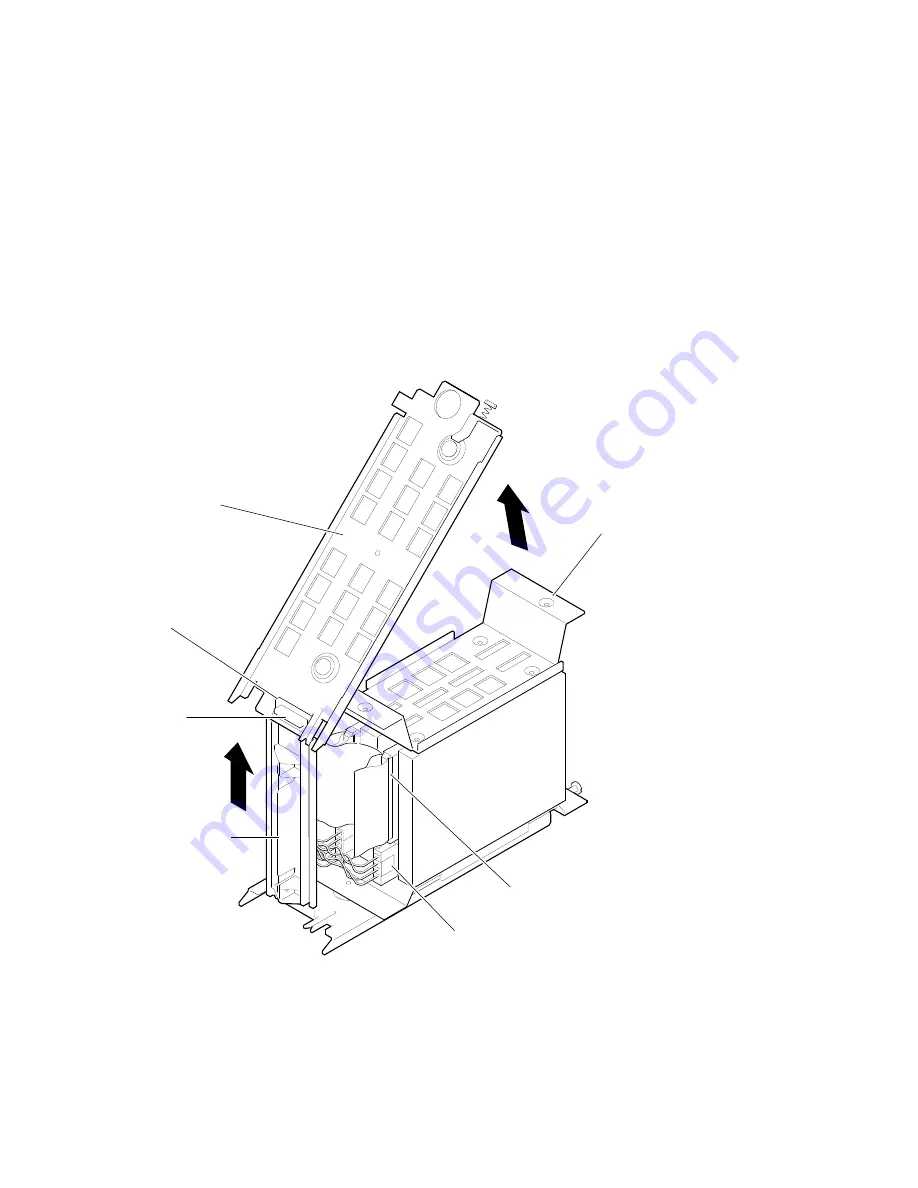
Figure 1–11 Removing the Top Outside Bracket from the ISE
4-Pin Power Cable
50-Pin Signal Cable
From back of drive:
the screw hole is
offset to the right
for SCSI.
MLO-011783
Top Bracket
Tab
Flange
Interface Card
Assembly
4.
Gently turn the storage device upside down so that it rests on the top
inside bracket.
5.
After removing both mounting screws on the bottom outside bracket, set
the bracket and the screws aside.
EF- and RZ-Series Integrated Storage Elements 1–19