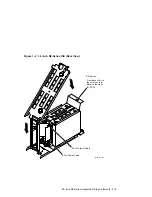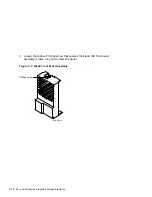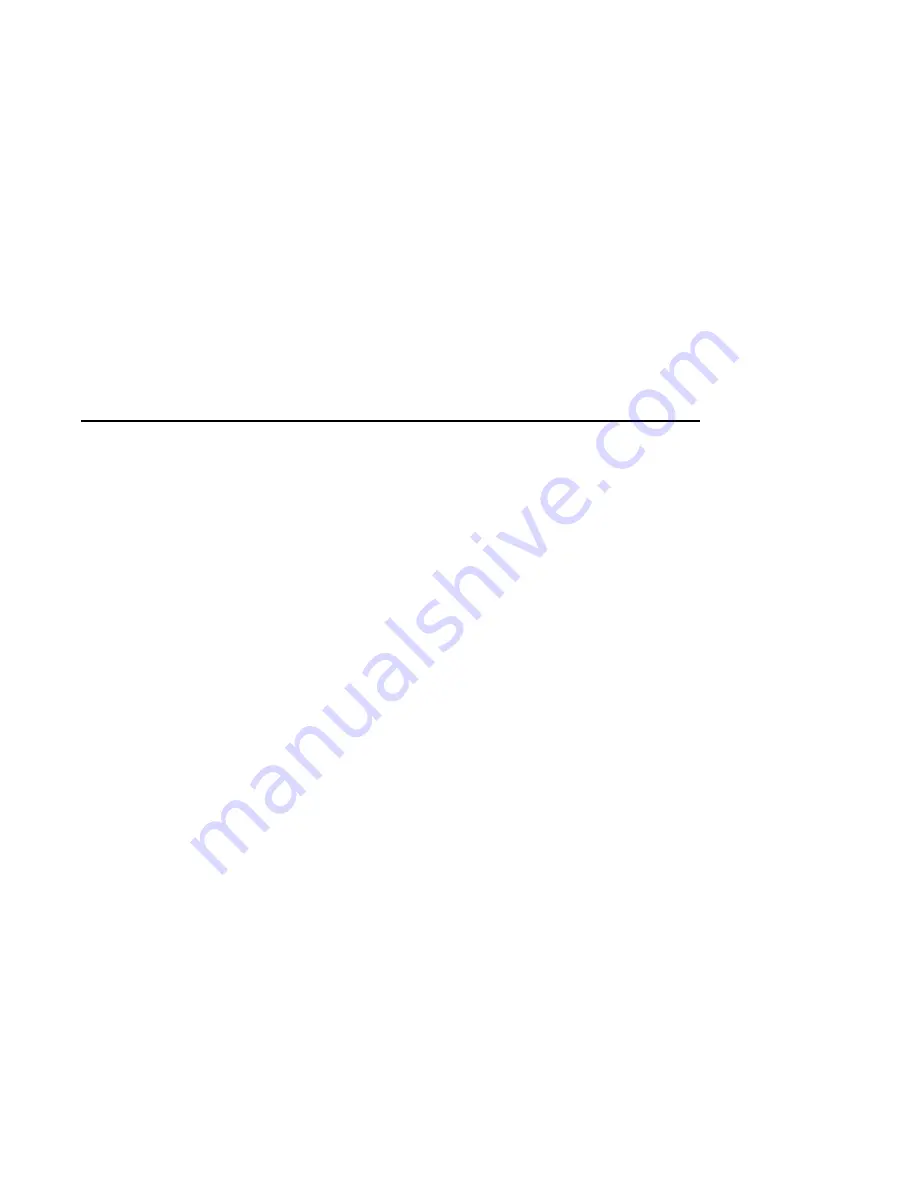
Contents
Preface
. . . . . . . . . . . . . . . . . . . . . . . . . . . . . . . . . . . . . . . . . . . . . . . . . . . . .
vii
1 EF- and RZ-Series Integrated Storage Elements
1.1
General . . . . . . . . . . . . . . . . . . . . . . . . . . . . . . . . . . . . . . . . . . . .
1–1
1.2
EF- and RZ-Series ISE Installation Preparation . . . . . . . . . . . . .
1–6
1.3
Installation Procedure . . . . . . . . . . . . . . . . . . . . . . . . . . . . . . . . .
1–7
1.3.1
ISE Installation in an Empty Slot . . . . . . . . . . . . . . . . . . . . .
1–7
1.4
Upgrading the ISE Storage Devices . . . . . . . . . . . . . . . . . . . . . . .
1–14
1.4.1
Removing ISEs . . . . . . . . . . . . . . . . . . . . . . . . . . . . . . . . . . . .
1–14
1.4.2
Installing a Second Storage Device in a 3.5-inch ISE . . . . . . .
1–18
1.4.2.1
Remove the Top Outside Bracket . . . . . . . . . . . . . . . . . . .
1–18
1.4.2.2
Installing the New Storage Device . . . . . . . . . . . . . . . . . .
1–20
1.4.3
Installing Upgraded ISEs in the Mass Storage Cavity . . . . . .
1–22
1.4.4
Bus Node ID Configuration Guidelines . . . . . . . . . . . . . . . . .
1–23
1.5
Power-On Self-Test (POST) . . . . . . . . . . . . . . . . . . . . . . . . . . . . .
1–24
1.5.1
EF-Series POST . . . . . . . . . . . . . . . . . . . . . . . . . . . . . . . . . . .
1–24
1.5.2
RZ-Series POST . . . . . . . . . . . . . . . . . . . . . . . . . . . . . . . . . . .
1–24
1.6
Setting the DSSI ISE Parameters . . . . . . . . . . . . . . . . . . . . . . . .
1–25
1.6.1
Accessing PARAMS . . . . . . . . . . . . . . . . . . . . . . . . . . . . . . . .
1–25
1.6.1.1
Using OpenVMS . . . . . . . . . . . . . . . . . . . . . . . . . . . . . . .
1–25
1.6.1.2
Using Console Commands . . . . . . . . . . . . . . . . . . . . . . . .
1–26
1.6.1.3
Using MDM . . . . . . . . . . . . . . . . . . . . . . . . . . . . . . . . . . .
1–27
1.6.2
Setting the ISE Allocation Class . . . . . . . . . . . . . . . . . . . . . .
1–28
1.6.3
Setting the MSCP Unit Number . . . . . . . . . . . . . . . . . . . . . .
1–30
1.6.4
Setting the ISE Node Name . . . . . . . . . . . . . . . . . . . . . . . . . .
1–31
1.7
Testing the ISE . . . . . . . . . . . . . . . . . . . . . . . . . . . . . . . . . . . . . .
1–31
1.7.1
DRVTST Example . . . . . . . . . . . . . . . . . . . . . . . . . . . . . . . . .
1–32
1.7.2
Error Messages . . . . . . . . . . . . . . . . . . . . . . . . . . . . . . . . . . .
1–33
1.8
Setting the SCSI ISE Parameters . . . . . . . . . . . . . . . . . . . . . . . .
1–33
1.8.1
Problem Resolution . . . . . . . . . . . . . . . . . . . . . . . . . . . . . . . .
1–33
iii