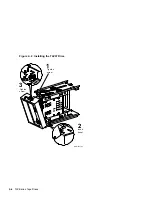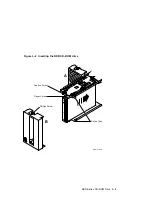2.5 Completing the TLZ07 Installation
This section explains how to verify successful installation of the TLZ07 drive
by performing the power-on self-test (POST), and then assigning a device name
to the drive.
2.5.1 TLZ07 Power-On Self-Test
Use the following procedure to execute the POST:
1.
Power on the system.
•
If there is no cassette in the drive:
The Cassette and Write-Protect indicators flash for approximately 1 to
5 seconds and then shut off.
•
If there is a cassette in the drive:
The Cassette and Write-Protect indicators flash for approximately 5
seconds, then the Write-Protect indicator indicates write-protect status
and the Cassette indicator continues to flash at a slower rate until the
cassette is loaded. After the cassette is loaded, the Casette indicator
remains on.
After completing a successful execution of the POST, have the system manager
restart the operating system and assign a device name to the TLZ07 drive.
Unsuccessful POST
The POST failed if the Cassette and Write-Protect indicators flash continuously
for more than 30 seconds.
p
Attempt to clear the failure by powering off the system and then re-
executing the POST.
p
If the failure continues, refer to the appropriate system troubleshooting
and diagnostics manual (Appendix A).
2.6 Setting the ISE Parameters
For TLZ-series tape drives the SCSI ISE parameters are set in the same
manner as the RZ-series ISEs. Refer to the HSD05 DSSI-to-SCSI Bus Adapter
Operation Information for BA400-Based VAX 4000 Systems manual (EK–
HSDC5–IN) or the HSD10 DSSI-to-SCSI Bus Adapter Operation Information
for VAX 4000 Systems manual (EK–HSD10–OP) for this procedure.
TLZ-Series Tape Drives 2–7