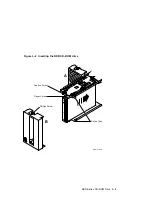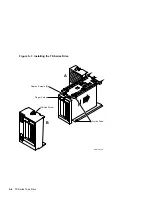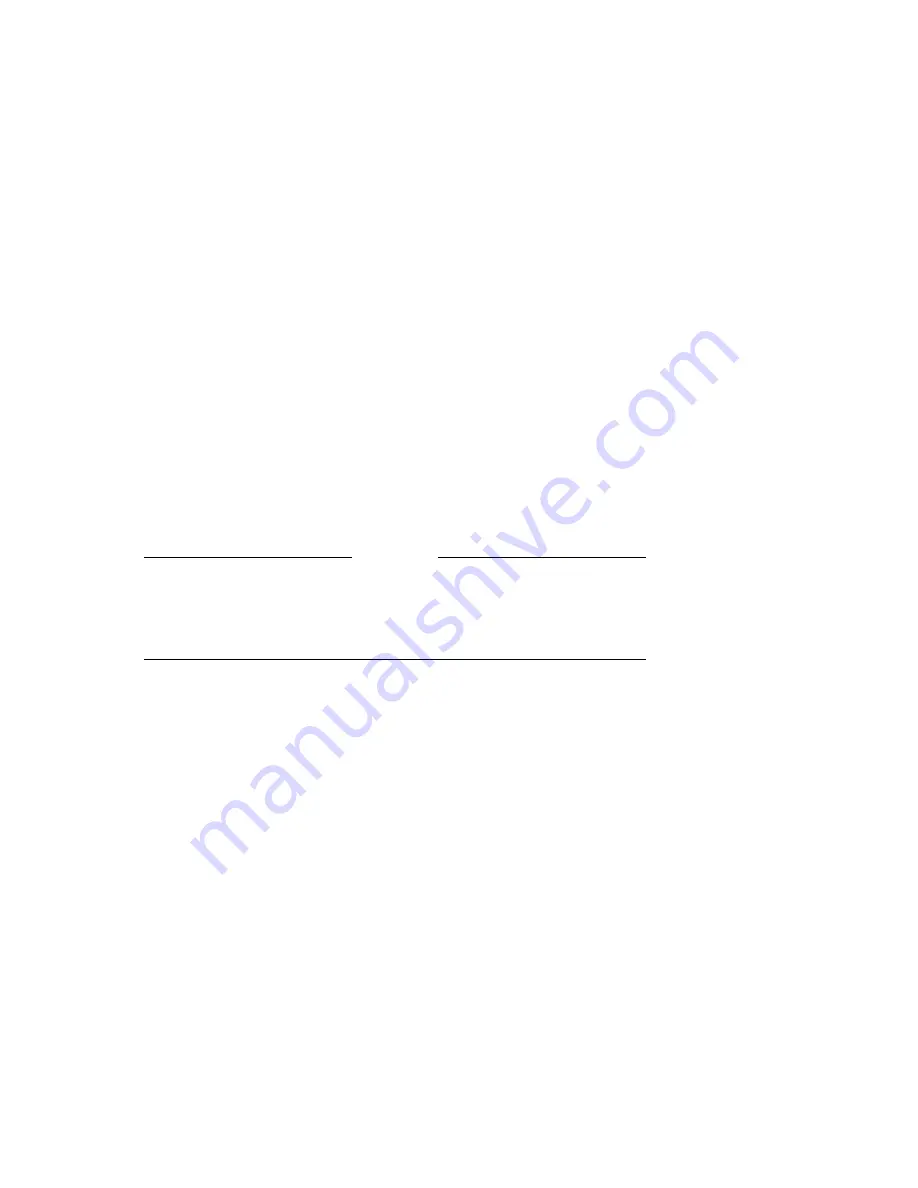
4.
Remove the center (plastic) card guides from the top and bottom storage
divider in slot 0 (the guides are a pressure fit and lift right out).
5.
With the tape drive left side down (LEDs at the bottom), slide the drive
into mass storage slot 0.
p
Using the tabs in front of the upper and lower finger cutouts, firmly
push the drive bracket into the enclousure until the interface card at
the rear of the drive plugs into its backplane connector.
6.
Refer to Figure 4–2 to complete the installation of the drives.
a.
Tighten the captive screws at the top and bottom of the bracket (1).
CAUTION
It is normal for there to be a small gap between the mounting bracket
tabs and the enclosure frame. Tighten the captive screws only until
they are securely fastened (9 inch pounds). Do not try to force the tabs
to fit flush against the frame.
b.
Attach the drive front to the enclosure by first fitting the panel’s lower
tabs into position (2).
c.
Secure the front panel with its single captive Phillips screw (3).
4–4 RRD/TLZ07 Dual ISE Drives