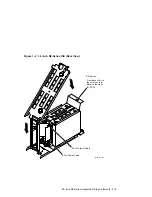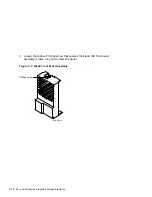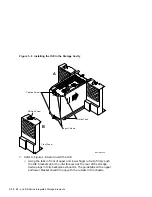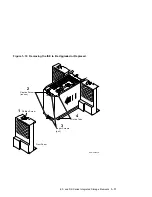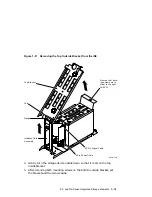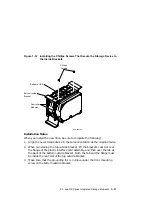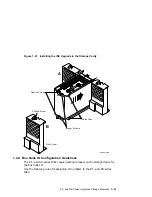3.
Loosen the captive Phillips screw that secures the ISE front panel and
remove the panel (Figure 1–10/Step 1).
4.
Loosen the upper and lower captive screws that hold the ISE in place
(Figure 1–10/Step 2).
5.
Using the upper and lower finger cutouts on the ISE brackets, carefully
pull the ISE out of its backplane connector and slide the drive out of the
enclosure. Support the weight of the ISE at the underside of the lower
bracket as the ISE clears the enclosure (Figure 1–10/Step 3).
CAUTION
Do not touch the drive module. The drive module contains sensitive
electronic circuitry.
If you are not upgrading a 3.5-inch ISE with a second storage device, go to
Section 1.4.3.
1–16 EF- and RZ-Series Integrated Storage Elements