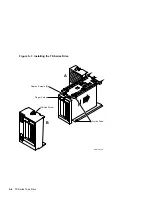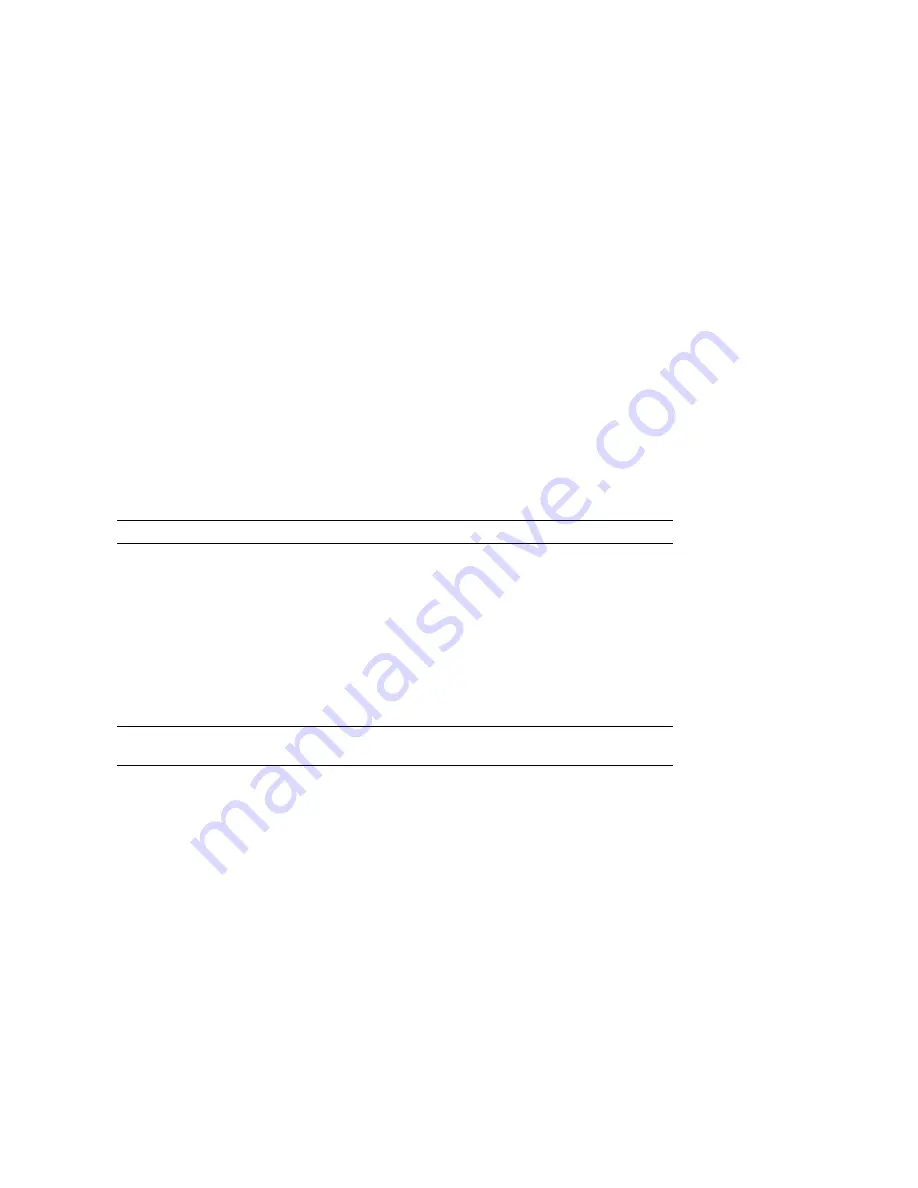
5.4 Completing the Installation
This section explains how to verify successful installation of the TZ-series tape
drives by performing the power-on self-test (POST).
5.4.1 TZ-Series Power-On Self-Test
When the TZ-series subsystem is powered on, the drive performs the power-on
self-test (POST). The sequence of events are listed in Table 5–1.
Table 5–1 Power-on Self-test Events
Stage
What Happens
1
The indicators on the TZ-series top front panel light sequentially, from
left to right and then stay on for a few seconds.
2
All indicators on the TZ87/88 bottom front panel light at the same time
for about three seconds and then shut off.
3
The green Operate Handle, the orange/yellow Write Protected
1
, and the
yellow Use Cleaning Tape indicators shut off.
4
The yellow Tape in Use indicator flashes while the tape drive initializes.
5
After initialization, with no cartridge loaded, the green Operate Handle
indicator lights and a ‘‘beep’’ sounds.
1
The Write Protected indicator is yellow on the TZ87/88 tape drives, and orange on the TZ86 tape
drive.
Successful POST
POST completes in about 13 seconds and the subsystem responds normally to
all commands. However, it might take longer for the media to become ready.
After a bus reset, the tape drive responds with a bus selection timeout period.
After completing a successful execution of the POST, have the system manager
restart the operating system and assign a device name to the TZ-series drives.
Unsuccessful POST
The POST failed if all indicators continue to flash.
p
Attempt to clear the failure by powering off the system and then re-
executing the POST.
p
If the failure continues, refer to the appropriate system troubleshooting
and diagnostics manual (Appendix A).
5–8 TZ-Series Tape Drive