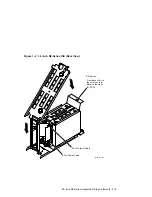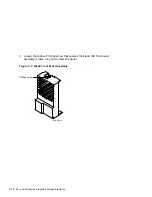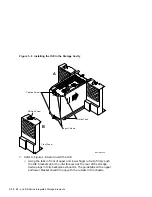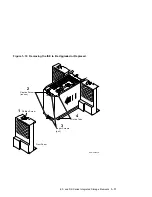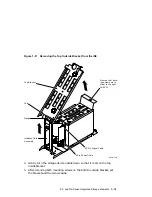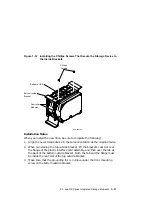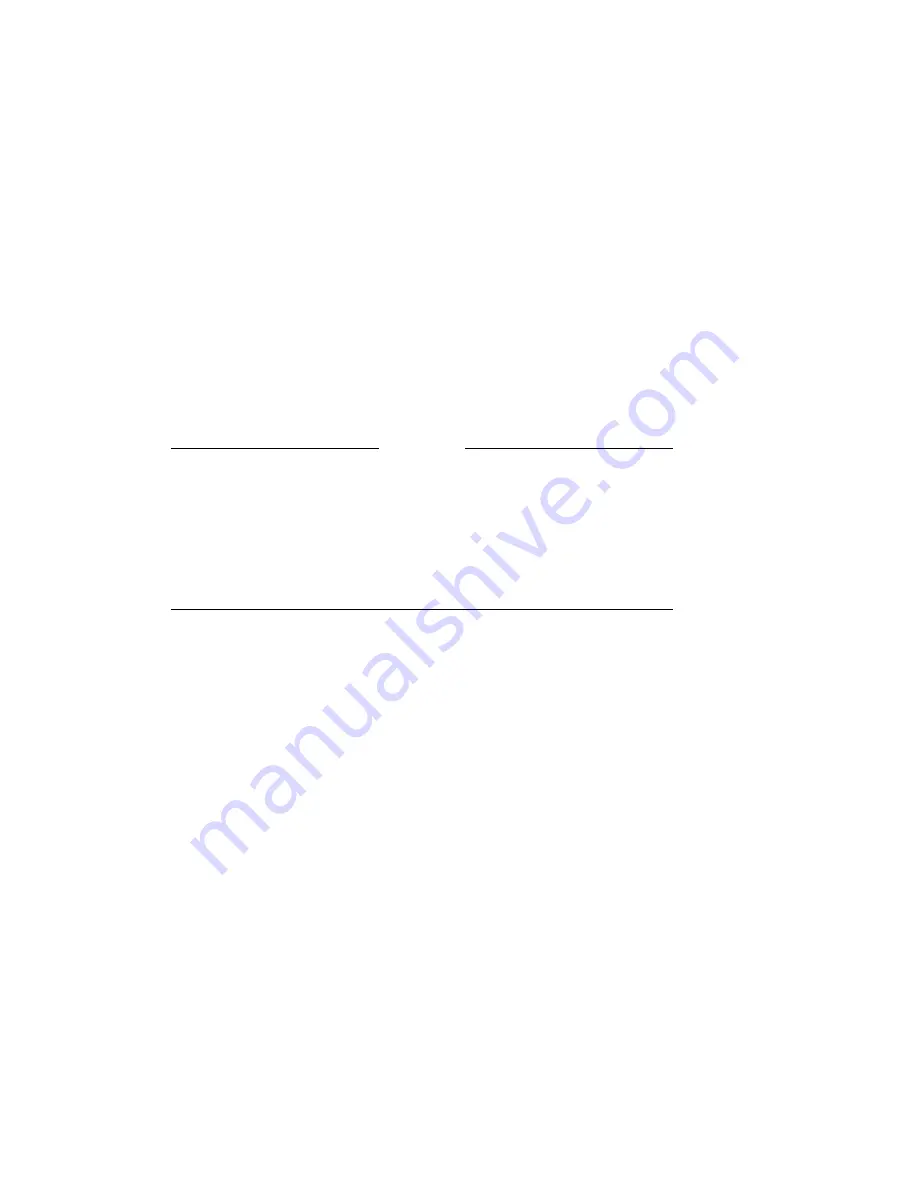
1.3 Installation Procedure
To install an EF- or RZ-series ISE in a BA400-series enclosure, perform the
following procedures.
1.3.1 ISE Installation in an Empty Slot
CAUTION
Static electricity can damage integrated circuits. Use the anti-static
wrist strap and antistatic pad found in the static-protective field service
kit (29-26246-00) when you work with the internal parts of a computer
system.
Handle the ISE with care. Dropping or bumping the ISE can damage
the disk surface. Carry or hold the ISE by the underside of the lower
bracket to avoid damaging the drive module.
1.
After the system manager shuts down the operating system, set the lock
to the bottom position to open both the top and bottom enclosure doors
(Figure 1–9).
2.
Set the power switch to off (0).
EF- and RZ-Series Integrated Storage Elements 1–7