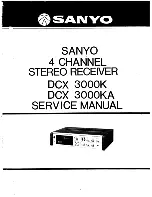Configuring Servers on Your Network
Equalizer Installation and Administration Guide
79
Figure 22 Example single VLAN configuration with local and remote servers
The configuration in Figure 22 is an example of a single VLAN
configuration, where Equalizer communicates with
all servers and clients via the same subnet. The example cluster shown above contains three servers, two on the local
10.0.0.0 subnet, and one on another subnet.
In this example, a static route would be needed on Equalizer to forward all packets for the 172.16.0.0 network to the
gateway at 10.0.0.172. Similarly, the server at 172.16.0.33 would need a static route that forwards all traffic for the
10.0.0.0 network through 172.16.0.10, the gateway address for the 10.0.0.0 network.
Summary of Contents for E350GX
Page 18: ...Chapter Preface 18 Equalizer Installation and Administration Guide ...
Page 38: ...Chapter 1 Equalizer Overview 38 Equalizer Installation and Administration Guide ...
Page 80: ...Chapter 4 Equalizer Network Configuration 80 Equalizer Installation and Administration Guide ...
Page 110: ...Chapter 5 Configuring Equalizer Operation 110 Equalizer Installation and Administration Guide ...
Page 208: ...Chapter 7 Monitoring Equalizer Operation 208 Equalizer Installation and Administration Guide ...
Page 240: ...Chapter 8 Using Match Rules 238 Equalizer Installation and Administration Guide ...
Page 262: ...Appendix A Server Agent Probes 258 Equalizer Installation and Administration Guide ...
Page 274: ...Appendix B Timeout Configuration 270 Equalizer Installation and Administration Guide ...
Page 280: ...Appendix D Regular Expression Format 276 Equalizer Installation and Administration Guide ...
Page 310: ...Appendix F Equalizer VLB 306 Equalizer Installation and Administration Guide ...
Page 318: ...Appendix G Troubleshooting 314 Equalizer Installation and Administration Guide ...