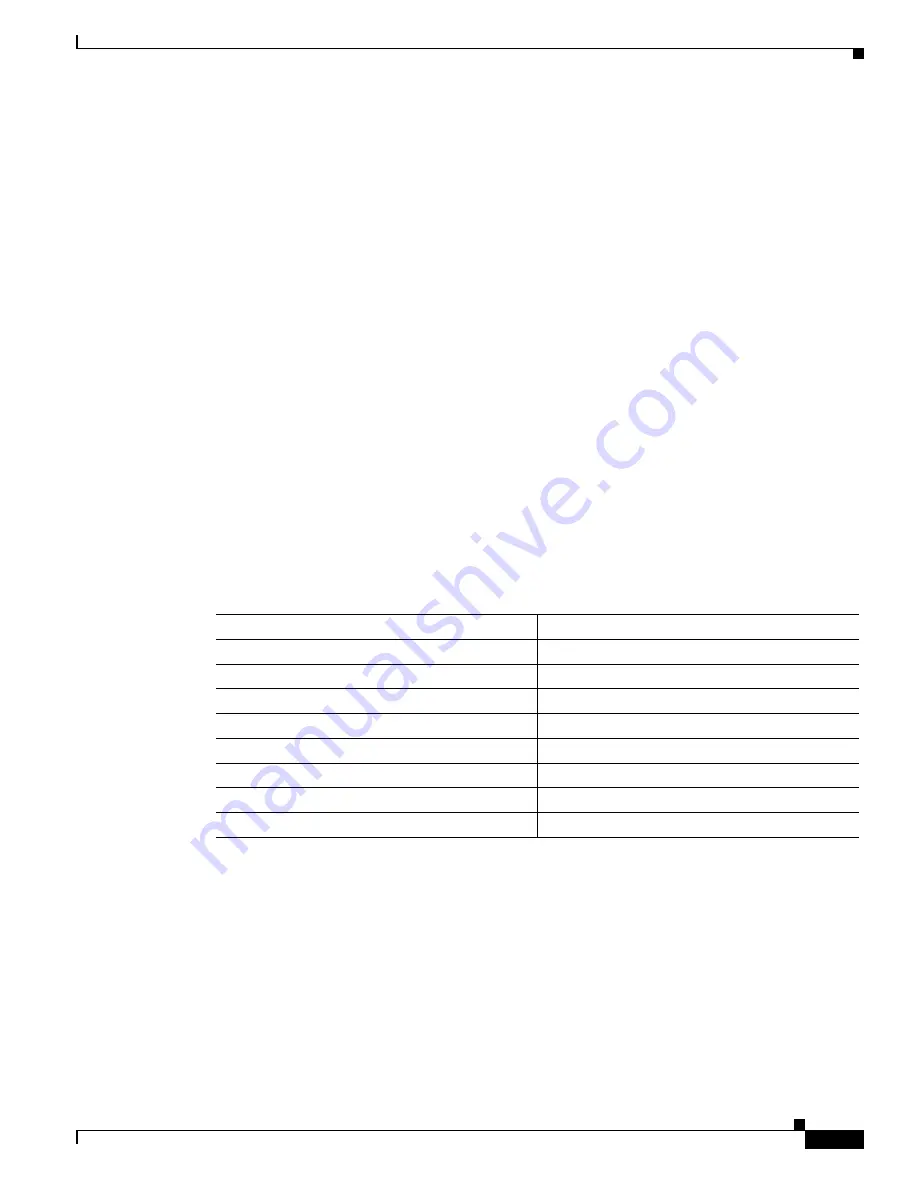
1-7
Cisco ASA Series CLI Configuration Guide
Chapter 1 Routing Overview
Information About the Routing Table
Metrics are values associated with specific routes, ranking them from most preferred to least
preferred. The parameters used to determine the metrics differ for different routing protocols. The
path with the lowest metric is selected as the optimal path and installed in the routing table. If there
are multiple paths to the same destination with equal metrics, load balancing is done on these equal
cost paths.
•
If the ASA learns about a destination from more than one routing protocol, the administrative
distances of the routes are compared, and the routes with lower administrative distance are entered
into the routing table.
Administrative Distances for Routes
You can change the administrative distances for routes discovered by or redistributed into a routing
protocol. If two routes from two different routing protocols have the same administrative distance,
then the route with the lower
default
administrative distance is entered into the routing table. In the
case of EIGRP and OSPF routes, if the EIGRP route and the OSPF route have the same
administrative distance, then the EIGRP route is chosen by default.
Administrative distance is a route parameter that the ASA uses to select the best path when there are two
or more different routes to the same destination from two different routing protocols. Because the routing
protocols have metrics based on algorithms that are different from the other protocols, it is not always
possible to determine the best path for two routes to the same destination that were generated by different
routing protocols.
Each routing protocol is prioritized using an administrative distance value.
shows the default
administrative distance values for the routing protocols supported by the ASA.
The smaller the administrative distance value, the more preference is given to the protocol. For example,
if the ASA receives a route to a certain network from both an OSPF routing process (default
administrative distance - 110) and a RIP routing process (default administrative distance - 120), the ASA
chooses the OSPF route because OSPF has a higher preference. In this case, the router adds the OSPF
version of the route to the routing table.
In this example, if the source of the OSPF-derived route was lost (for example, due to a power shutdown),
the ASA would then use the RIP-derived route until the OSPF-derived route reappears.
The administrative distance is a local setting. For example, if you use the
distance-ospf
command to
change the administrative distance of routes obtained through OSPF, that change would only affect the
routing table for the ASA on which the command was entered. The administrative distance is not
advertised in routing updates.
Table 1-1
Default Administrative Distance for Supported Routing Protocols
Route Source
Default Administrative Distance
Connected interface
0
Static route
1
EIGRP Summary Route
5
Internal EIGRP
90
OSPF
110
RIP
120
EIGRP external route
170
Unknown
255
Summary of Contents for 5505 - ASA Firewall Edition Bundle
Page 28: ...Glossary GL 24 Cisco ASA Series CLI Configuration Guide ...
Page 61: ...P A R T 1 Getting Started with the ASA ...
Page 62: ......
Page 219: ...P A R T 2 Configuring High Availability and Scalability ...
Page 220: ......
Page 403: ...P A R T 2 Configuring Interfaces ...
Page 404: ......
Page 499: ...P A R T 2 Configuring Basic Settings ...
Page 500: ......
Page 533: ...P A R T 2 Configuring Objects and Access Lists ...
Page 534: ......
Page 601: ...P A R T 2 Configuring IP Routing ...
Page 602: ......
Page 745: ...P A R T 2 Configuring Network Address Translation ...
Page 746: ......
Page 845: ...P A R T 2 Configuring AAA Servers and the Local Database ...
Page 846: ......
Page 981: ...P A R T 2 Configuring Access Control ...
Page 982: ......
Page 1061: ...P A R T 2 Configuring Service Policies Using the Modular Policy Framework ...
Page 1062: ......
Page 1093: ...P A R T 2 Configuring Application Inspection ...
Page 1094: ......
Page 1191: ...P A R T 2 Configuring Unified Communications ...
Page 1192: ......
Page 1333: ...P A R T 2 Configuring Connection Settings and QoS ...
Page 1334: ......
Page 1379: ...P A R T 2 Configuring Advanced Network Protection ...
Page 1380: ......
Page 1475: ...P A R T 2 Configuring Modules ...
Page 1476: ......
Page 1549: ...P A R T 2 Configuring VPN ...
Page 1550: ......
Page 1965: ...P A R T 2 Configuring Logging SNMP and Smart Call Home ...
Page 1966: ......
Page 2059: ...P A R T 2 System Administration ...
Page 2060: ......
Page 2098: ...1 8 Cisco ASA Series CLI Configuration Guide Chapter 1 Troubleshooting Viewing the Coredump ...
Page 2099: ...P A R T 2 Reference ...
Page 2100: ......











































