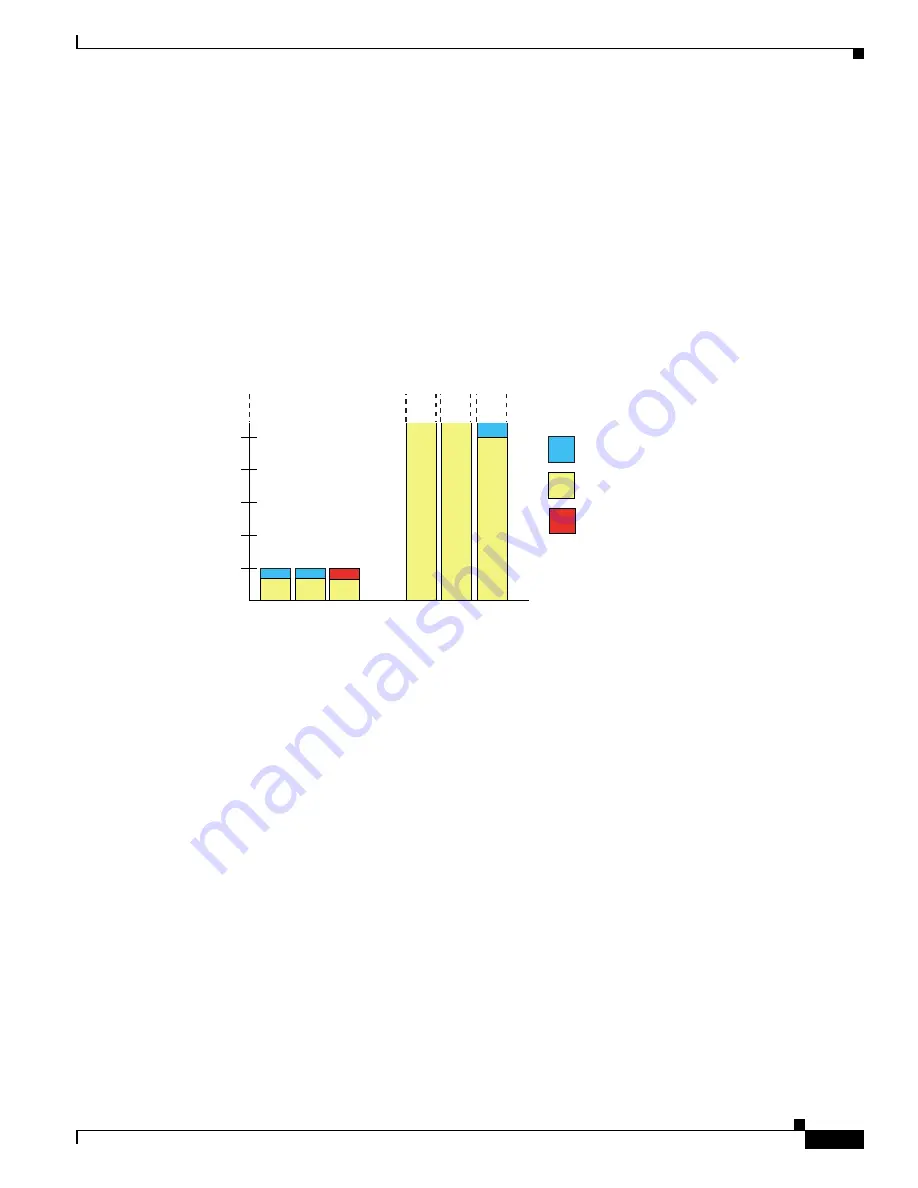
1-11
Cisco ASA Series CLI Configuration Guide
Chapter 1 Configuring Multiple Context Mode
Information About Security Contexts
Using Unlimited Resources
The ASA lets you assign unlimited access to one or more resources in a class, instead of a percentage or
absolute number. When a resource is unlimited, contexts can use as much of the resource as the system
has available. For example, Context A, B, and C are in the Silver Class, which limits each class member
to 1 percent of the connections, for a total of 3 percent; but the three contexts are currently only using 2
percent combined. Gold Class has unlimited access to connections. The contexts in the Gold Class can
use more than the 97 percent of “unassigned” connections; they can also use the 1 percent of connections
not currently in use by Context A, B, and C, even if that means that Context A, B, and C are unable to
reach their 3 percent combined limit. (See
.) Setting unlimited access is similar to
oversubscribing the ASA, except that you have less control over how much you oversubscribe the
system.
Figure 1-7
Unlimited Resources
Information About MAC Addresses
To allow contexts to share interfaces, you should assign unique MAC addresses to each shared context
interface.
The MAC address is used to classify packets within a context. If you share an interface, but do not have
unique MAC addresses for the interface in each context, then other classification methods are attempted
that might not provide full coverage. See the
“How the ASA Classifies Packets” section on page 1-3
for
information about classifying packets.
In the rare circumstance that the generated MAC address conflicts with another private MAC address in
your network, you can manually set the MAC address for the interface within the context. See the
“Configuring the MAC Address and MTU” section on page 1-10
to manually set the MAC address.
This section includes the following topics:
•
Default MAC Address, page 1-12
•
Interaction with Manual MAC Addresses, page 1-12
•
Failover MAC Addresses, page 1-12
•
Maximum connections
allowed.
Connections denied
because system limit
was reached.
Connections in use.
A
B
C
1
2
3
1%
2%
3%
5%
4%
Contexts Silver Class
Contexts Gold Class
50% 43%
153211
Summary of Contents for 5505 - ASA Firewall Edition Bundle
Page 28: ...Glossary GL 24 Cisco ASA Series CLI Configuration Guide ...
Page 61: ...P A R T 1 Getting Started with the ASA ...
Page 62: ......
Page 219: ...P A R T 2 Configuring High Availability and Scalability ...
Page 220: ......
Page 403: ...P A R T 2 Configuring Interfaces ...
Page 404: ......
Page 499: ...P A R T 2 Configuring Basic Settings ...
Page 500: ......
Page 533: ...P A R T 2 Configuring Objects and Access Lists ...
Page 534: ......
Page 601: ...P A R T 2 Configuring IP Routing ...
Page 602: ......
Page 745: ...P A R T 2 Configuring Network Address Translation ...
Page 746: ......
Page 845: ...P A R T 2 Configuring AAA Servers and the Local Database ...
Page 846: ......
Page 981: ...P A R T 2 Configuring Access Control ...
Page 982: ......
Page 1061: ...P A R T 2 Configuring Service Policies Using the Modular Policy Framework ...
Page 1062: ......
Page 1093: ...P A R T 2 Configuring Application Inspection ...
Page 1094: ......
Page 1191: ...P A R T 2 Configuring Unified Communications ...
Page 1192: ......
Page 1333: ...P A R T 2 Configuring Connection Settings and QoS ...
Page 1334: ......
Page 1379: ...P A R T 2 Configuring Advanced Network Protection ...
Page 1380: ......
Page 1475: ...P A R T 2 Configuring Modules ...
Page 1476: ......
Page 1549: ...P A R T 2 Configuring VPN ...
Page 1550: ......
Page 1965: ...P A R T 2 Configuring Logging SNMP and Smart Call Home ...
Page 1966: ......
Page 2059: ...P A R T 2 System Administration ...
Page 2060: ......
Page 2098: ...1 8 Cisco ASA Series CLI Configuration Guide Chapter 1 Troubleshooting Viewing the Coredump ...
Page 2099: ...P A R T 2 Reference ...
Page 2100: ......






































