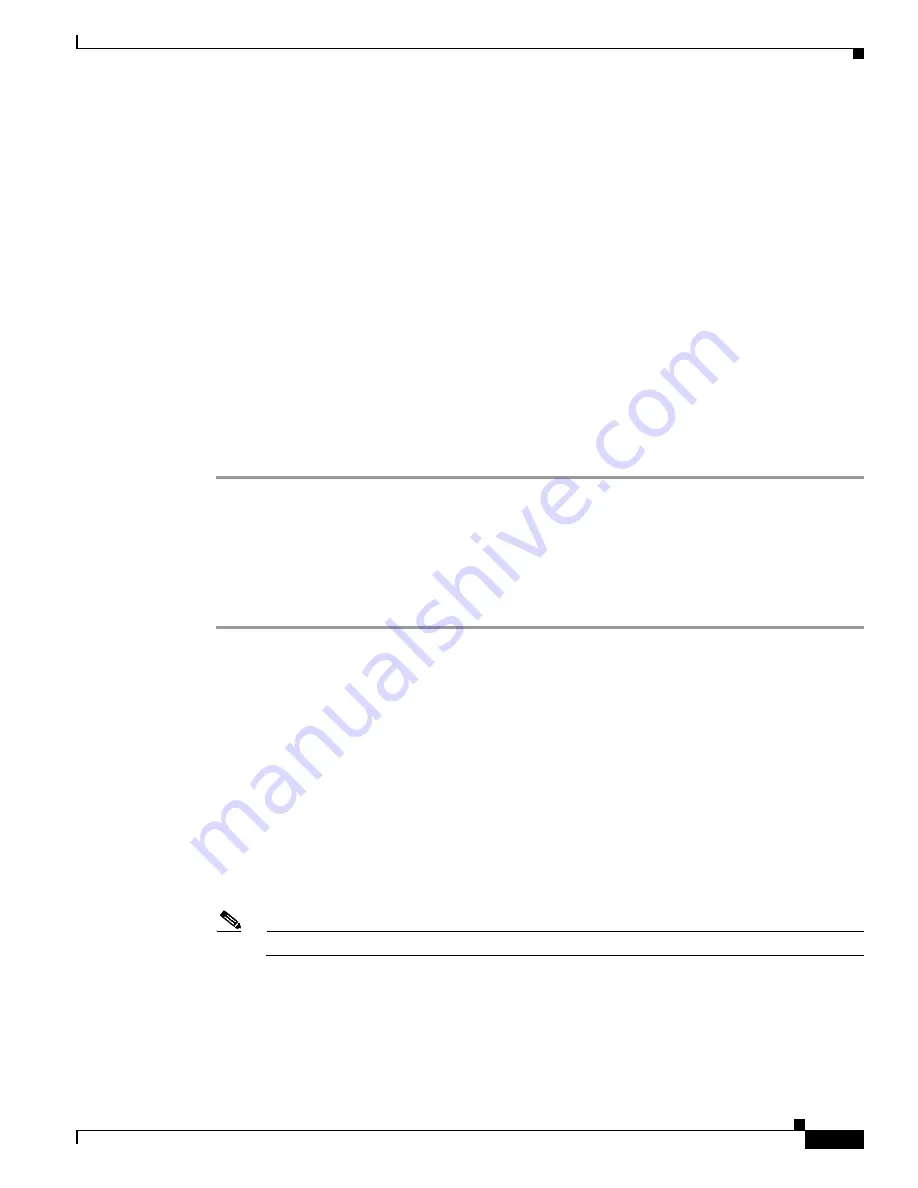
1-15
Cisco ASA Series CLI Configuration Guide
Chapter 1 Managing Software and Configurations
Using the ROM Monitor to Load an Image
GATEWAY=10.132.44.1
PORT=Ethernet0/0
VLAN=untagged
IMAGE=f1/asa840-232-k8.bin
CONFIG=
LINKTIMEOUT=20
PKTTIMEOUT=4
RETRY=20
tftp f1/[email protected] via 10.132.44.1
Received 14450688 bytes
Launching TFTP Image...
Cisco ASA Security Appliance admin loader (3.0) #0: Mon Mar 5 16:00:07 MST 2011
Loading...N
After the software image is successfully loaded, the ASA automatically exits ROMMON mode.
Step 8
To verify that the correct software image has been loaded into the ASA, check the version in the ASA
by entering the following command:
hostname#
show version
Using the ROM Monitor for the ASASM
To load a software image to an ASASM from the ROM monitor mode using TFTP, perform the following
steps:
Step 1
Connect to the ASA console port according to the instructions in the
ASA Services Module Command-Line Interface” section on page 1-2
Step 2
Make sure that you reload the ASASM image.
Step 3
During startup, press the
Escape
key when you are prompted to enter ROMMON mode.
Step 4
In ROMMOM mode, define the interface settings to the ASASM, including the IP address, TFTP server
address, gateway address, software image file, port, and VLAN, as follows:
rommon #1> ADDRESS=
172.16.145.149
rommon #2> SERVER=
172.16.171.125
rommon #3> GATEWAY=
172.16.145.129
rommon #4> IMAGE=
f1/asa851-smp-k8.bin
rommon #5> PORT=
Data0
rommon #6>
VLAN=1
Data0
Link is UP
MAC Address: 0012.d949.15b8
Note
Be sure that the connection to the network already exists.
Step 5
To validate your settings, enter the
set
command.
rommon #7>
set
ROMMON Variable Settings:
ADDRESS=172.16.145.149
SERVER=172.16.171.125
GATEWAY=172.16.145.129
Summary of Contents for 5505 - ASA Firewall Edition Bundle
Page 28: ...Glossary GL 24 Cisco ASA Series CLI Configuration Guide ...
Page 61: ...P A R T 1 Getting Started with the ASA ...
Page 62: ......
Page 219: ...P A R T 2 Configuring High Availability and Scalability ...
Page 220: ......
Page 403: ...P A R T 2 Configuring Interfaces ...
Page 404: ......
Page 499: ...P A R T 2 Configuring Basic Settings ...
Page 500: ......
Page 533: ...P A R T 2 Configuring Objects and Access Lists ...
Page 534: ......
Page 601: ...P A R T 2 Configuring IP Routing ...
Page 602: ......
Page 745: ...P A R T 2 Configuring Network Address Translation ...
Page 746: ......
Page 845: ...P A R T 2 Configuring AAA Servers and the Local Database ...
Page 846: ......
Page 981: ...P A R T 2 Configuring Access Control ...
Page 982: ......
Page 1061: ...P A R T 2 Configuring Service Policies Using the Modular Policy Framework ...
Page 1062: ......
Page 1093: ...P A R T 2 Configuring Application Inspection ...
Page 1094: ......
Page 1191: ...P A R T 2 Configuring Unified Communications ...
Page 1192: ......
Page 1333: ...P A R T 2 Configuring Connection Settings and QoS ...
Page 1334: ......
Page 1379: ...P A R T 2 Configuring Advanced Network Protection ...
Page 1380: ......
Page 1475: ...P A R T 2 Configuring Modules ...
Page 1476: ......
Page 1549: ...P A R T 2 Configuring VPN ...
Page 1550: ......
Page 1965: ...P A R T 2 Configuring Logging SNMP and Smart Call Home ...
Page 1966: ......
Page 2059: ...P A R T 2 System Administration ...
Page 2060: ......
Page 2098: ...1 8 Cisco ASA Series CLI Configuration Guide Chapter 1 Troubleshooting Viewing the Coredump ...
Page 2099: ...P A R T 2 Reference ...
Page 2100: ......






























