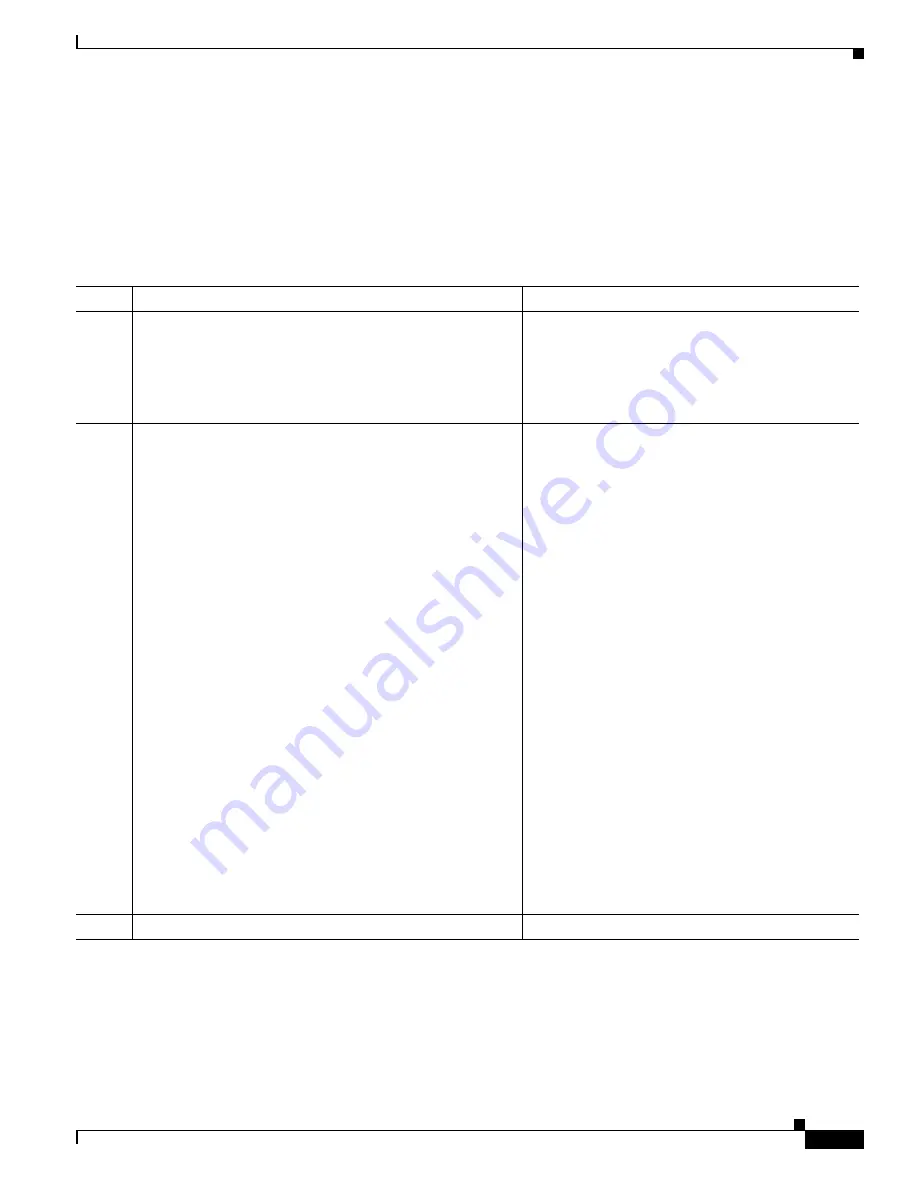
1-117
Cisco ASA Series CLI Configuration Guide
Chapter 1 Configuring Clientless SSL VPN
Translating the Language of User Messages
Prerequisites
For the customization object to call these translation tables correctly, the tables must have been
previously imported using the same names. These names must be compatible with language options of
the browser.
Detailed Steps
Command
Function
Step 1
export webvpn customization template
Example:
hostname#
export webvpn customization template
tftp://209.165.200.225/sales
Exports a customization template to a URL where
you can edit it.
Exports the template and creates the copy
sales
at
the URL specified.
Step 2
Edit the customization template and reference the
previously-imported translation table
Example:
<localization>
<languages>en,ja,zh,ru,ua</languages>
<default-language>en</default-language>
</localization>
Example:
<auth-page>
....
<language-selector>
<mode>enable</mode>
<title l10n="yes">Language:</title>
<language>
<code>en</code>
<text>English</text>
</language>
<language>
<code>es-us</code>
<text>Spanish</text>
</language>
</language-selector>
Two areas of XML code in the customization
template pertain to translation tables.
Specifies the translation table to use.
•
The <languages> tag in the XML code is
followed by the names of the translation tables.
In this example, they are en, ja, zh, ru, and ua.
•
The <default-language> tag specifies the
language that the remote user first encounters
when connecting to the ASA. In the example
code above, the language is English.
Affects the display of the Language Selector and
includes the <language selector> tag and the
associated <language> tags that enable and
customize the Language Selector:
•
The <language-selector> group of tags includes
the <mode> tag that enables and disables the
displaying of the Language Selector and the
<title> tag that specifies the title of the
drop-down box listing the languages.
•
The <language> group of tags includes the
<code> and <text> tags that map the language
name displayed in the Language Selector
drop-down box to a specific translation table.
Step 3
Save the file after making your changes.
Summary of Contents for 5505 - ASA Firewall Edition Bundle
Page 28: ...Glossary GL 24 Cisco ASA Series CLI Configuration Guide ...
Page 61: ...P A R T 1 Getting Started with the ASA ...
Page 62: ......
Page 219: ...P A R T 2 Configuring High Availability and Scalability ...
Page 220: ......
Page 403: ...P A R T 2 Configuring Interfaces ...
Page 404: ......
Page 499: ...P A R T 2 Configuring Basic Settings ...
Page 500: ......
Page 533: ...P A R T 2 Configuring Objects and Access Lists ...
Page 534: ......
Page 601: ...P A R T 2 Configuring IP Routing ...
Page 602: ......
Page 745: ...P A R T 2 Configuring Network Address Translation ...
Page 746: ......
Page 845: ...P A R T 2 Configuring AAA Servers and the Local Database ...
Page 846: ......
Page 981: ...P A R T 2 Configuring Access Control ...
Page 982: ......
Page 1061: ...P A R T 2 Configuring Service Policies Using the Modular Policy Framework ...
Page 1062: ......
Page 1093: ...P A R T 2 Configuring Application Inspection ...
Page 1094: ......
Page 1191: ...P A R T 2 Configuring Unified Communications ...
Page 1192: ......
Page 1333: ...P A R T 2 Configuring Connection Settings and QoS ...
Page 1334: ......
Page 1379: ...P A R T 2 Configuring Advanced Network Protection ...
Page 1380: ......
Page 1475: ...P A R T 2 Configuring Modules ...
Page 1476: ......
Page 1549: ...P A R T 2 Configuring VPN ...
Page 1550: ......
Page 1965: ...P A R T 2 Configuring Logging SNMP and Smart Call Home ...
Page 1966: ......
Page 2059: ...P A R T 2 System Administration ...
Page 2060: ......
Page 2098: ...1 8 Cisco ASA Series CLI Configuration Guide Chapter 1 Troubleshooting Viewing the Coredump ...
Page 2099: ...P A R T 2 Reference ...
Page 2100: ......






























