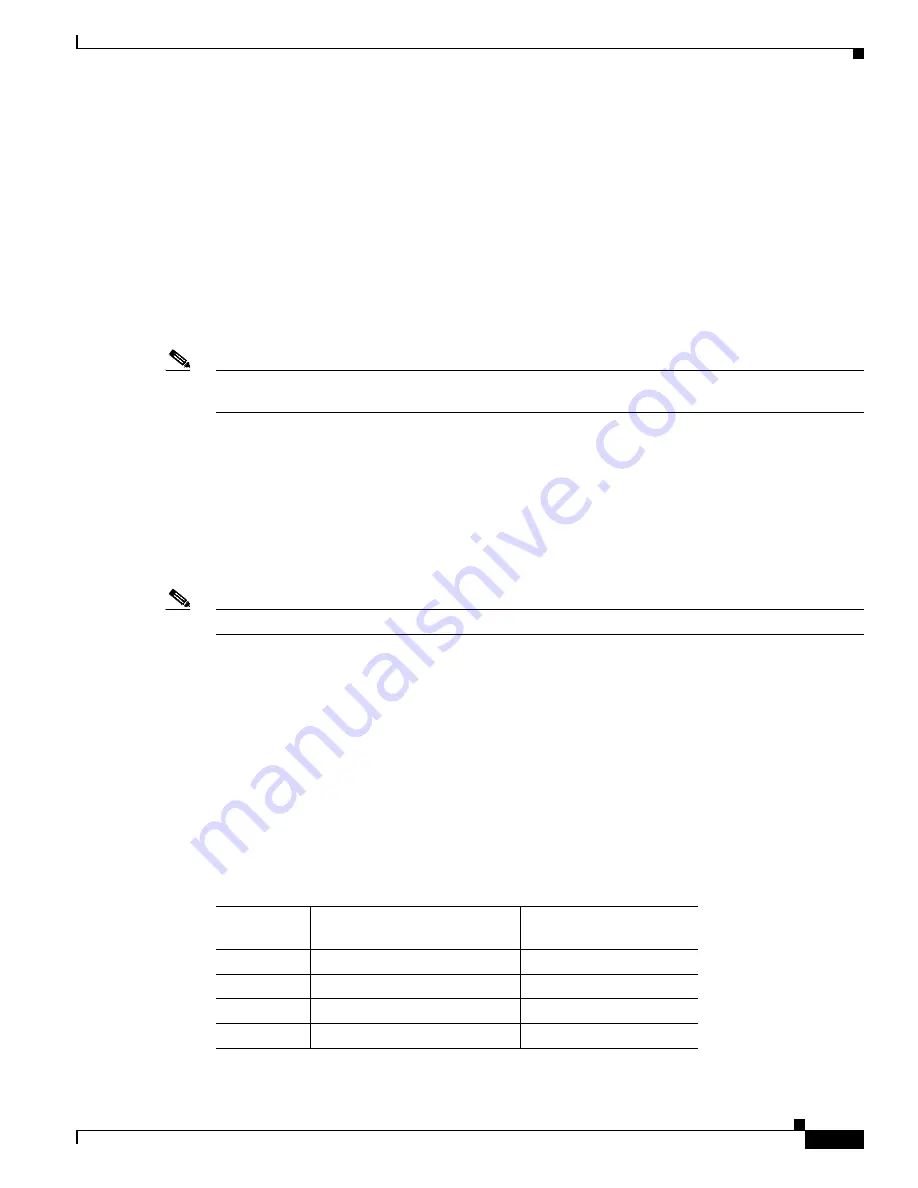
1-5
Cisco ASA Series CLI Configuration Guide
Appendix 1 Addresses, Protocols, and Ports
IPv6 Addresses
IPv6 Addresses
IPv6 is the next generation of the Internet Protocol after IPv4. It provides an expanded address space, a
simplified header format, improved support for extensions and options, flow labeling capability, and
authentication and privacy capabilities. IPv6 is described in RFC 2460. The IPv6 addressing architecture
is described in RFC 3513.
This section describes the IPv6 address format and architecture and includes the following topics:
•
•
•
IPv6 Address Prefixes, page 1-10
Note
This section describes the IPv6 address format, the types, and prefixes. For information about
configuring the ASA to use IPv6, see the
“Configuring IPv6 Addressing” section on page 1-12
IPv6 Address Format
IPv6 addresses are represented as a series of eight 16-bit hexadecimal fields separated by colons (:) in
the format: x:x:x:x:x:x:x:x. The following are two examples of IPv6 addresses:
•
2001:0DB8:7654:3210:FEDC:BA98:7654:3210
•
2001:0DB8:0000:0000:0008:0800:200C:417A
Note
The hexadecimal letters in IPv6 addresses are not case-sensitive.
You do not need to include the leading zeros in an individual field of the address, but each field must
contain at least one digit. So the example address 2001:0DB8:0000:0000:0008:0800:200C:417A can be
shortened to 2001:0DB8:0:0:8:800:200C:417A by removing the leading zeros from the third through
sixth fields from the left. The fields that contained all zeros (the third and fourth fields from the left)
were shortened to a single zero. The fifth field from the left had the three leading zeros removed, leaving
a single 8 in that field, and the sixth field from the left had the one leading zero removed, leaving 800 in
that field.
It is common for IPv6 addresses to contain several consecutive hexadecimal fields of zeros. You can use
two colons (::) to compress consecutive fields of zeros at the beginning, middle, or end of an IPv6
address (the colons represent the successive hexadecimal fields of zeros).
shows several
examples of address compression for different types of IPv6 address.
Table 1-4
IPv6 Address Compression Examples
Address
Type
Standard Form
Compressed Form
Unicast
2001:0DB8:0:0:0:BA98:0:3210 2001:0DB8::BA98:0:3210
Multicast
FF01:0:0:0:0:0:0:101
FF01::101
Loopback
0:0:0:0:0:0:0:1
::1
Unspecified
0:0:0:0:0:0:0:0
::
Summary of Contents for 5505 - ASA Firewall Edition Bundle
Page 28: ...Glossary GL 24 Cisco ASA Series CLI Configuration Guide ...
Page 61: ...P A R T 1 Getting Started with the ASA ...
Page 62: ......
Page 219: ...P A R T 2 Configuring High Availability and Scalability ...
Page 220: ......
Page 403: ...P A R T 2 Configuring Interfaces ...
Page 404: ......
Page 499: ...P A R T 2 Configuring Basic Settings ...
Page 500: ......
Page 533: ...P A R T 2 Configuring Objects and Access Lists ...
Page 534: ......
Page 601: ...P A R T 2 Configuring IP Routing ...
Page 602: ......
Page 745: ...P A R T 2 Configuring Network Address Translation ...
Page 746: ......
Page 845: ...P A R T 2 Configuring AAA Servers and the Local Database ...
Page 846: ......
Page 981: ...P A R T 2 Configuring Access Control ...
Page 982: ......
Page 1061: ...P A R T 2 Configuring Service Policies Using the Modular Policy Framework ...
Page 1062: ......
Page 1093: ...P A R T 2 Configuring Application Inspection ...
Page 1094: ......
Page 1191: ...P A R T 2 Configuring Unified Communications ...
Page 1192: ......
Page 1333: ...P A R T 2 Configuring Connection Settings and QoS ...
Page 1334: ......
Page 1379: ...P A R T 2 Configuring Advanced Network Protection ...
Page 1380: ......
Page 1475: ...P A R T 2 Configuring Modules ...
Page 1476: ......
Page 1549: ...P A R T 2 Configuring VPN ...
Page 1550: ......
Page 1965: ...P A R T 2 Configuring Logging SNMP and Smart Call Home ...
Page 1966: ......
Page 2059: ...P A R T 2 System Administration ...
Page 2060: ......
Page 2098: ...1 8 Cisco ASA Series CLI Configuration Guide Chapter 1 Troubleshooting Viewing the Coredump ...
Page 2099: ...P A R T 2 Reference ...
Page 2100: ......






































