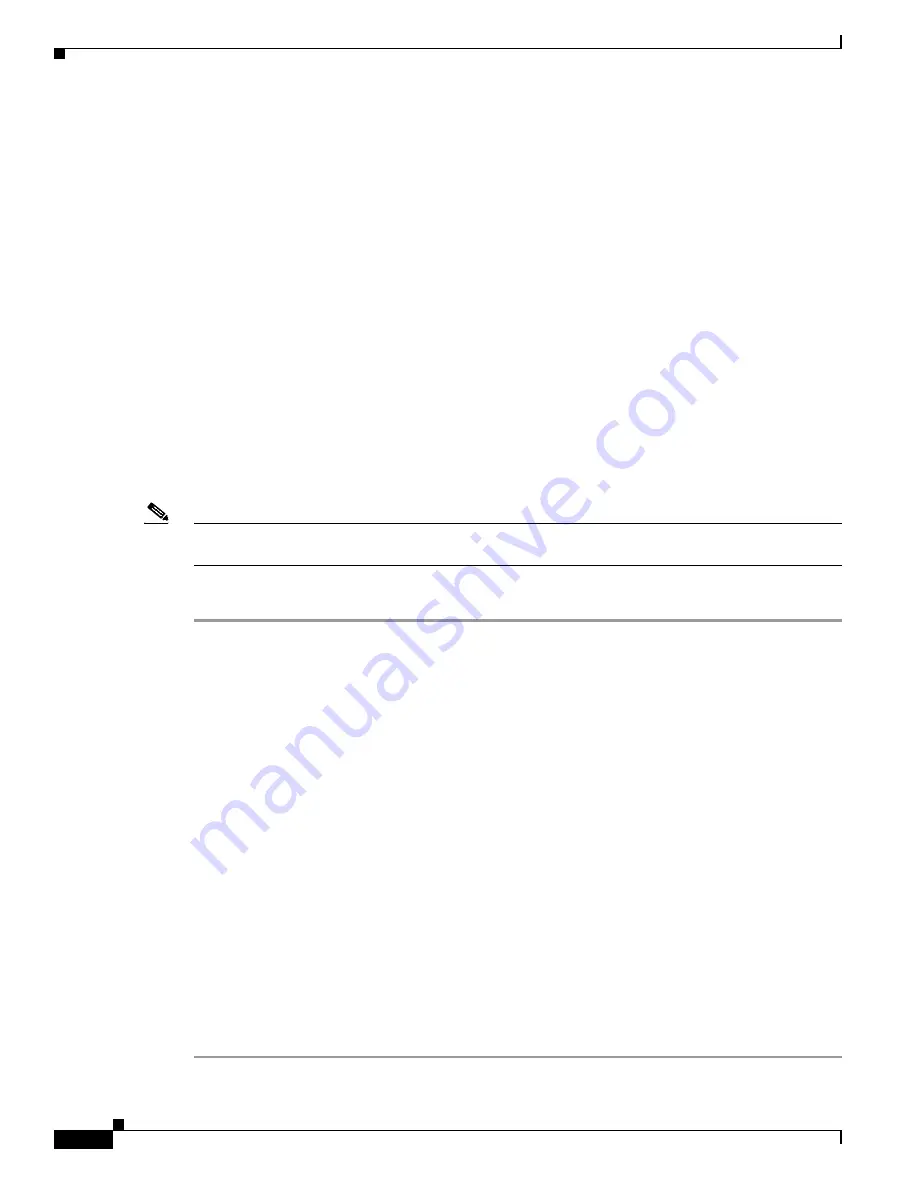
1-2
Cisco ASA Series CLI Configuration Guide
Chapter 1 Using Protection Tools
Configuring the Fragment Size
Configuring the Fragment Size
By default, the ASA allows up to 24 fragments per IP packet, and up to 200 fragments awaiting
reassembly. You might need to let fragments on your network if you have an application that routinely
fragments packets, such as NFS over UDP. However, if you do not have an application that fragments
traffic, we recommend that you do not allow fragments through the ASA. Fragmented packets are often
used as DoS attacks.
To set disallow fragments, enter the following command:
hostname(config)#
fragment chain 1
[
interface_name
]
Enter an interface name if you want to prevent fragmentation on a specific interface. By default, this
command applies to all interfaces.
Blocking Unwanted Connections
If you know that a host is attempting to attack your network (for example, system log messages show an
attack), then you can block (or shun) connections based on the source IP address. All existing
connections and new connections are blocked until you remove the shun.
Note
If you have an IPS that monitors traffic, such as an AIP SSM, then the IPS can shun connections
automatically.
To shun a connection manually, perform the following steps:
Step 1
If necessary, view information about the connection by entering the following command:
hostname#
show conn
The ASA shows information about each connection, such as the following:
TCP out 64.101.68.161:4300 in 10.86.194.60:23 idle 0:00:00 bytes 1297 flags UIO
Step 2
To shun connections from the source IP address, enter the following command:
hostname(config)#
shun
src_ip
[
dst_ip src_port dest_port
[
protocol
]] [
vlan
vlan_id
]
If you enter only the source IP address, then all
future
connections are shunned; existing connections
remain active.
To drop an existing connection, as well as blocking future connections from the source IP address, enter
the destination IP address, source and destination ports, and the protocol. By default, the protocol is 0
for IP. Note that specifying the additional parameters is a convenient way to also drop a specific current
connection; the shun, however, remains in place for all future connections from the source IP address,
regardless of destination parameters.
For multiple context mode, you can enter this command in the admin context, and by specifying a
VLAN ID that is assigned to an interface in other contexts, you can shun the connection in other
contexts.
Step 3
To remove the shun, enter the following command:
hostname(config)#
no shun
src_ip
[
vlan
vlan_id
]
Summary of Contents for 5505 - ASA Firewall Edition Bundle
Page 28: ...Glossary GL 24 Cisco ASA Series CLI Configuration Guide ...
Page 61: ...P A R T 1 Getting Started with the ASA ...
Page 62: ......
Page 219: ...P A R T 2 Configuring High Availability and Scalability ...
Page 220: ......
Page 403: ...P A R T 2 Configuring Interfaces ...
Page 404: ......
Page 499: ...P A R T 2 Configuring Basic Settings ...
Page 500: ......
Page 533: ...P A R T 2 Configuring Objects and Access Lists ...
Page 534: ......
Page 601: ...P A R T 2 Configuring IP Routing ...
Page 602: ......
Page 745: ...P A R T 2 Configuring Network Address Translation ...
Page 746: ......
Page 845: ...P A R T 2 Configuring AAA Servers and the Local Database ...
Page 846: ......
Page 981: ...P A R T 2 Configuring Access Control ...
Page 982: ......
Page 1061: ...P A R T 2 Configuring Service Policies Using the Modular Policy Framework ...
Page 1062: ......
Page 1093: ...P A R T 2 Configuring Application Inspection ...
Page 1094: ......
Page 1191: ...P A R T 2 Configuring Unified Communications ...
Page 1192: ......
Page 1333: ...P A R T 2 Configuring Connection Settings and QoS ...
Page 1334: ......
Page 1379: ...P A R T 2 Configuring Advanced Network Protection ...
Page 1380: ......
Page 1475: ...P A R T 2 Configuring Modules ...
Page 1476: ......
Page 1549: ...P A R T 2 Configuring VPN ...
Page 1550: ......
Page 1965: ...P A R T 2 Configuring Logging SNMP and Smart Call Home ...
Page 1966: ......
Page 2059: ...P A R T 2 System Administration ...
Page 2060: ......
Page 2098: ...1 8 Cisco ASA Series CLI Configuration Guide Chapter 1 Troubleshooting Viewing the Coredump ...
Page 2099: ...P A R T 2 Reference ...
Page 2100: ......






























