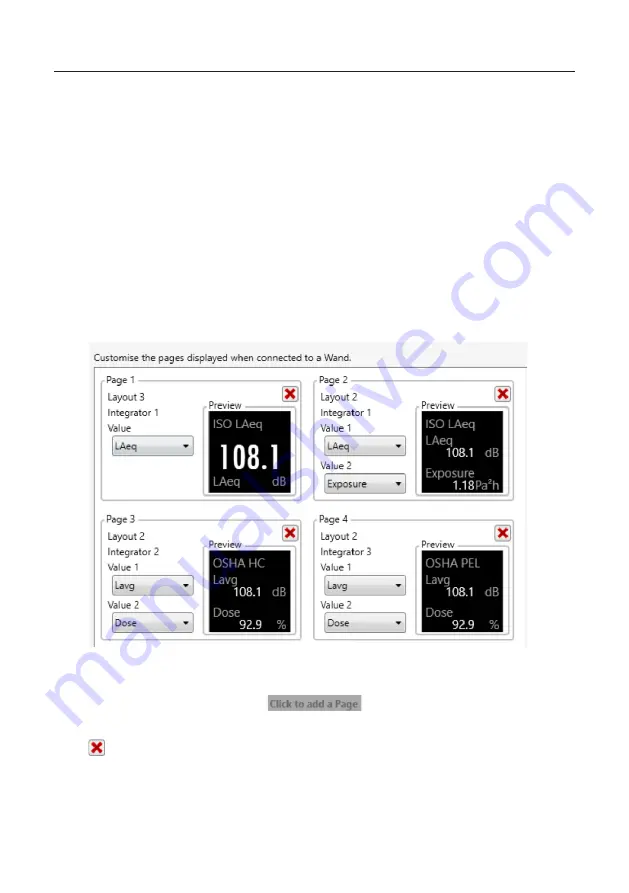
doseBadge⁵ noise dosimeter - instrument handbook
23
7.2.9
Wand interface
The wand interface allows you to define what information is displayed your wand (if
purchased) when a measurement is read from your doseBadge.
The wand can display up to five pages of acoustic values in addition to calibration
information and measurement summary information.
On each page, your wand can display one of three types of information:
1. The “integrator template”, which contains the name of the integrator (e.g. ISO, OSHA
PEL, ACGIH, etc.) and two acoustic values (e.g LAeq, Lavg, TWA, exposure, dose, etc.).
2. The “values only template”, which contains two acoustic values not linked to an
integrator channel (e.g. LCPeak).
3. The “big number template”, which contains one large acoustic value linked to an
integrator channel (e.g. dose, exposure).
To add a new page, click “Click to add a page” at the bottom of the screen and select the
type of screen required.
Select the data type for that screen from the drop down options. Pages can be deleted
using . Please note that the pages shown on the wand do not affect the measurement
data stored by the instrument, which is defined in the Storage, Integrating and Peak/Max
tabs.
















































