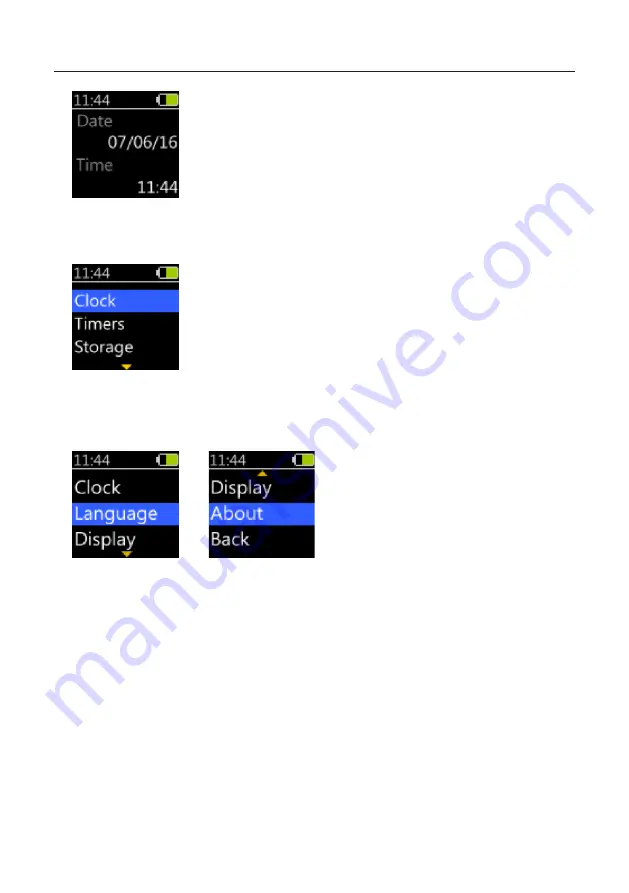
doseBadge⁵ noise dosimeter - instrument handbook
59
This screen displays the current date and time.
15.3.7 Settings
This menu presents multiple options for your doseBadge:
1. Clock - synchronise the clock on your doseBadge with the
clock on the wand.
2. Timers - enable or disable scheduled measurements.
3. Storage - clear the memory on your doseBagde. This will
display a subsidiary screen, which will ask you to confirm
before erasing the memory.
15.4
Wand settings
This page displays a menu that allows you to change the configuration of the wand.
1. Clock - set the clock on the wand.
2. Language - change the language of the wand’s user interface.
3. Display - change how the date and time is dsplayed on the user interface (24hr/12hr
etc).
4. About - display information about the wand such its model and unique serial number.
5. Back - return to the main menu.
15.5
Inserting/replacing the batteries
The RC:120A wand is powered two AAA/LR03 batteries.
These are located behind the battery cover on the rear side of the wand. In order to insert
or replace the batteries, remove the retaining screw and open the cover. The cover is
secured by a strap to prevent it from being lost.






























