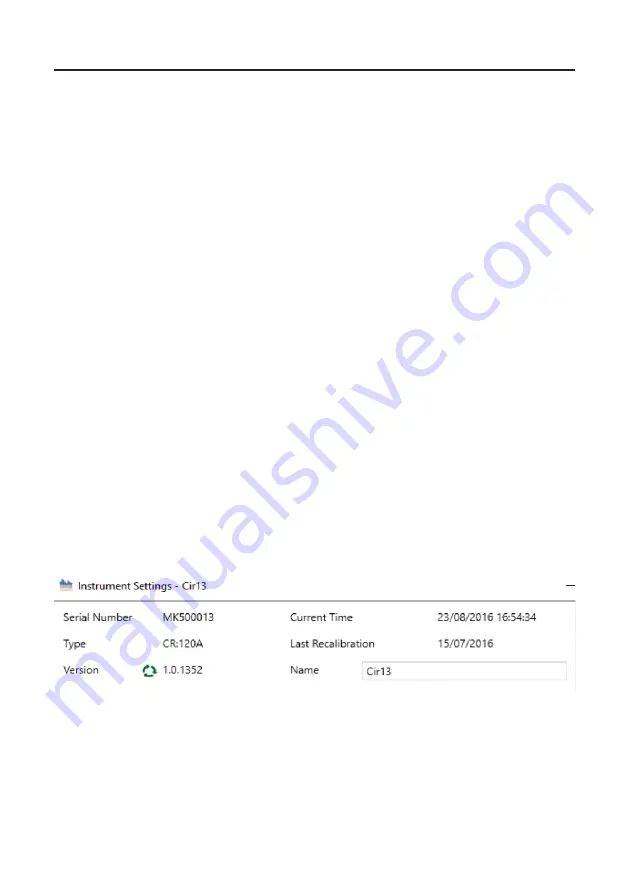
doseBadge⁵ noise dosimeter - instrument handbook
20
The badge can also be assigned to a project. For example, if a set of measurements are
being taken after new equipment has been installed, this can be referenced as a project.
To pre-assign any of these functions, select the required name from the pull down list. If
the required information is not available, a new person, place or project can be entered by
selecting the icons to the side of the pull down lists.
Click Update to program the new information into the badge.
7.2.4
Transfer Settings
Settings can be copied from one doseBadge to any others that are connected to the dock
using the Transfer Settings option.
To transfer settings, select the source doseBadge (which will be highlighted in blue) and
from the Transfer Settings button, select From Selected Instrument.
The setting will be copied from the source badge to the other doseBadges on the dock.
Settings can also be loaded from a saved configuration file. This can be applied to one or
all doseBadges on the dock.
The following options are available by clicking Configure for each connected doseBadge.
Any changes must be saved to the instrument by pressing Save to Instrument.
7.2.5 Name
Each of your doseBadges can be given a unique name to help you identify them. This is in
addition to the serial number which is unique to each and every instrument. This is also in
addition to any Person, Place or Project that have been assigned to your instruments.
To change the name of the instrument, enter the information into the Name field and save
the changes.
7.2.6 Storage
The storage options allow for the configuration of the following:






























