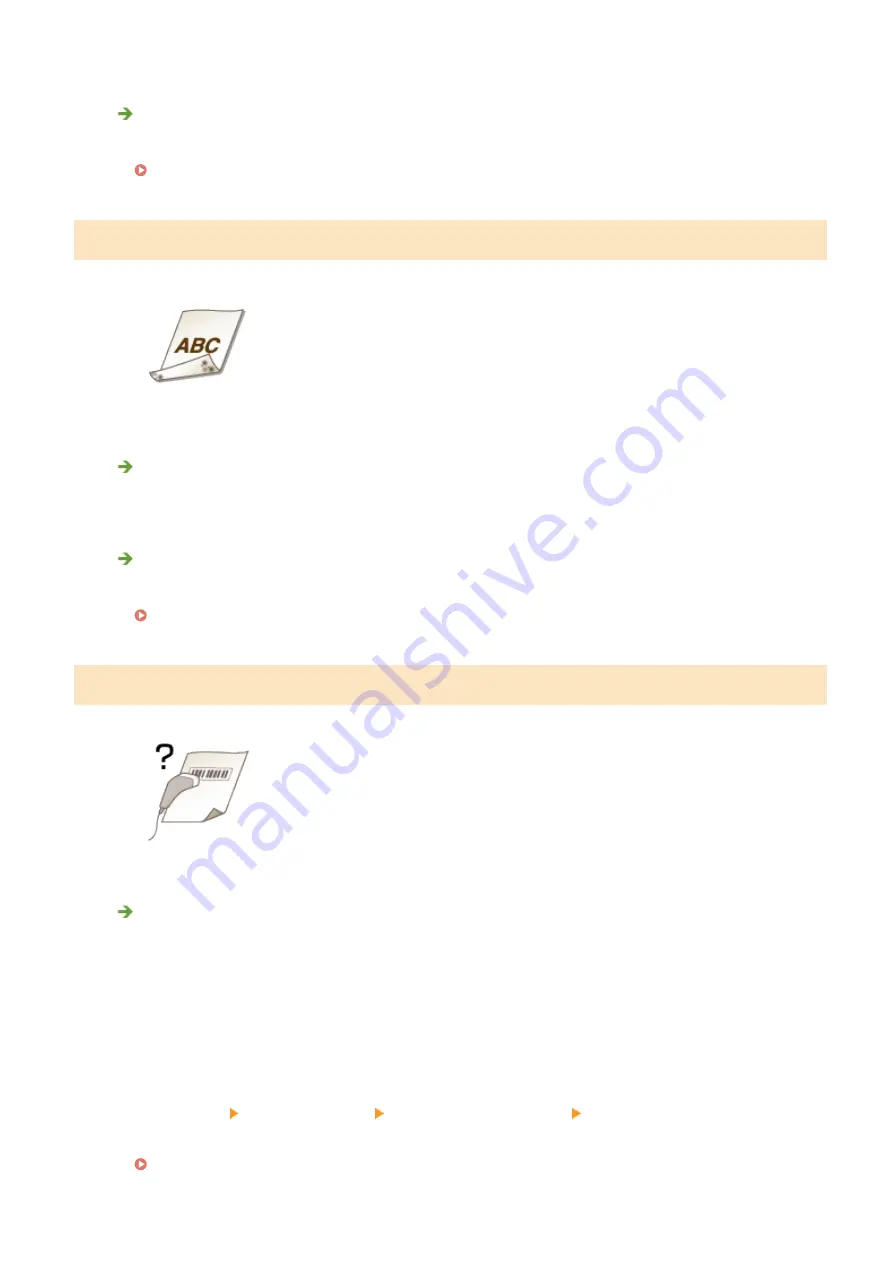
Have you cleaned the fixing unit?
●
Clean the fixing unit.
Reverse Side of Paper is Smudged
Have you loaded paper that is smaller than the size of the print data?
●
Check to make sure that the paper size matches the size of the print data.
Have you cleaned the fixing unit?
●
Clean the fixing unit.
Printed Barcode Cannot Be Read
Are you using a small barcode or a barcode consisting of thick lines?
●
Enlarge the barcode.
●
If the direction of lines in the barcode is perpendicular to the paper output direction, turn the image 90
degrees to make the lines parallel to the paper output direction.
●
If the problem persists even after performing the above operation, change the mode by using [Barcode
Adjustment Mode]. The improvement effect is weakest with [Mode 1] and strongest with [Mode 3]. Try the
adjustment starting with [Mode 1].
Setting in the Printer Driver
[Finishing] tab [Advanced Settings] [Barcode Adjustment Mode] Select the mode
Specifying Settings in the Setting Menu of the Operation Panel
Barcode Adjustment Mode(P. 338)
Troubleshooting
410
Summary of Contents for LBP253 Series
Page 1: ...LBP253x User s Guide USRMA 0769 00 2016 06 en Copyright CANON INC 2015 ...
Page 79: ...Printing 73 ...
Page 121: ...LINKS Printing via Secure Print P 116 Printing 115 ...
Page 197: ...3 Click OK 4 Click Close LINKS Setting Up Print Server P 192 Network 191 ...
Page 381: ...Troubleshooting 375 ...
Page 467: ...For more information about this function see Basic Printing Operations P 74 Appendix 461 ...
Page 499: ...Appendix 493 ...
Page 506: ...Manual Display Settings 0U6X 0HF Appendix 500 ...
















































