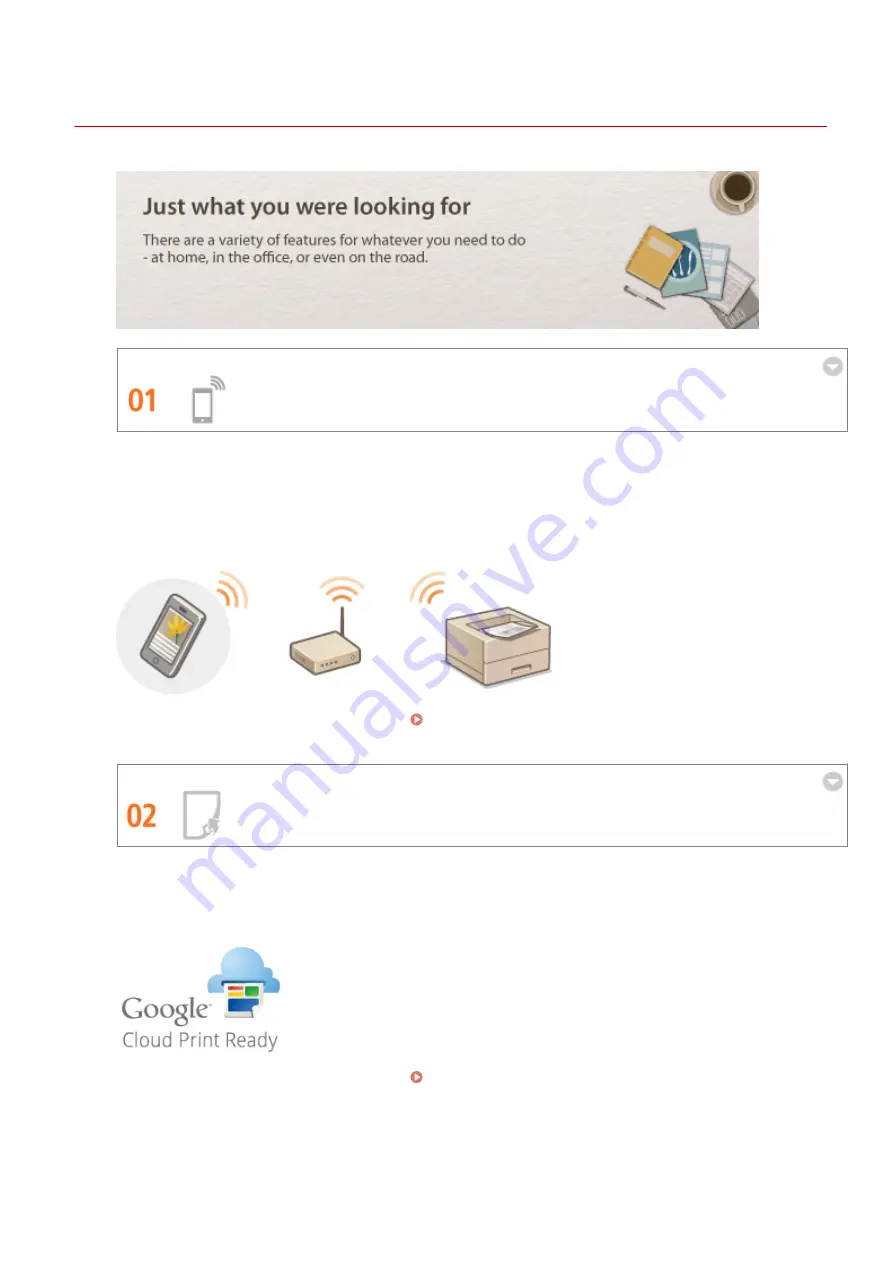
So Much More
0U6X-0EJ
Using a smartphone/tablet
At times such as when you want to quickly print out a proposal you completed on a tablet while travelling to a
business destination, or scan materials handed out at a meeting using a smartphone, Canon Mobile Application
comes in handy. Even in environments without a wireless LAN router, you can connect to the machine with a
mobile device wirelessly and directly.
PCless, quick, and easy! An even broader range of possibilities for work/play with functionality made for this age
of speed.
For more information about this function, see Can Be Used Conveniently with a Mobile Device(P. 141)
Easy Printing with Google Cloud Print
Hook up to Google Cloud Print with your laptop or cell phone, send your data, and out come your printed
documents. With this machine, Google Cloud Print, and your mobile device, print whenever you want from
wherever you want.
For more information about this function, see Using Google Cloud Print(P. 481) .
Appendix
462
Summary of Contents for LBP253 Series
Page 1: ...LBP253x User s Guide USRMA 0769 00 2016 06 en Copyright CANON INC 2015 ...
Page 79: ...Printing 73 ...
Page 121: ...LINKS Printing via Secure Print P 116 Printing 115 ...
Page 197: ...3 Click OK 4 Click Close LINKS Setting Up Print Server P 192 Network 191 ...
Page 381: ...Troubleshooting 375 ...
Page 467: ...For more information about this function see Basic Printing Operations P 74 Appendix 461 ...
Page 499: ...Appendix 493 ...
Page 506: ...Manual Display Settings 0U6X 0HF Appendix 500 ...
















































