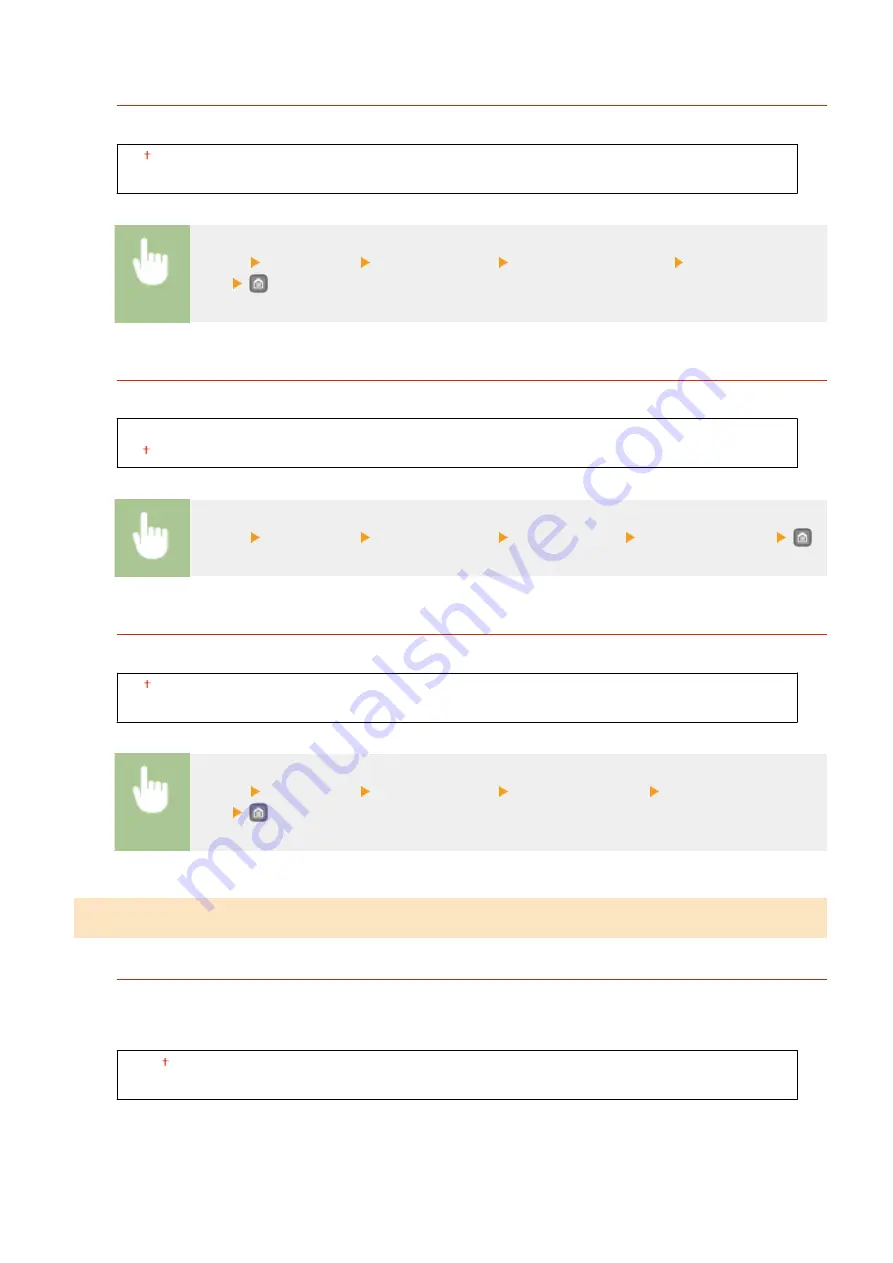
Restock Supplies Tone
Select whether the machine beeps when the toner cartridge is almost empty.
Off
On
<Menu> <Preferences> <Volume Settings> <Restock Supplies Tone> Select <Off> or
<On>
Job Done Tone
Select whether the machine beeps when printing is complete.
Off
On
<Menu> <Preferences> <Volume Settings> <Job Done Tone> Select <Off> or <On>
Energy Saver Alert
Select whether the machine beeps when the machine enters or wakes from sleep mode.
Off
On
<Menu> <Preferences> <Volume Settings> <Energy Saver Alert> Select <Off> or
<On>
Display Settings
Default Screen after Startup/Restoration
By default, the Home screen is displayed immediately after the machine is turned ON or when the Auto Reset
function is performed. Specify the setting to change the default screen and display the main screen of USB
Print.
Home
Memory Media Print
Setting Menu List
321
Summary of Contents for LBP253 Series
Page 1: ...LBP253x User s Guide USRMA 0769 00 2016 06 en Copyright CANON INC 2015 ...
Page 79: ...Printing 73 ...
Page 121: ...LINKS Printing via Secure Print P 116 Printing 115 ...
Page 197: ...3 Click OK 4 Click Close LINKS Setting Up Print Server P 192 Network 191 ...
Page 381: ...Troubleshooting 375 ...
Page 467: ...For more information about this function see Basic Printing Operations P 74 Appendix 461 ...
Page 499: ...Appendix 493 ...
Page 506: ...Manual Display Settings 0U6X 0HF Appendix 500 ...
















































