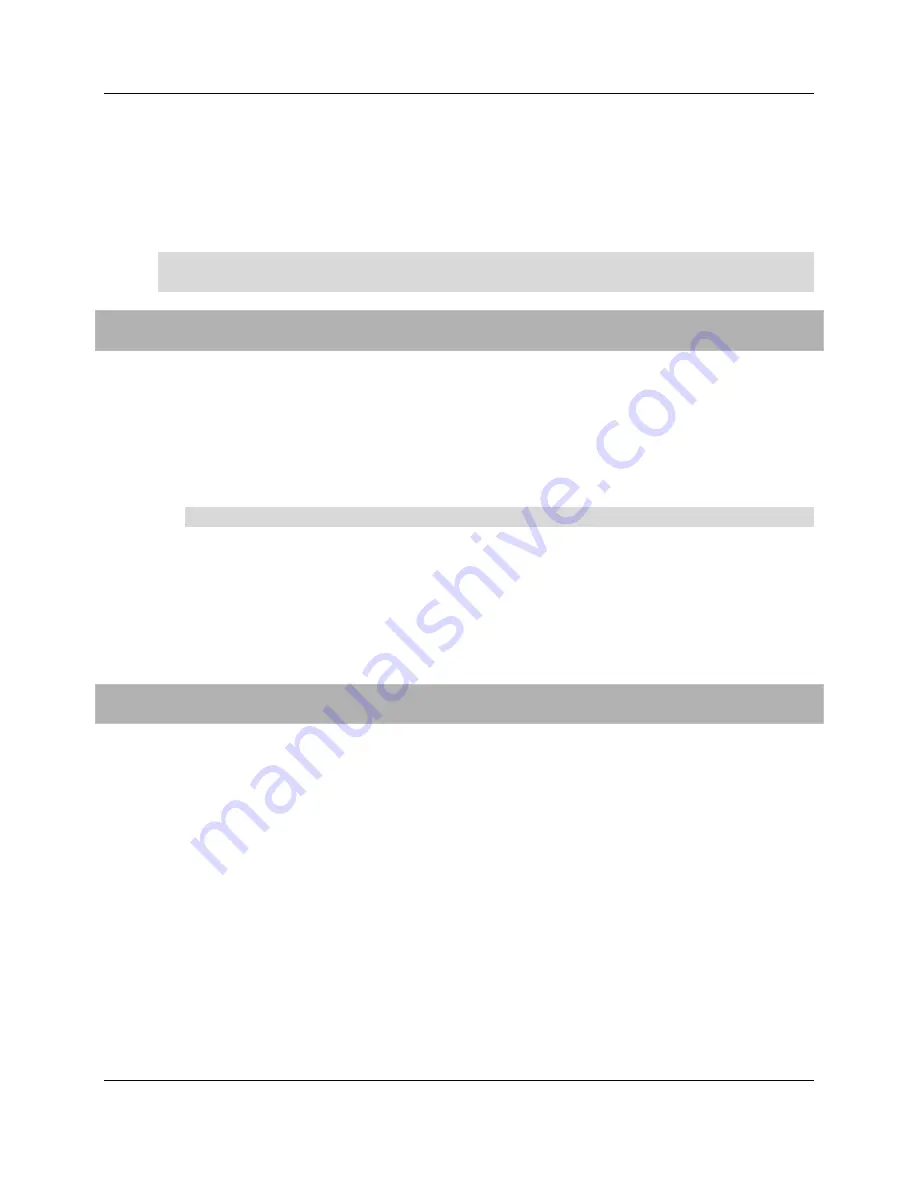
80
Proprietary Information: Not for use or disclosure except by written agreement with Calix.
© 2001-2008 Calix. All Rights Reserved.
Installing a C7 Fan Tray
Each Calix C7 shelf requires a fan tray mounted underneath it for shelf cooling. Fan trays do
not ship installed. Install the fan tray(s) as described below. The front panel of the C7 fan
tray shows the results of a power test at start-up.
Note:
If you are using optional metallic services protection (MSP) modules, verify that the
modules are installed in the C7 shelf before installing the fan tray.
To install the C7 fan tray
1.
Remove the fan tray from its packaging.
2.
While holding the fan tray and facing its front panel, lift up on the fan tray handle to
disengage its locking mechanism.
3.
Gently slide the fan tray into the slot beneath the C7 shelf.
4.
Push the handle down to lock the fan tray into position.
Note:
In the locked position, the handle should sit flush with the bottom lip of the shelf.
5.
Verify that the fans start running and that the system alarm status on the front panel
display reads:
INPUT VOLTAGE OK
In outdoor cabinets, the C7 shelf requires the use of a filter below the fan tray. The filter
frame contains no filter element but is required to provide EMI suppression for the C7 shelf.
To install the C7 fan tray filter
1.
Remove the filter from its packaging.
2.
Lift the fan tray handle up to disengage its locking mechanism, and rotate it forward to its
upright and locked position.
Do not remove the fan tray.
3.
Insert the filter into its slot below the fan tray, with the "Airflow" label on the front edge
facing you. Push the filter into place.
4.
Push the handle down to lock the fan tray into position.






























