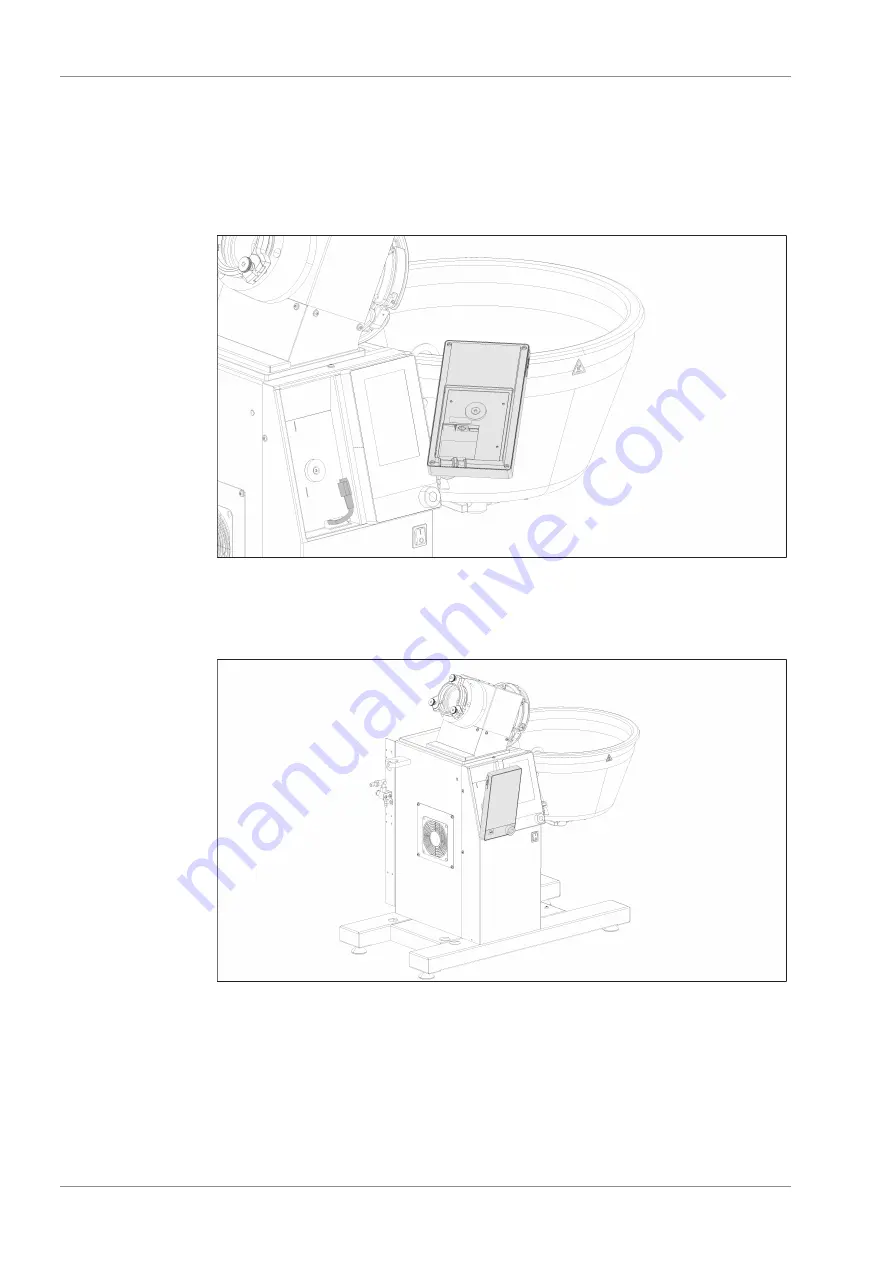
5 | Installation
BÜCHI Labortechnik AG
32/102
Operation Manual Interface I-300 Pro
5.1.3
Mounting interface unit on Rotavapor R-220 Pro
The Interface I-300 Pro is fitted directly adjacent to the display of the Rotavapor
R-220 Pro.
u
Remove the cover to the left of the Rotavapor display. (Behind the cover you will
see a communication cable with a standard BUCHI communication connection
and a LAN cable.)
u
Position metal plate on back of Interface I-300 Pro and screw in place.
u
Connect Rotavapor communication cable to the interface unit.
u
Connect Rotavapor LAN cable to the interface unit. (For a network connection,
there must be a connection from the rear panel of the Rotavapor to a network.)
u
Insert the interface unit into the recess next to the Rotovapor display. The inter-
face unit is held in place by means of the attached metal plate and a magnet in the
Rotavapor casing.
















































