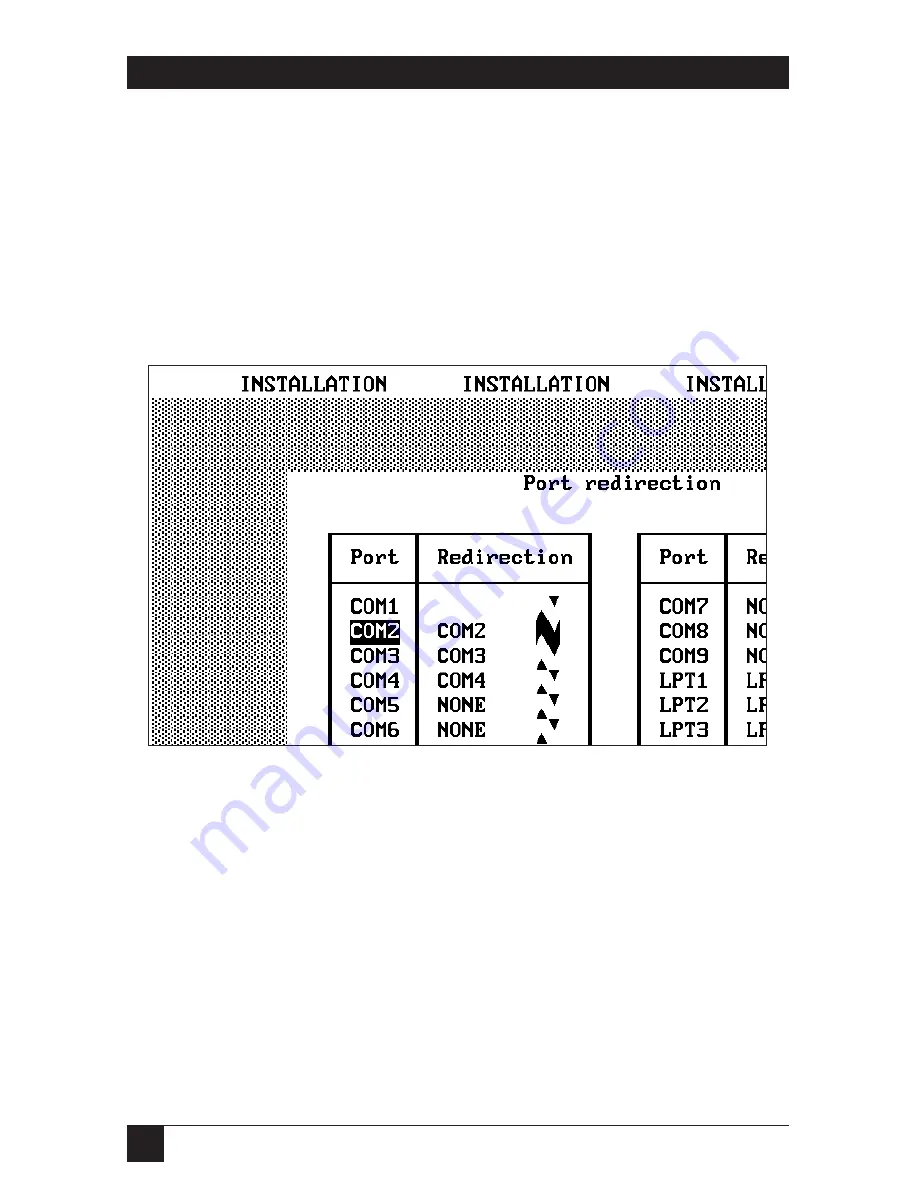
50
MULTIPORT SPOOLER VIII (4-, 8-, and 12-Port Models)
5.3.7 P
ORT
-R
EDIRECTION
S
CREEN
(MPSDOS O
NL
Y)
Normally, a PC has a maximum of four physical output ports installed: any
four of COM1 through COM4 and LPT1 through LPT3. The MPSDOS
program creates a number of “phantom ports” (often called “logical ports”
or “virtual ports”) numbered COM1 to COM9 and LPT1 to LPT3. At the
MPSDOS port-redirection screen (shown below), you can assign (“redirect”)
these phantom ports to any physical output port on the PC or on the
Multiport Spooler VIII (except the PC port to which the MPS-VIII is
connected). Users can direct jobs through these phantom ports to specific
peripherals attached to the PC or the MPS-VIII.
To print something after you have redirected the ports, simply select a printer
directly from within your DOS application. The MPSDOS driver ensures that
the job is sent to the right printer. For example, suppose the physical PC port
linked to the Multiport Spooler VIII is LPT1 and you have redirected the
phantom COM2 port to port 6 on the MPS-VIII. When you print to COM2
from a DOS application, the MPSDOS driver sends the print job through
LPT1 to the MPS-VIII, along with a string that tells the MPS-VIII to send
the job to port 6.
Summary of Contents for PI750A
Page 119: ...111 APPENDIX A Cable Pinouts IBM AT to MPS VIII DB9M to DB25M...
Page 173: ...NOTES...
















































