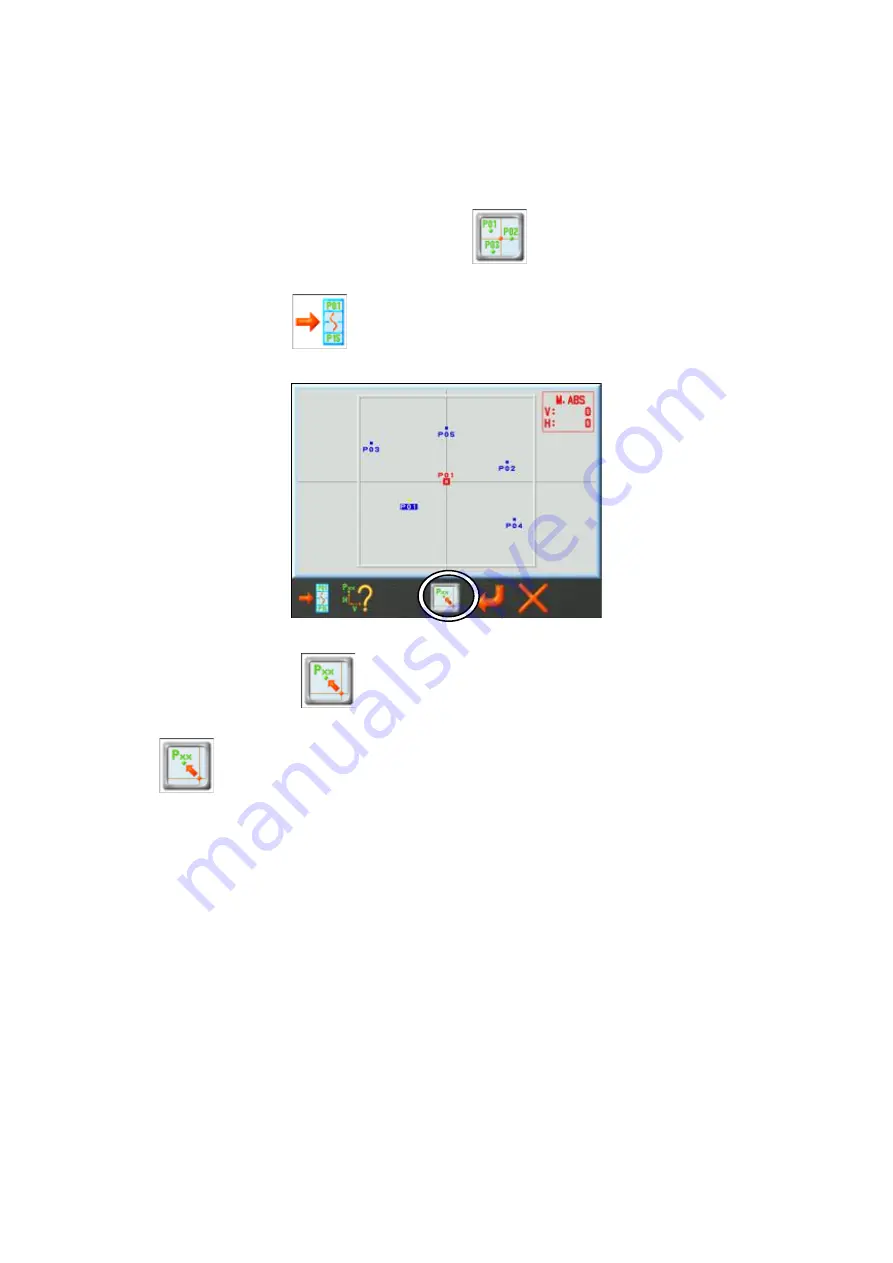
4‐18
8-4 Move to a Point Position
Manually moving the pantograph to active point position.
1)
Display the Multi-point screen using the
icon in Manual operations.
Refer to “
Section 10-1. Point Registration
” in this chapter for more details.
2)
Press the A-key
to display and select a point code.
3)
Press the D-key
to move the pantograph to the selected point position.
(Please pay attention to the area around the pantograph for safety, before pressing the
button)
Summary of Contents for BEXT 120V
Page 1: ...B E X T Instruction Manual...
Page 13: ...Warning Labels Contents Hook Warning Label Belt Warning Label...
Page 20: ...1 Appearance and Components...
Page 21: ......






























