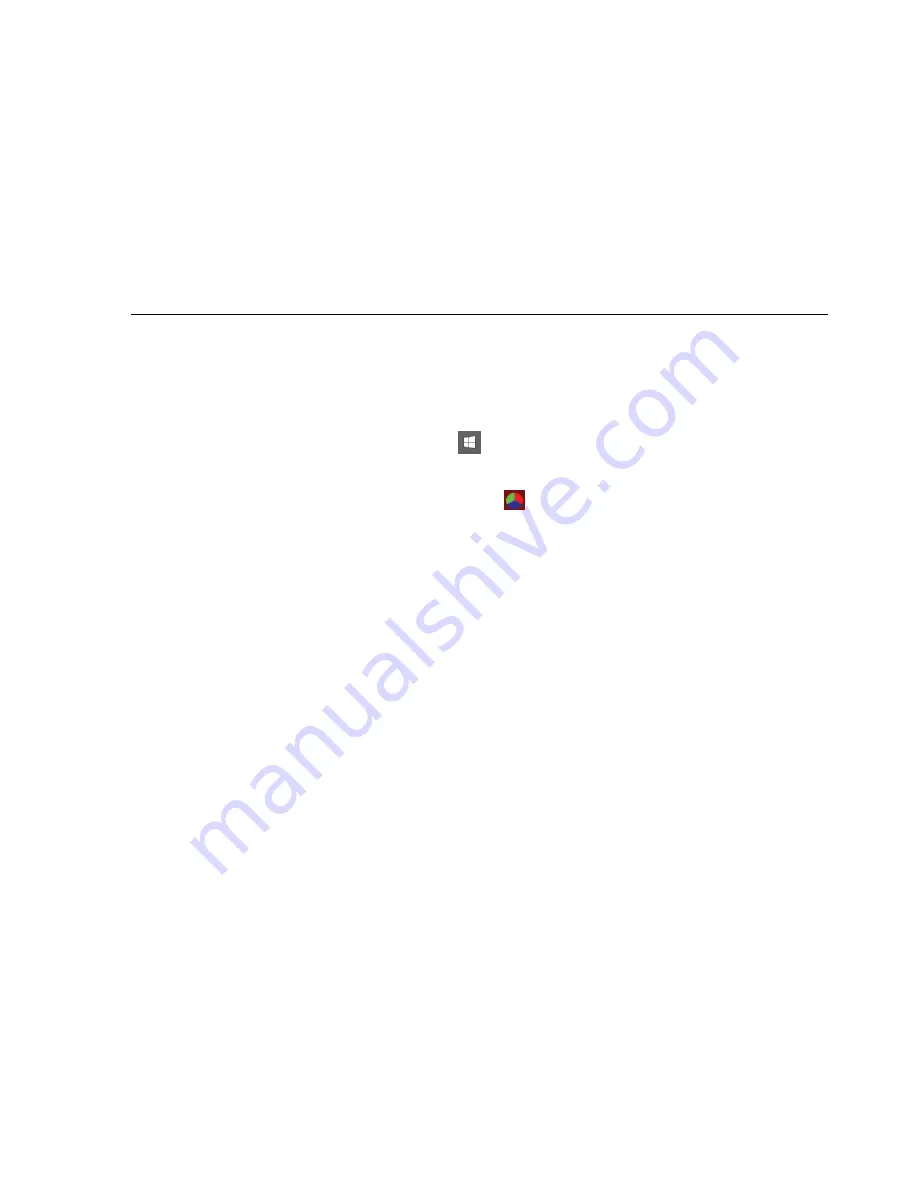
Appendix E: Input check
The Barco Media Server has two applications that allow you to check whether or not
the video capture card is receiving input. The
dREC
application checks the SDI input
on the video capture card in the Barco Media Server XHD-404, and the
Vision window
application checks the DVI input on the video capture card in the Barco Media Server
XHD-402.
E.1
DVI video input check
Use the
Vision window
application check the DVI input on the Datapath video-capture
card in the Barco Media Server XHD-402.
1.
Click the Windows icon
at the lower left-hand corner of the screen
to access the Windows Apps screen.
2.
Select the Vision window icon
to open the New Vision Window.
3.
Select the input (1 or 2) that you want to check from the Input drop-
down list.
4.
Click
OK
.
The Vision Window checks the selected input. If the input is present, Vision Window
shows the input. (See
Figure E.1, “Vision Window output”
.) If no input is detected, Vision
Window displays the message, "No input."
239
Barco Pn: 60600320
Barco Media Server XHD-Series User Guide
Summary of Contents for XHD-200
Page 1: ...Barco Media Server XHD Series User Guide Part number 60600320 Version 04 00 January 22 2016...
Page 4: ...HighEndSystems Barco Pn 60600320...
Page 11: ......
Page 17: ......
Page 19: ......
Page 55: ......
Page 69: ......
Page 121: ......
Page 135: ......
Page 225: ......
Page 227: ......
Page 237: ......
Page 245: ......
Page 257: ......






























