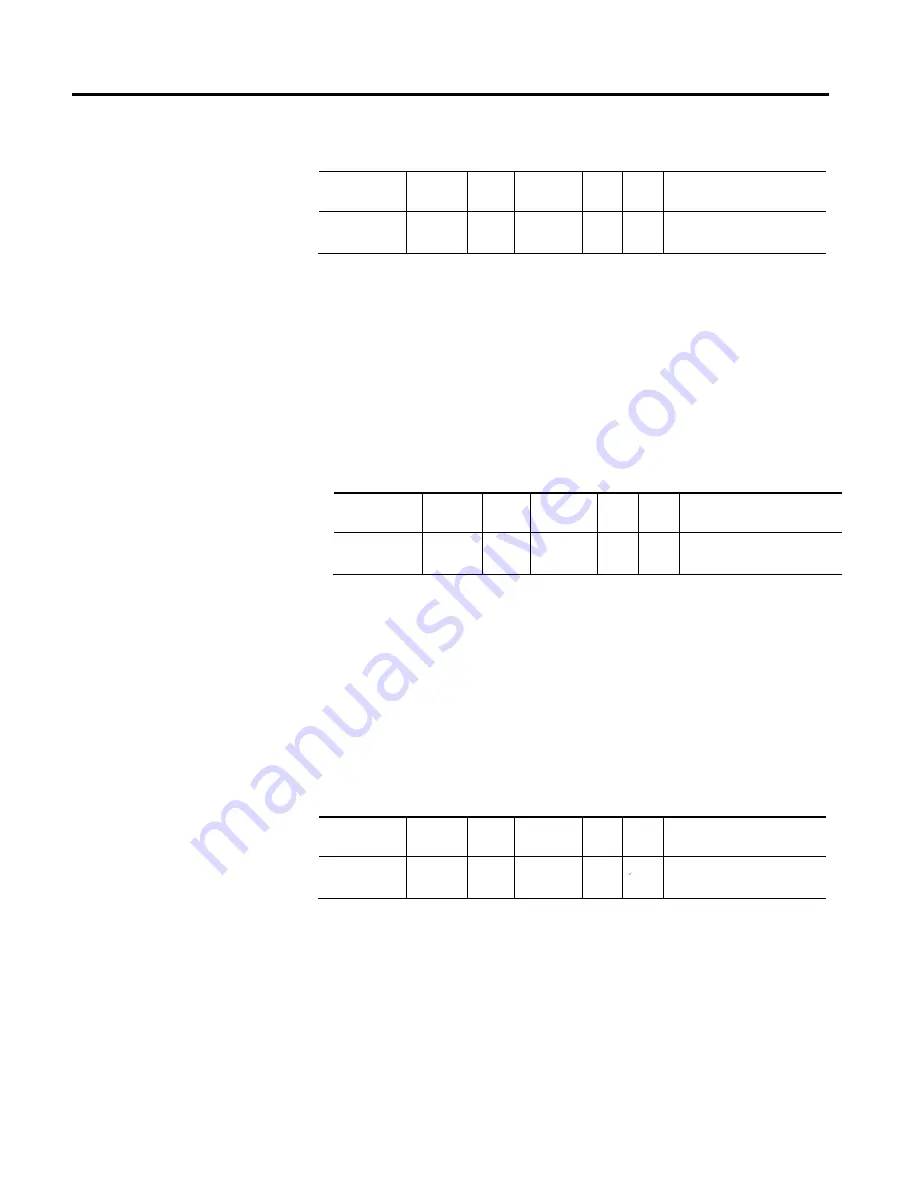
Chapter 4
CIP Axis Attributes
442
Rockwell Automation Publication MOTION-RM003I-EN-P - February 2018
Brake Test Torque
Usage
Access
Data
Type
Default
Min
Max
Semantics of Values
Optional - DE
Set/SSV
REAL
0
FD
0
10
3
% Motor Rated
This attribute sets the percent of motor rated torque applied to the motor by the
Brake Test as part of the Torque Proving function executed in the Starting state.
This Brake Test proactively tests the ability of the mechanical brake to hold the
maximum anticipated load before releasing the brake and allowing operation.
Should the Brake Test detect brake slip, a Brake Slip exception is generated.
If the Brake Test Torque attribute value is 0 the Brake Test is not performed in
the Starting state.
Brake Prove Ramp Time
Usage
Access
Data
Type
Default
Min
Max
Semantics of Values
Optional - DE
Set/SSV
REAL
0
FD
0
10
3
Seconds
This attribute determines the amount of time the drive will take to ramp the
applied torque of the motor down to zero during the Brake Proving test in the
Stopping or Aborting state. The Brake Prove Ramp Time determines the ramp
down rate of the applied torque output by dividing the Torque Limit by the Brake
Prove Ramp Time. The Torque Limit in this case is the maximum of the
configured Torque Limit Positive and Torque Limit Negative values. The Brake
Prove test is performed to check for brake slip before the power structure is
disabled.
Brake Slip Tolerance
Usage
Access
Data
Type
Default
Min
Max
Semantics of Values
Optional - DE
Set/SSV
REAL
0
FD
0
Position Units
This attribute determines the amount of brake slip allowed after the brake is
engaged. If this tolerance is exceeded while the brake is engaged, a Brake Slip
exception is generated. Brake slip can therefore be monitored in any axis state
where the brake is engaged.






























