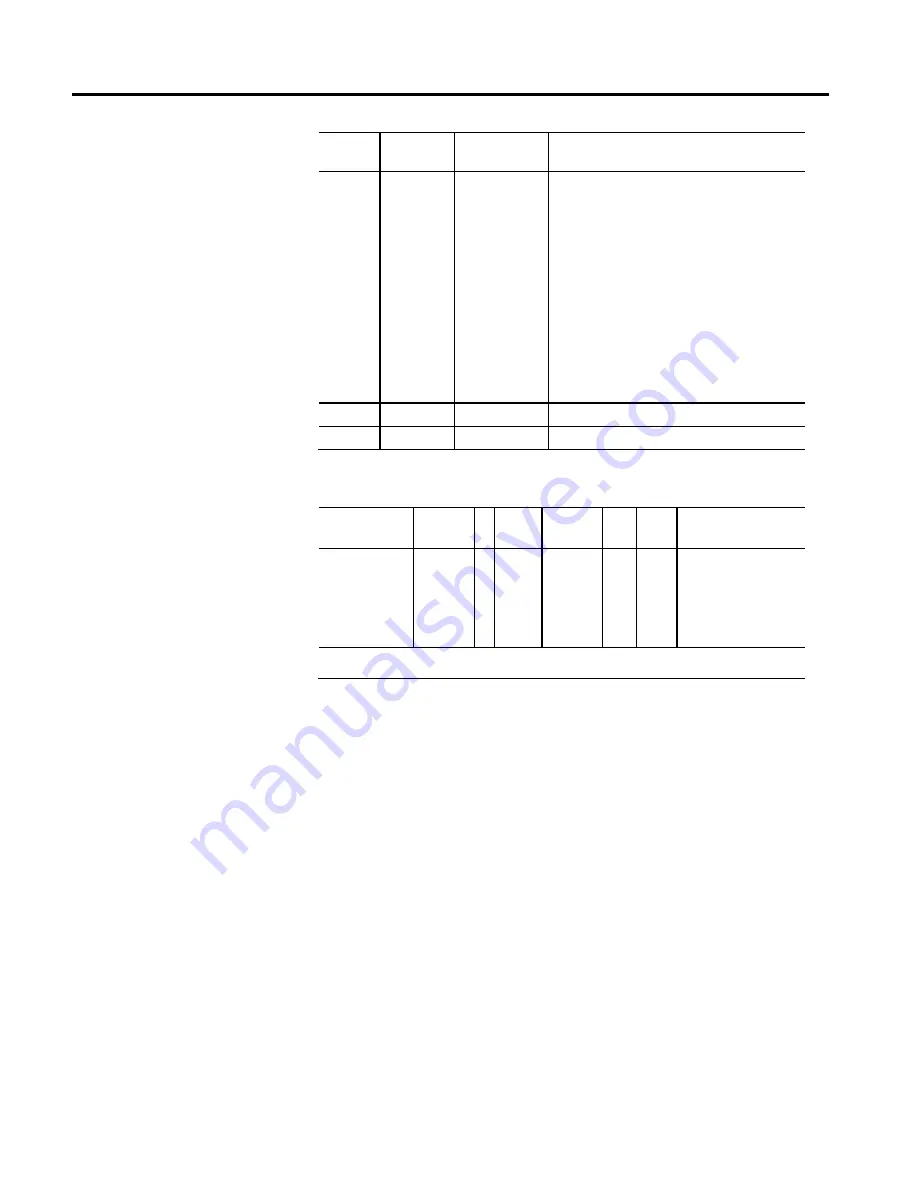
Chapter 4
CIP Axis Attributes
424
Rockwell Automation Publication MOTION-RM003I-EN-P - February 2018
Bit
Required/Opt
ional
Name
Description
1
O/FV
Ramped Decel
Current Decel & Disable also leaves the power structure and
any active control loops enabled while stopping but uses
the Ramp Generator associated with the Velocity Fine
Command Generator block to decelerate the motor to a
stop. When initiating a Current Decel & Disable Stop, the
Ramp Generator is immediately activated and the drive no
longer follows command from the controller. The Ramp
Generator input is initialized to zero and the output is
initialized to the current speed of the motor, thus causing
the Ramp Generator output to ramp the motor from its
current speed down to zero according to the ramp control
parameters. Once stopped, or the configured Stopping Time
or factory timeout limit expires, the Ramped Decel stopping
action is complete.
2-127
Reserved
128-255
Vendor Specific
Safe Stopping Action Source
Usage
Access
T Data
Type
Default
Min Max
Semantics of Values
Optional - D
Safety Only
Set/
SSV#
USINT
0
-
-
Enumeration:
0 = Connected Drive (R)
1 = Running Controller (O)
2-127 = (reserved)
128-255 = (vendor specific)
#
Indicates the attribute cannot be set while the tracking command (Tracking Command bit in CIP Axis Status is true).
This attribute determines whether the drive or the controller initiates the
stopping sequence in response to an SS1 or SS2 Active bit transition in the Axis
Safety Status attribute.
When configured for Connected Drive (default), the drive will initiate the
stopping sequence according to the selected Safe Stopping Action. However, the
drive must have an open connection to the controller for the configured stopping
action to occur. If the drive is not connected, the drive would have already
initiated the configured Connection Loss Stopping Action.
When configured for Running Controller, the stopping sequence is initiated by
the connected controller as long as the controller connection's "Run/Idle" bit in
the Real Time (RT) Header is indicating Run Mode. This allows the controller to
provide a programmed stopping action. If the controller is in Idle Mode, i.e. not
actively running the application program, the connected drive will initiate the
stopping sequence according to the configured Safe Stopping Action. This
selection is only valid if the connected controller is supplying the "Run/Idle" Real
Time header.






























