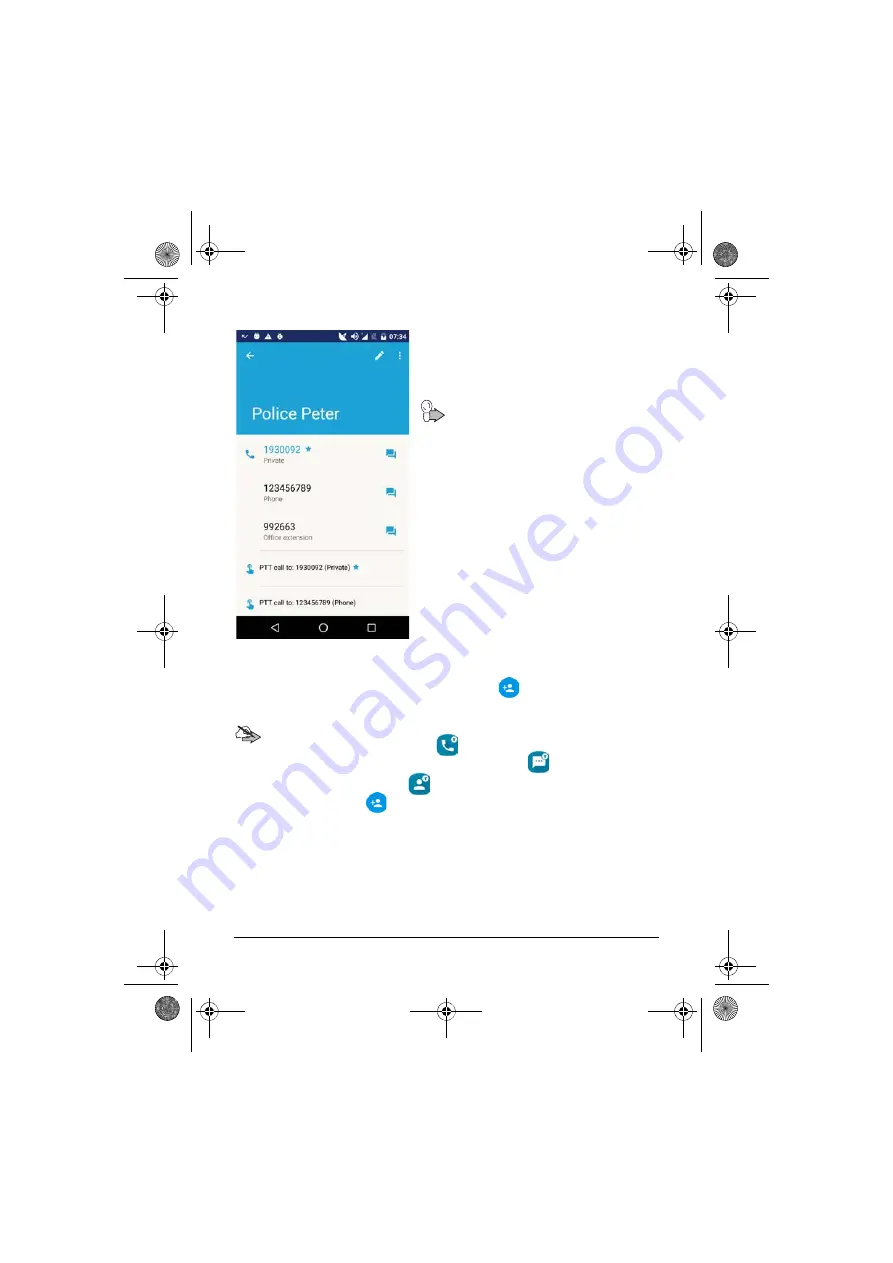
T E T R A C o n t a c t s
The detailed information shows all of the
contact’s phone numbers and any notes
related to the contact. The default number
is listed first and it is marked in blue.
Tip:
You can start a call or send a
message to the contact in this view.
Adding contacts
You can add contacts by using the
button, which is floating
in the
Contact list
view.
Note:
You can also add a new contact when you are entering a phone
number in the
TETRA Phone
app or when adding participants to
a new conversation in the
TETRA Messaging
app.
1. Open the
TETRA Contacts
app.
2. Tap the
button.
3. Enter the first name and last name.
A contact must have at least a last name defined.
The same name cannot be used for two contacts. If the name already
exists in the contacts, you are notified about that.
4. Enter the phone number(s).
Dabat_en_print.book Page 99 Mardi, 27. novembre 2018 5:08 17






























