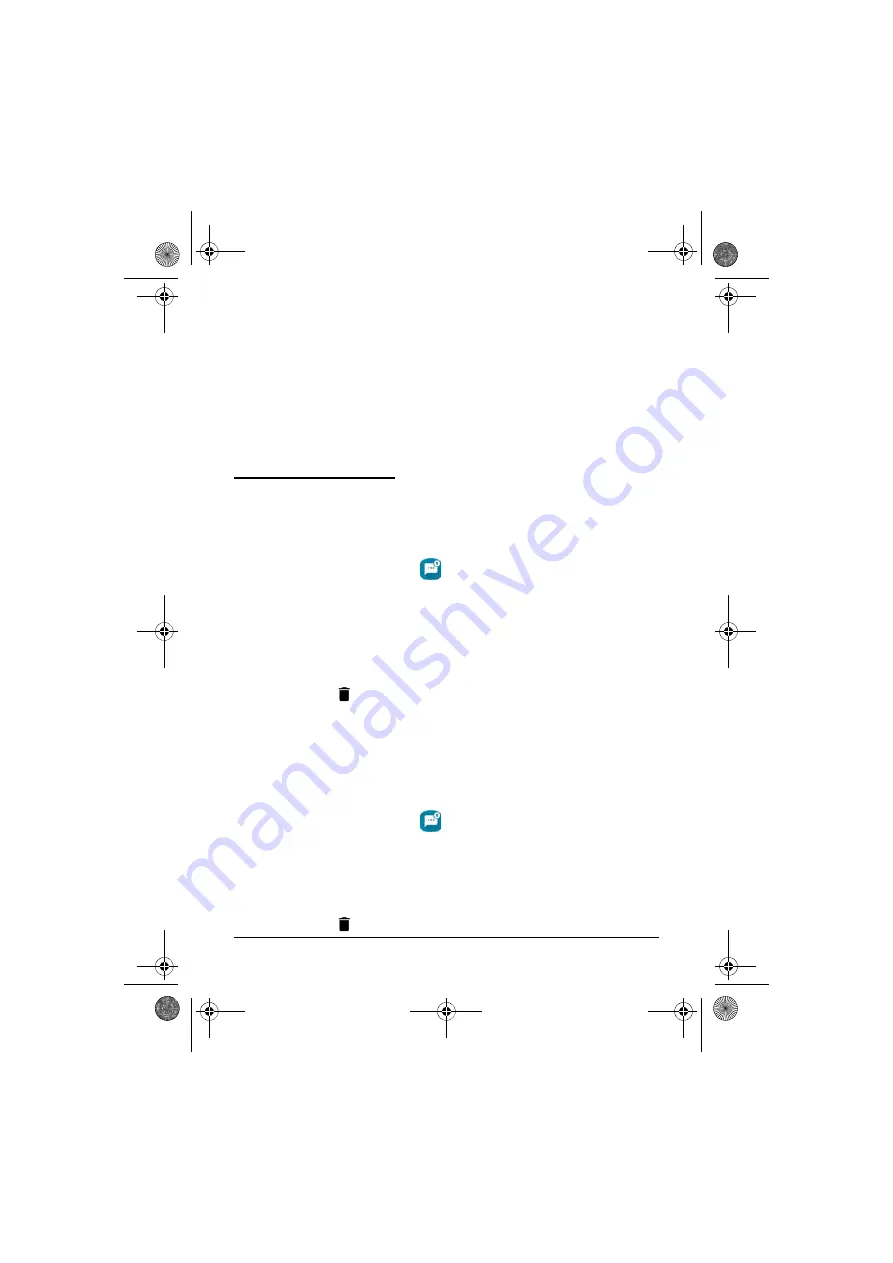
T E T R A M e s s a g i n g
2. Touch the conversation to which you want to reply.
Note that the reply is sent to the sender of the group addressed message,
not to the whole talk group.
3. Tap the
Text message
input field.
4. Write the message you want to send.
5. Send the message.
Deleting an SDS message
You can delete one, several or all messages in the
Single conversation
view.
If you want to delete whole conversations, it canbe done in the
My
conversations
view.
To delete a single or several message in a conversation:
1. Open the
TETRA Messaging
app.
2. Tap the conversation which contains the message(s) you want to delete.
3. Press the message you want to delete.
4. If you want to delete more than one message, tap the other messages you
want to delete.
The number of messages to be deleted is shown in the Action Bar.
5. Tap the Delete
button.
6. When prompted toconfirm that you want to delete message(s), confirm it
by selecting
If you do not want to delete the message, select
To delete one or more conversations:
1. Open the
TETRA Messaging
app.
2. Press the conversation you want to delete.
3. If you want to delete other conversations, tap the other conversations you
want to delete.
The number of conversations to be deleted is shown in the Action Bar.
4. Tap the Delete
button.
Dabat_en_print.book Page 92 Mardi, 27. novembre 2018 5:08 17






























