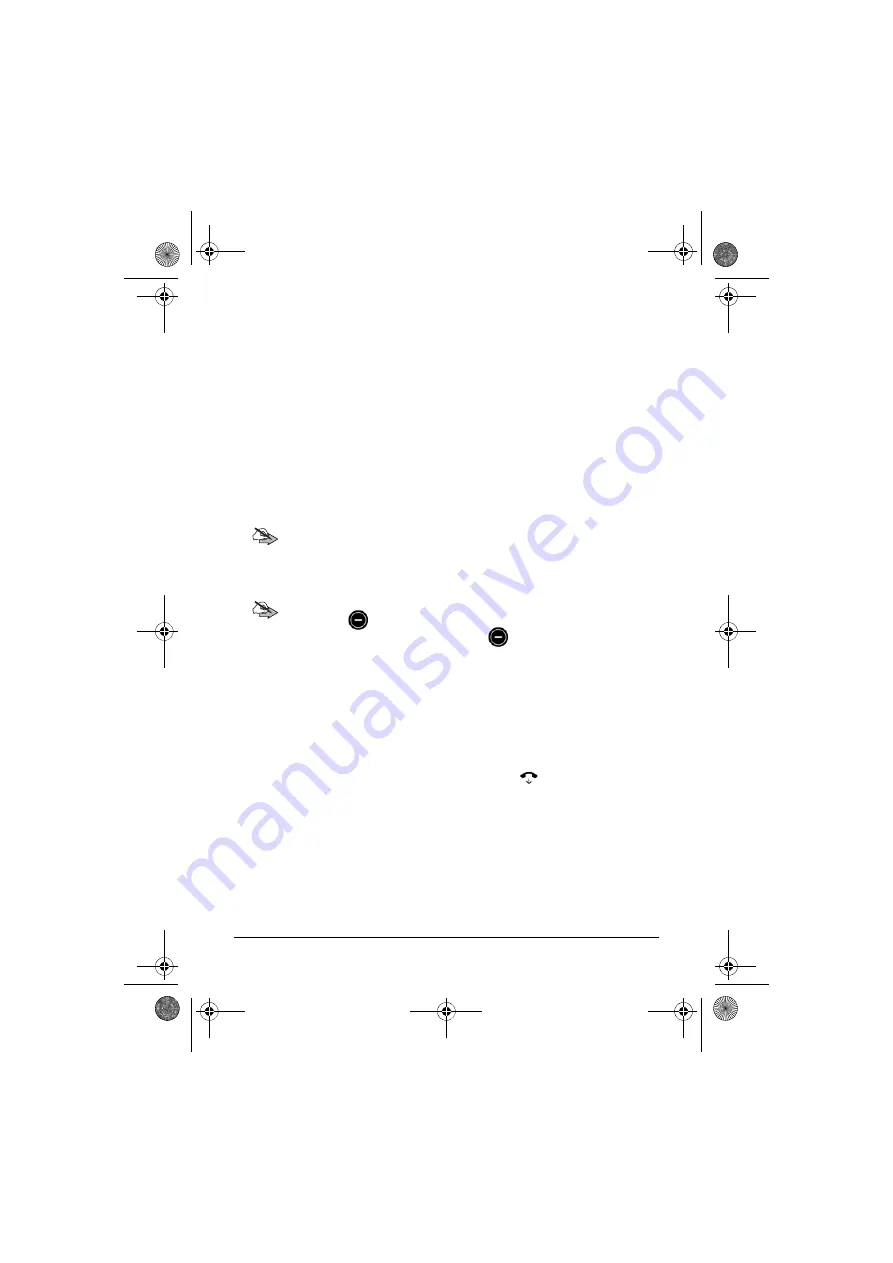
E m e r g e n c y
Making a TETRA emergency call
To make an emergency call in the TETRA network:
1. Press and hold the red
Emergency
button on the top of the device.
A tone is played and the device vibrates. If the screen is switched off, it is
switched on to inform you of the starting emergency call. An emergency
tone is played when the emergency call and automatic transmission
actually start. If the emergency call is a group call or semi-duplex direct
call, automatic transmission starts and continues until you release the
PTT
button. If automatic transmission does not start in a semi-duplex call, press
the
PTT
button to request the speech item.
Note:
If you initiate an emergency call while your device is in the
airplane mode, the airplane mode is switched off and the
emergency call is started. The airplane mode remains off after the
call.
Note:
If you initiate an emergency call while your device is in the
Do
not disturb
mode or an emergency call is started as a part of the
Man down action
, the
Do not disturb
mode is deactivated.
If the TETRA service is lost during the emergency call, you are informed
about it with notifications. You can either end the emergency call or wait for
the device to register back to the TETRA network to continue the
emergency call.
2. Follow the received instructions.
3. Release the
PTT
button.
4. End the emergency call by pressing the End call
button in the PMR
Status Bar.
5. When you are queried whether you want to end the emergency call, touch
the
END
button to confirm that you want to end the call.
Dabat_en_print.book Page 57 Mardi, 27. novembre 2018 5:08 17






























