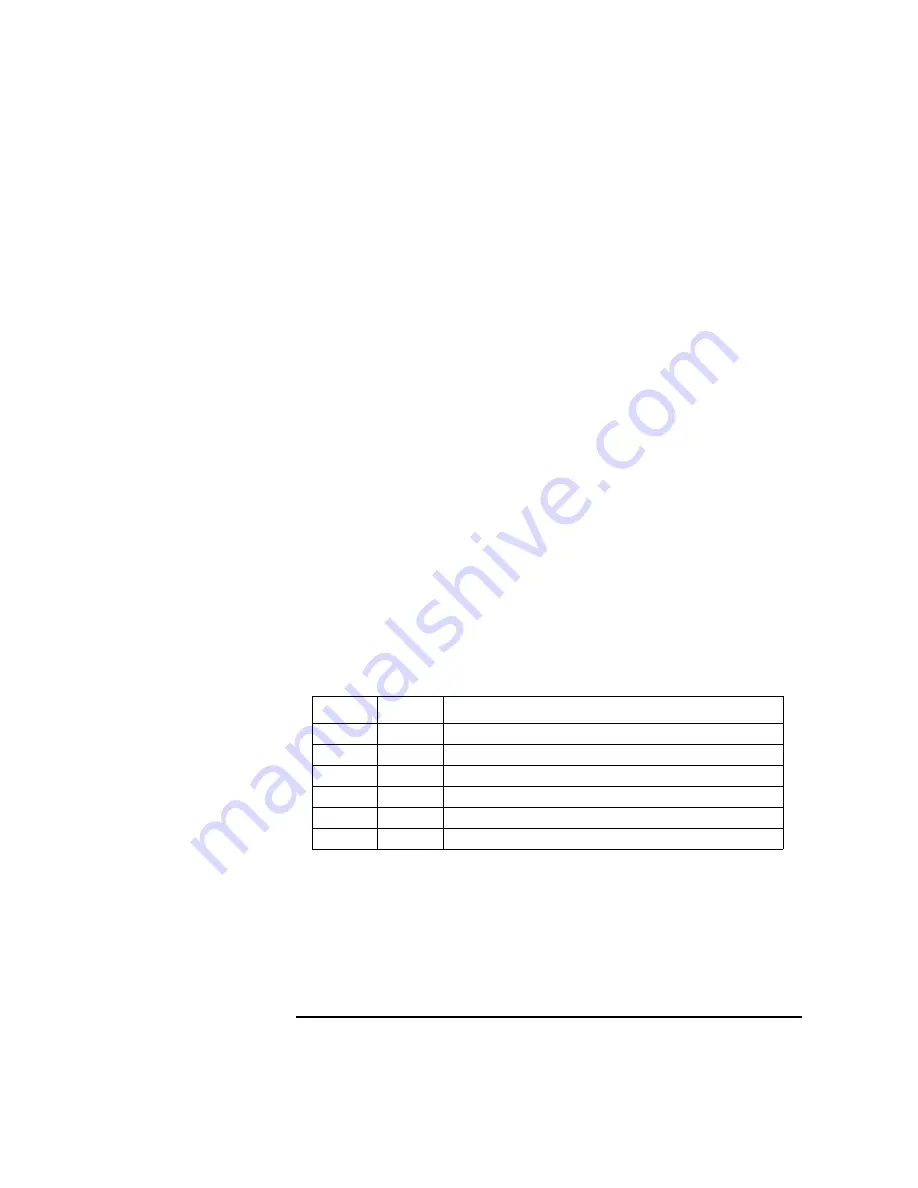
Agilent 4155B/4156B User’s Guide Vol.2, Edition 5
7-5
Data Variable and Analysis Function
Data Variable
User Function
A user function consists of one or more data variables used in an expression. You
define the user function name, expression, and unit on the CHANNELS: USER
FUNCTION DEFINITION screen.
You can use a user function inside another user function. And you can set up the
user function on the DISPLAY: DISPLAY SETUP screens to plot the user function
values or display the numeric value.
To define a user function, you define a name and an expression on the CHANNELS:
USER FUNCTION DEFINITION screen. If desired, you can define a unit, such as
ms.
•
User function name must start with alphabet character and can consist of
maximum six alphanumeric characters. Name must be unique. Name is case
sensitive. For example, Gm is different from gm.
•
Unit name is optional. Length: 1 to 6 characters. Valid characters: any
characters.
For the syntax of an expression, refer to “Expression” on page 7-8.
Example
To define a user function for mutual conductance
gm
of an FET, define
gm
on the
CHANNELS: USER FUNCTION DEFINITION screen as follows:
NAME UNIT
DEFINITION
gm
S
DELTA(Id)/DELTA(Vg)
Summary of Contents for 4156b
Page 18: ...Contents 10 Agilent 4155B 4156B User s Guide Vol 2 Edition 5 Contents...
Page 19: ...Agilent 4155B 4156B User s Guide Vol 2 Edition 5 1 Measurement Units...
Page 41: ...Agilent 4155B 4156B User s Guide Vol 2 Edition 5 2 Measurement Mode...
Page 75: ...Agilent 4155B 4156B User s Guide Vol 2 Edition 5 3 Measurement Functions...
Page 143: ...Agilent 4155B 4156B User s Guide Vol 2 Edition 5 4 Making a Measurement...
Page 205: ...Agilent 4155B 4156B User s Guide Vol 2 Edition 5 5 Analyzing Measurement Results...
Page 243: ...Agilent 4155B 4156B User s Guide Vol 2 Edition 5 6 Screen Organization...
Page 333: ...Agilent 4155B 4156B User s Guide Vol 2 Edition 5 7 Data Variable and Analysis Function...
Page 375: ...Agilent 4155B 4156B User s Guide Vol 2 Edition 5 8 If You Have A Problem...






























