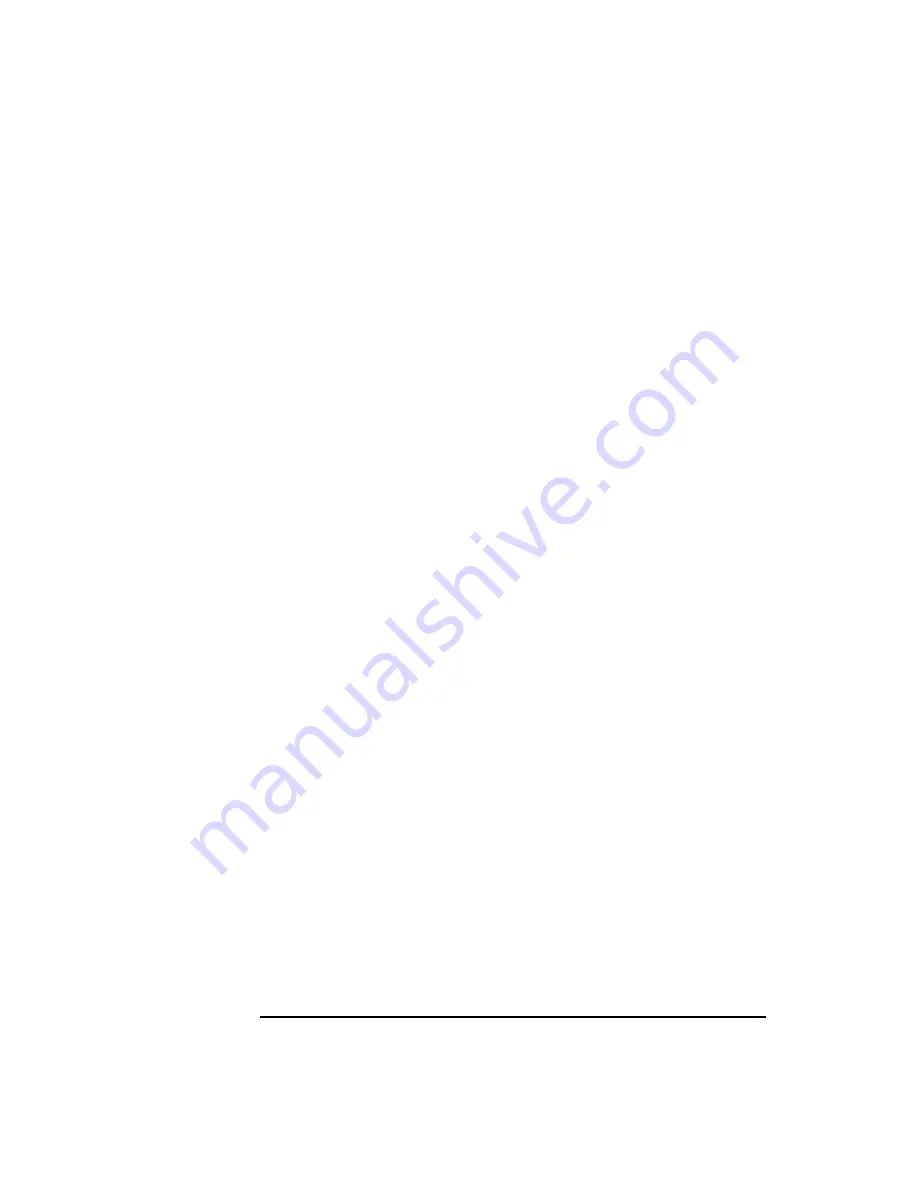
5-18
Agilent 4155B/4156B User’s Guide Vol.2, Edition 5
Analyzing Measurement Results
Manual Analysis
To Display and Select a Line
1. Select LINE primary softkey.
2. Set LINE SELECT softkey to
1
or
2
. Selecting this softkey toggles the setting.
3. Set LINE secondary softkey to
ON
. Selected line and two cursors are displayed.
Selecting the LINE secondary softkey toggles as follows:
OFF
®
ON
®
OFF
Set LINE SELECT secondary softkey to desired line (
1
or
2
). Selected line is
highlighted.
To select line to analyze
Selecting LINE SELECT secondary softkey toggles as follows:
1
®
2
®
NONE
®
1
The following are independent for each line. So, changing the active line also
changes the following:
•
locations of marker and cursors
•
X and Y intercepts and gradient
To Display Grid on the Graph
1. Select DISPLAY SETUP primary softkey.
2. Set GRID secondary softkey to
ON
. Grid is displayed. Selecting GRID
secondary softkey toggles between
ON
and
OFF
.
To turn off grid
Set GRID secondary softkey to
OFF
.
Summary of Contents for 4156b
Page 18: ...Contents 10 Agilent 4155B 4156B User s Guide Vol 2 Edition 5 Contents...
Page 19: ...Agilent 4155B 4156B User s Guide Vol 2 Edition 5 1 Measurement Units...
Page 41: ...Agilent 4155B 4156B User s Guide Vol 2 Edition 5 2 Measurement Mode...
Page 75: ...Agilent 4155B 4156B User s Guide Vol 2 Edition 5 3 Measurement Functions...
Page 143: ...Agilent 4155B 4156B User s Guide Vol 2 Edition 5 4 Making a Measurement...
Page 205: ...Agilent 4155B 4156B User s Guide Vol 2 Edition 5 5 Analyzing Measurement Results...
Page 243: ...Agilent 4155B 4156B User s Guide Vol 2 Edition 5 6 Screen Organization...
Page 333: ...Agilent 4155B 4156B User s Guide Vol 2 Edition 5 7 Data Variable and Analysis Function...
Page 375: ...Agilent 4155B 4156B User s Guide Vol 2 Edition 5 8 If You Have A Problem...






























