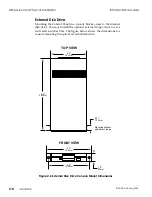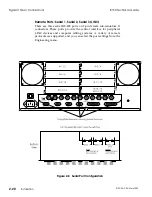Output Modules
Output Module Configurations
Because different systems have different characteristics, you can modify
certain 8150 output settings to suit your requirements. You can change
these settings: output blanking width (both horizontal and vertical),
output bit resolution, and output horizontal timing.
The 8100 may have one of two output modules, while the 8150 contains
only the Frame Delay Output module. The standard Output module
provides all outputs as described on the following pages. The optional
Frame Delay Output module provides the same functions, with these
added features:
The Program 1 output is switchable between a 34-line delay and a zero
timed one frame delay from reference.
The Program 2 output is zero timed to reference with a one frame
delay.
The Preview output is switchable between a 34-line delay and a zero
timed one frame delay from reference.
The Aux 1 and 2 output pair has a user selectable one frame delay in
addition to their standard automatic delay selections.
Vertical blanking widths are set in the Engineering menu instead of
with a DIP switch on the board.
10-bit/8-bit resolution is set independently for the Program/Preview
outputs and for the Aux 1 and 2 outputs.
NOTE: Of the following adjustments, only the Output
Horizontal Timing adjustment affects the analog monitor
output; the others affect only the serial digital outputs.
Output Horizontal Blanking Width
Since the 8150 is designed around the CCIR 601 and SMPTE 259M
component digital video standards, it processes the entire active picture
described by those standards. The blanking width specifications of these
digital standards are narrower than those for analog video, in both the
525-line and 625-line standards. If the Enhanced (Frame Delay) Output
module is installed (all 8150s and some 8100s), you can adjust horizontal
blanking by changing the front porch width, back porch width, or both.
Additionally, you can turn vertical blanking on or off independently for
ten lines in the vertical interval. Note that these adjustments affect only
the digital outputs, not the analog monitor output, whose horizontal
blanking width is fixed.
Press the
H Blanking
softkey to access the horizontal blanking width
controls. If
H Blanking
is
OFF
, the full digital active line is output;
8150 Technical Guide
Signal Chassis Connections
9100-0212-04 - May 2000
Installation
2-13
Summary of Contents for ASWR8150
Page 12: ...Table of Contents 8150 Technical Guide X Contents 9100 0212 04 May 2000...
Page 39: ......
Page 80: ...Control Panel Connector Detail 8150 Technical Guide 2 40 Installation 9100 0212 04 May 2000...
Page 109: ...Option Installation 8150 Technical Guide 3 30 Option Installation 9100 0212 04 May 2000...
Page 236: ...8150 Partial Parts List 8150 Technical Guide A 6 Appendix 9100 0212 04 May 2000...