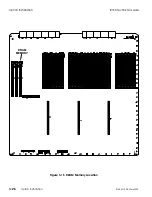STEP 11:
When the unit boots up, press the
DISK
menu button to
access the Disk menu. Toggle the
Drive
softkey to
Hard Drv
.
The status box message should be
<no files>
. The prompt
under the central status box should read:
path: C:
disk size: 1079736800
[approximately]
disk free: 1079736800
[approximately]
Since the hard drive is initialized and formatted at the factory, it is ready
for use. You can save and recall files to this disk drive just like the floppy
drive. This includes image files, and the drive can save and recall full
frames of video (YUV and Y10 files) in about three seconds. See Section
11 – Disk Operations in the 8150 Operations Manual for information on
creating subdirectories and saving files to the hard drive.
HARD DRIVE
REAR BOARD
CARD CAGE
RAM
BATTERY
BACKUP
POWER SUPPLY UNIT
(PSU)
PSU
MOUNTING TRAY
REAR BOARD
CARD CAGE
F
A
N
F
A
N
SIGNAL CHASSIS - TOP INTERNAL VIEW
Figure 3-16 8150 Signal Chassis
8150 Technical Guide
Option Installation
9100-0212-04 - May 2000
Option Installation
3-29
Summary of Contents for ASWR8150
Page 12: ...Table of Contents 8150 Technical Guide X Contents 9100 0212 04 May 2000...
Page 39: ......
Page 80: ...Control Panel Connector Detail 8150 Technical Guide 2 40 Installation 9100 0212 04 May 2000...
Page 109: ...Option Installation 8150 Technical Guide 3 30 Option Installation 9100 0212 04 May 2000...
Page 236: ...8150 Partial Parts List 8150 Technical Guide A 6 Appendix 9100 0212 04 May 2000...