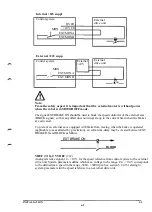6.5.4.2
Trimming function
The TRIM function can only be activated in MANUAL mode. This results in that the
enabeling device must be activated during the whole TRIM procedure. If the
enabeling device is released during the trimming procedure or if program running is
intended to be carried out, the system has to be initialized again. If the system is
provided with external axes, with relative measurement, the system has to be
resynchronized before program running.
MAN + SCAN + SCAN + SCAN + SCAN
TRIM READSYN TSIG
TUNE is used when new control parameters are to be entered, (see below) START is
used to start the trimming movement MOVE is used to define the trimming
movement, (see below)
PRESENT VALUE = XX
1 A7 =
D D Ql
CE
ENTER
I
1
J
Position gain
Kp
PRESENT VALUE = XX
INSTALLATION
S3
6:19
Summary of Contents for IRB 2000
Page 8: ...Description 1KB 2000 ...
Page 10: ...Description 1KB 2000 ...
Page 12: ...Description 1KB 2000 6 ...
Page 20: ...Description 1KB 2000 14 ...
Page 32: ...Description 1KB 2000 26 ...
Page 40: ...5 3 2 Dimensional drawings Description 34 1KB 2000 ...
Page 41: ..._200 _D D_ Description 35 1KB 2000 ...
Page 44: ...Description 1KB 2000 38 ...
Page 64: ...Description 1KB 2000 58 ...
Page 77: ...Safety 1KB 2000 IBB 3000 12 1KB 3200 1KB 6000 ...
Page 80: ...Installation H B 2000 ...
Page 82: ...Installation 1KB 2000 ...
Page 91: ...Installation 1KB 2000 12 ...
Page 95: ...Installation 1KB 2000 16 ...
Page 110: ...INSTALLATION S3 0 4 ...
Page 112: ...INSTALLATION S3 1 2 ...
Page 160: ...INSTALLATION 3 46 ...
Page 234: ...INSTALLATION 5 70 ...
Page 262: ...INSTALLATION S3 7 6 ...