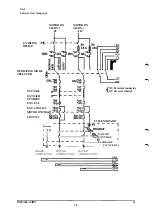3.5
Safely stopsignals
According to safety standards, such as ISO/DIS 11161 "Industrial automation systems -
safety of integrated manufacturing systems - Basic requirements" there are two
categories of safety stops as follows:
Category 0 stops shall be used when a safety analyze requires immediate removal of
power, e.g. when light curtains are used as entrance protection. The uncontrolled
movement stop may need special restart action due to possible deviation from the
programmed path.
Category 1 is preferred, when acceptable in a safety analyze e.g. when gates are used
as entrance protection, since the controlled movement stop within the programmed
path simplifies restart.
In the S3 control system all safety stops are of category 0.
A category 1 safety stop is achieved by using the HOLD 1,2 function together with AS
orGS.
3.5.1
Category 1 safety stop (soft stop)
HOLD 1 and HOLD 2 connected to gate closed contacts supplied by 24V will at contact
opening order PROG STOP and short there after two relay contacts are opened. These
relay contacts can be connected in any of the MOTOR ON / OFF user switch positions.
AS or GS are preferred.
24V C7
— - © -
24V ^V D7
o - ^ o—
PROG STOP
•o—o-
0V
C8
-oC9
0V
D8
o
,D9
User's connector: XS3 or XT3
Signal name Terminal Note
HOLD 1 C7
HOLD 11 C8
HOLD 12 C9
HOLD 2 D7
HOLD 21 D8
HOLD 22 D9
Technical data.
Delay time 1.5 sec
(24V from control system)
Signal class Control signals
Note. To resume program running after interrupt by HOLD 1,2, gate contacts should be closed.
Then by setting AUTO INPUT (see chapter3.10.4), the robot will go to MOTOR ON
automatically followed by PROG START.
INSTALLATION S3
3:12
Summary of Contents for IRB 2000
Page 8: ...Description 1KB 2000 ...
Page 10: ...Description 1KB 2000 ...
Page 12: ...Description 1KB 2000 6 ...
Page 20: ...Description 1KB 2000 14 ...
Page 32: ...Description 1KB 2000 26 ...
Page 40: ...5 3 2 Dimensional drawings Description 34 1KB 2000 ...
Page 41: ..._200 _D D_ Description 35 1KB 2000 ...
Page 44: ...Description 1KB 2000 38 ...
Page 64: ...Description 1KB 2000 58 ...
Page 77: ...Safety 1KB 2000 IBB 3000 12 1KB 3200 1KB 6000 ...
Page 80: ...Installation H B 2000 ...
Page 82: ...Installation 1KB 2000 ...
Page 91: ...Installation 1KB 2000 12 ...
Page 95: ...Installation 1KB 2000 16 ...
Page 110: ...INSTALLATION S3 0 4 ...
Page 112: ...INSTALLATION S3 1 2 ...
Page 160: ...INSTALLATION 3 46 ...
Page 234: ...INSTALLATION 5 70 ...
Page 262: ...INSTALLATION S3 7 6 ...