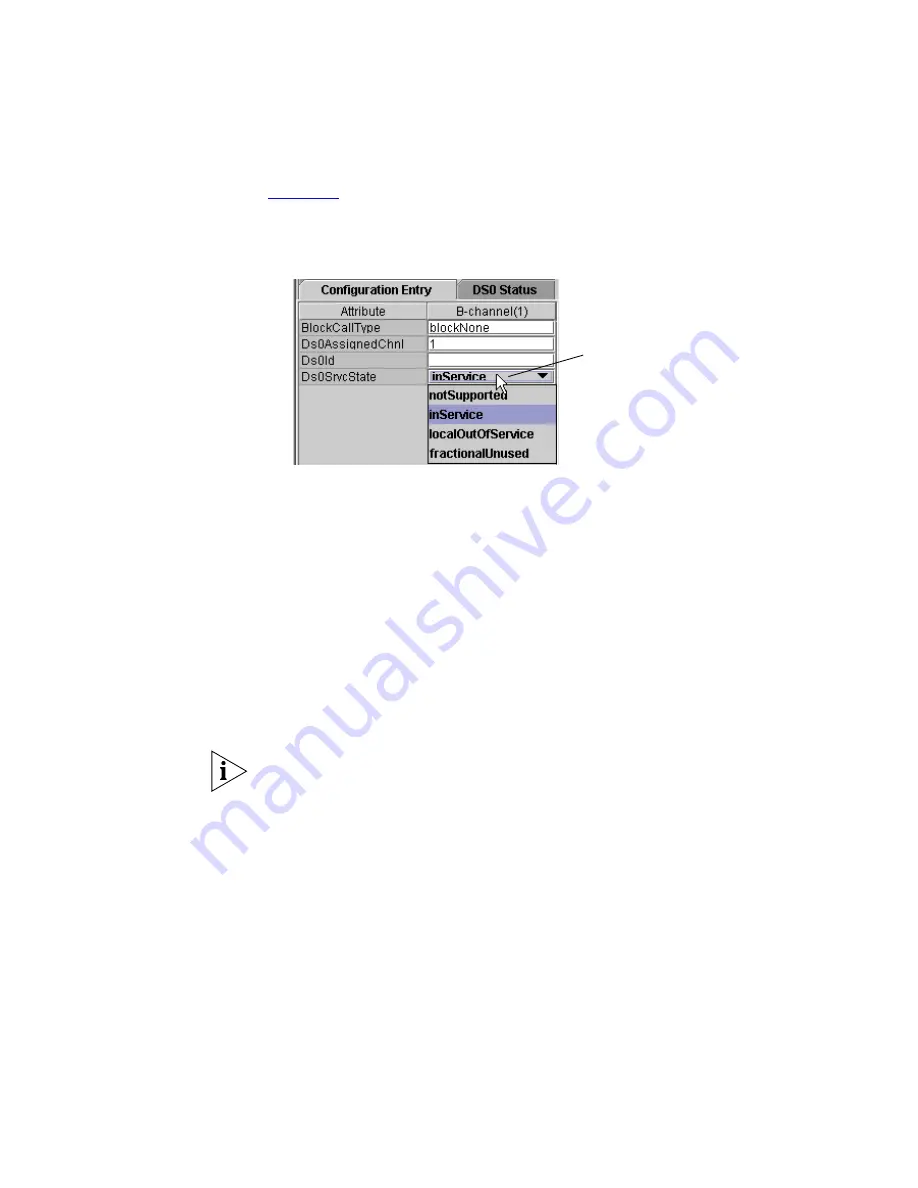
186
C
HAPTER
10: O
PERATIONS
Figure 69
shows how to select simple properties.
Figure 69
Selecting Simple Properties
4
Click
Save all
.
Editing Tabular
Properties
Sometimes simple properties are organized in a database (MIB) table on
the right-hand pane of the EMS GUI main window. Simple properties are
organized in tabular columns and rows to provide greater functionality
and database integrity.
You can edit any tabular property that has a
white
background.
Properties with
gray
backgrounds are informational (read-only)
properties. Properties with
gray
backgrounds and
blue
text are index
values that cannot be changed once the row is created. Each row in a
MIB table is identified by one or more unique index values.
A MIB table may display no rows at all. In that situation, the table is
empty or you are using the wrong community string to access it. Many
devices require the write community string to read security related tables.
double-click
the property field
Summary of Contents for 3CR15600 - Enterprise Management Suite
Page 12: ...12 ...
Page 16: ...16 ABOUT THIS GUIDE ...
Page 40: ...40 CHAPTER 1 PRODUCT OVERVIEW ...
Page 54: ...54 CHAPTER 2 PRE INSTALLATION ...
Page 100: ...100 CHAPTER 4 SERVER FAILOVER CONFIGURATION ...
Page 123: ...Schedulable GUI Based Device Discovery 123 Figure 32 Session Preferences Discovery Tab Boxes ...
Page 132: ...132 CHAPTER 6 GUI CLIENT CONFIGURATION ...
Page 166: ...166 CHAPTER 9 NETWORK MANAGEMENT PLATFORM INTEGRATION CONFIGURATION ...
Page 206: ...206 CHAPTER 10 OPERATIONS ...
Page 212: ...212 APPENDIX A COMMAND LINE INTERFACE REFERENCE ...
Page 218: ...218 INDEX ...
















































