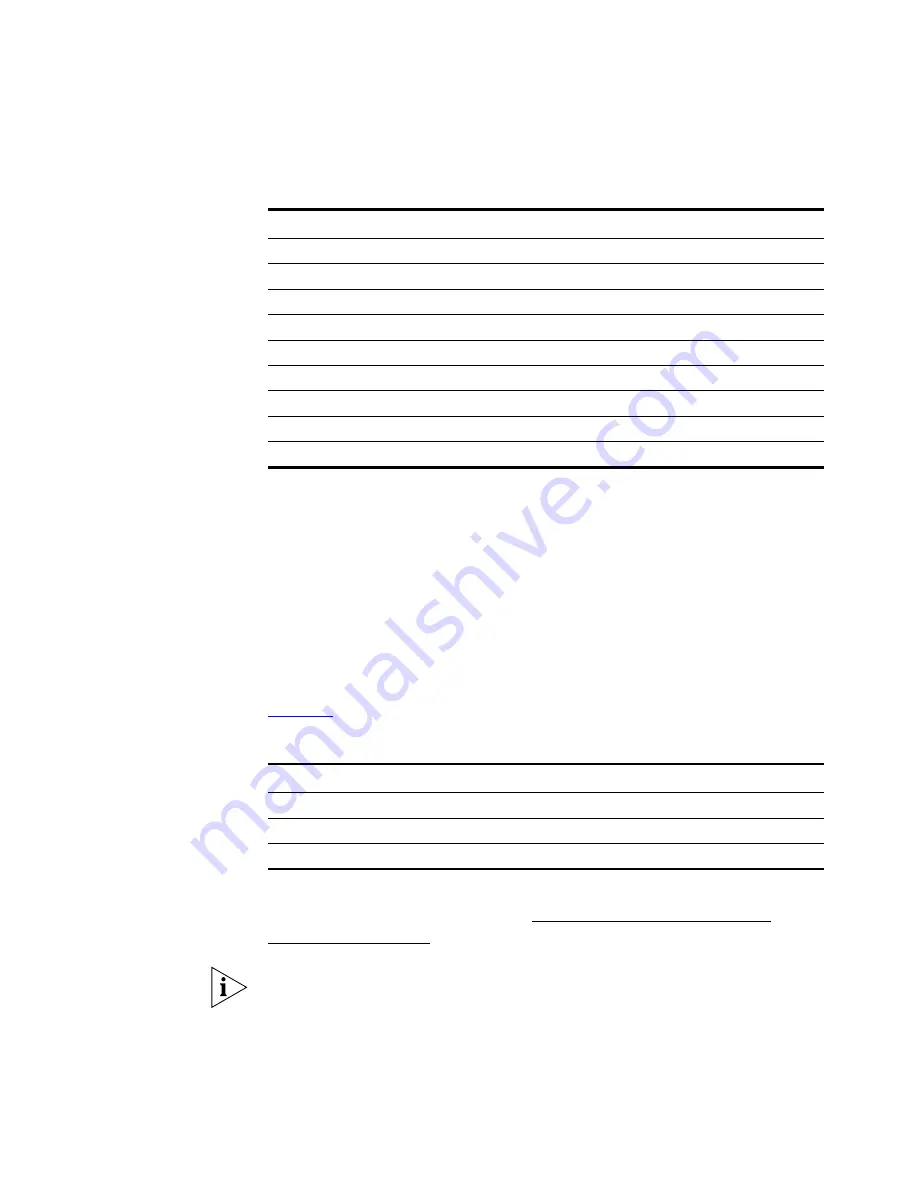
208
A
PPENDIX
A: C
OMMAND
L
INE
I
NTERFACE
R
EFERENCE
Devices and folders are identified on the console by name and by OID
(object identifier number). An
object
is any EMS element. This includes
folders, devices, and all log entries. A
parent
object such as the Logs
folder has subordinate
child
objects, namely Security Log, Audit Log, and
SNMP Log.
Using
Daemon-specific
Server Console
Commands
Use the EMS CLI client to monitor and control an EMS server running as a
background daemon. The CLI client sends any command, prefixed with
the
server
keyword, to the EMS server.
Table 49
lists some examples.
For a comprehensive list of EMS CLI client commands, see “
Displaying
Server Console Commands”
in the
Enterprise Management Server
Administration Guide.
When the CLI client forces the EMS server to stop or restart, the EMS CLI
detects that the EMS server has stopped and consequently issues a
message.
resdiscoverAll
rediscovers all equipment
restart [/f]
restarts the server
rmov_integration
remove HP OpenView integration
set name=value
set server property value
stats
show instrumentation statistics
stop [/f]
stops the server
uninstall
packageName
uninstall a package with
packageName
upgrade
packagName
upgrade a package with
packageName
users
displays list of users logged in
Table 48
Server Console Commands (continued)
Command
Function
Table 49
CLI Client Commands Used to Control EMS Server
Command
Description
server stop /f
Forces the EMS server to stop
server restart /f
Forces the server to restart
server users
Lists the users that are logged in
Summary of Contents for 3CR15600 - Enterprise Management Suite
Page 12: ...12 ...
Page 16: ...16 ABOUT THIS GUIDE ...
Page 40: ...40 CHAPTER 1 PRODUCT OVERVIEW ...
Page 54: ...54 CHAPTER 2 PRE INSTALLATION ...
Page 100: ...100 CHAPTER 4 SERVER FAILOVER CONFIGURATION ...
Page 123: ...Schedulable GUI Based Device Discovery 123 Figure 32 Session Preferences Discovery Tab Boxes ...
Page 132: ...132 CHAPTER 6 GUI CLIENT CONFIGURATION ...
Page 166: ...166 CHAPTER 9 NETWORK MANAGEMENT PLATFORM INTEGRATION CONFIGURATION ...
Page 206: ...206 CHAPTER 10 OPERATIONS ...
Page 212: ...212 APPENDIX A COMMAND LINE INTERFACE REFERENCE ...
Page 218: ...218 INDEX ...

























