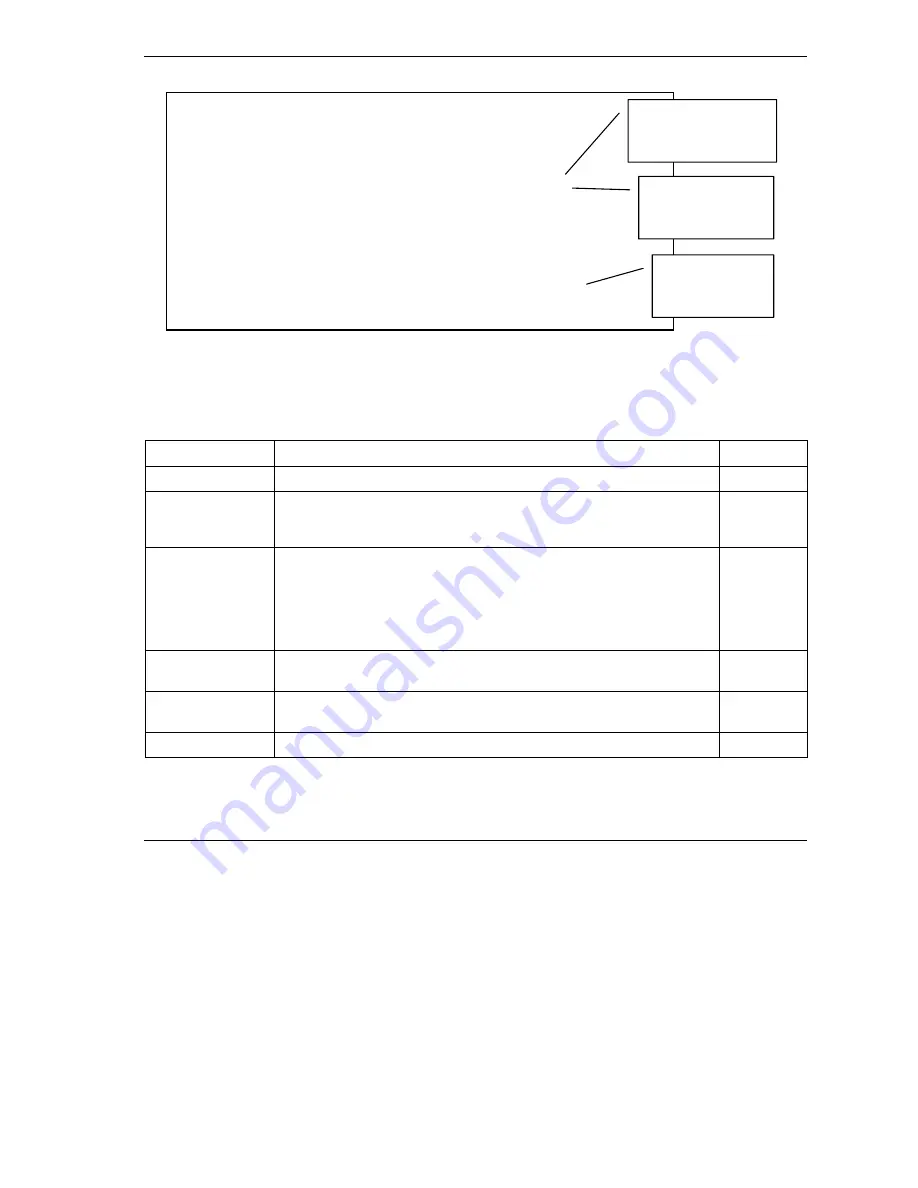
Prestige 652 Series User’s Guide
Remote Node Configuration
29-3
Figure 29-2 Menu 11.1 Remote Node Profile
In
Menu 11.1 – Remote Node Profile
, fill in the fields as described in the following table.
Table 29-1 Menu 11.1 Remote Node Profile
FIELD DESCRIPTION
EXAMPLE
Rem Node Name
Type a unique, descriptive name of up to eight characters for this node.
myISP
Active
Press [SPACE BAR] and then [ENTER] to select
Yes
to activate or
No
to deactivate this node. Inactive nodes are displayed with a minus sign
“–“ in SMT menu 11.
Yes
Encapsulation
PPPoA
refers to RFC-2364 (PPP Encapsulation over ATM Adaptation
Layer 5).
If RFC-1483 (Multiprotocol Encapsulation over ATM Adaptation Layer
5) of
ENET
ENCAP
are selected,
then the
Rem
Login
,
Rem
Password
,
My Login
,
My Password
and
Authen
fields are not applicable (
N/A
).
ENET
ENCAP
Multiplexing
Press [SPACE BAR] and then [ENTER] to select the method of
multiplexing that your ISP uses, either
VC-based
or
LLC-based
.
LLC-based
Service Name
When using
PPPoE
encapsulation, type the name of your PPPoE
service here.
N/A
Incoming:
Menu 11.1 - Remote Node Profile
Rem Node Name= ChangeMe Route= IP
Active= Yes Bridge= No
Encapsulation= ENET ENCAP Edit IP/Bridge= No
Multiplexing= LLC-based Edit ATM Options= No
Service Name= N/A Edit Advance Options= N/A
Incoming: Telco Option:
Rem Login= N/A Allocated Budget(min)= N/A
Rem Password= N/A Period(hr)= N/A
Outgoing: Schedule Sets= N/A
My Login= N/A Nailed-Up Connection= N/A
My Password= N/A Session Options:
Authen= N/A Edit Filter Sets= No
Idle Timeout(sec)= N/A
Edit IP/Bridge Options
in menu 11.3.
Edit ATM Options in
menu 11.6
Edit Filter Sets in
menu 11.5.
Содержание Prestige 652H series
Страница 1: ...Prestige 652H HW Series ADSL Security Wireless LAN Router User s Guide Version 3 40 March 2004 ...
Страница 32: ......
Страница 50: ......
Страница 66: ......
Страница 68: ......
Страница 76: ......
Страница 80: ......
Страница 120: ...Prestige 652H HW Series User s Guide 8 12 WAN Setup Figure 8 6 Advanced WAN Backup ...
Страница 128: ......
Страница 146: ......
Страница 148: ......
Страница 162: ......
Страница 173: ...Prestige 652H HW Series User s Guide Firewall Screens 13 11 Figure 13 5 Insert Append A Firewall Rule ...
Страница 178: ...Prestige 652H HW Series User s Guide 13 16 Firewall Screens Figure 13 8 Rule Edit Example ...
Страница 196: ......
Страница 197: ...VPN IPSec V Part V VPN IPSec This part provides information about configuring VPN IPSec for secure communications ...
Страница 198: ......
Страница 204: ......
Страница 214: ...Prestige 652H HW Series User s Guide 16 10 VPN Screens Figure 16 5 VPN IKE ...
Страница 227: ...Prestige 652H HW Series User s Guide VPN Screens 16 23 Figure 16 8 Manual Setup ...
Страница 238: ......
Страница 258: ......
Страница 277: ...Maintenance VIII Part VIII Maintenance This part covers the maintenance screens ...
Страница 278: ......
Страница 296: ......
Страница 298: ......
Страница 308: ......
Страница 324: ......
Страница 330: ......
Страница 386: ......
Страница 406: ......
Страница 418: ......
Страница 428: ......
Страница 450: ......
Страница 454: ......
Страница 464: ......
Страница 470: ......
Страница 486: ......
Страница 493: ...XII Part XII Appendices and Index This part contains additional background information and an index or key terms ...
Страница 494: ......
Страница 500: ......
Страница 511: ...Prestige 652H HW Series User s Guide Wireless LAN and IEEE 802 11 C 3 Diagram C 2 ESS Provides Campus Wide Coverage ...
Страница 512: ......
Страница 516: ......
Страница 520: ......
Страница 560: ......
Страница 574: ......
















































