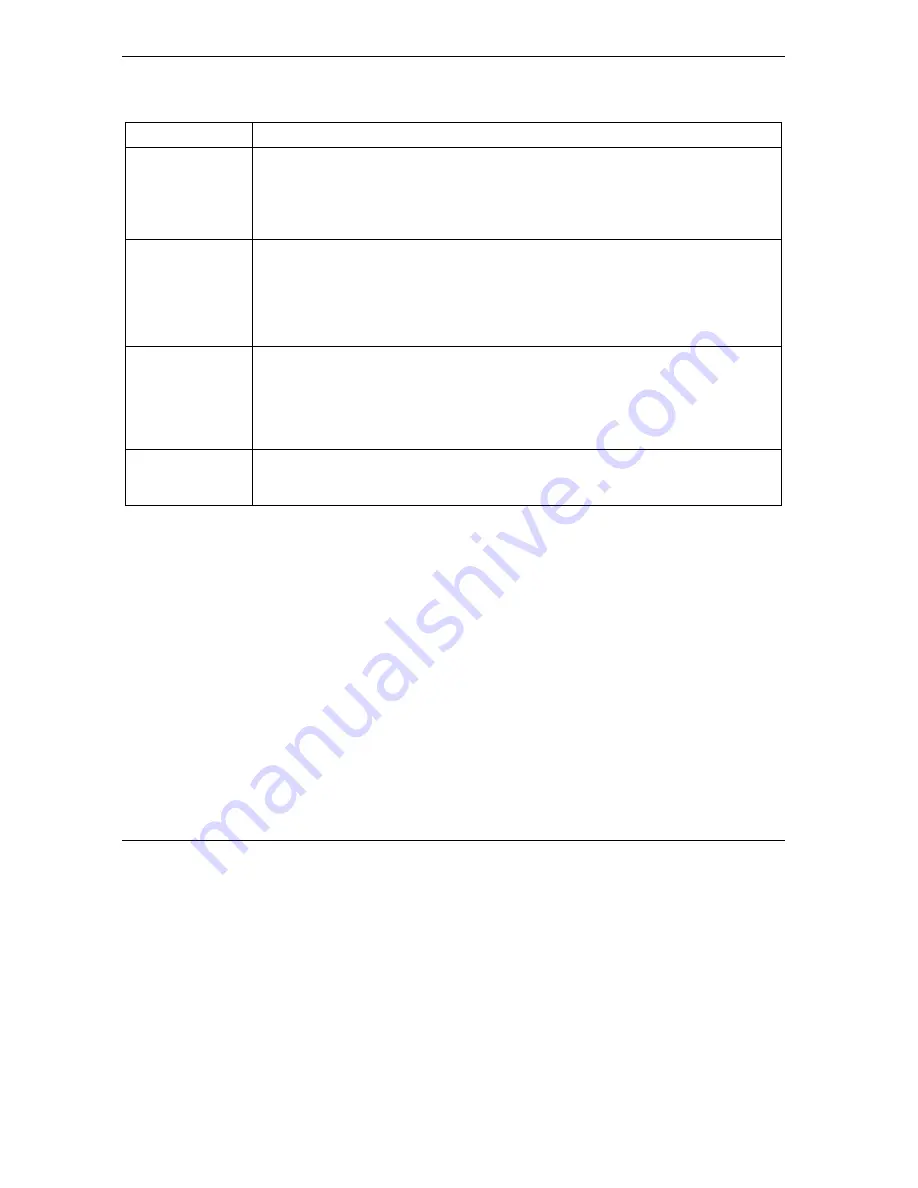
Prestige 652H/HW Series User’s Guide
7-20
Wireless LAN Setup
Table 7-6 Wireless LAN: 802.1x/WPA for WPA Protocol
LABEL DESCRIPTION
WPA Mixed Mode
The Prestige
can operate in
WPA Mixed Mode
, which supports both clients running
WPA and clients running dynamic WEP key exchange with 802.1x in the same Wi-Fi
network.
Select the check box to activate WPA mixed mode. Otherwise, clear the check box
and configure the
Group Data Privacy
field.
Group Data
Privacy
Group Data Privacy
allows you to choose
TKIP
(recommended) or
WEP
for
broadcast and multicast (“group”) traffic if the
Key Management Protocol
is
WPA
and
WPA Mixed Mode
is disabled.
WEP
is used automatically if you have enabled
WPA Mixed Mode
.
All unicast traffic is automatically encrypted by
TKIP
when
WPA
or
WPA-PSK
Key
Management Protocol
is selected.
WPA Group Key
Update Timer
The
WPA Group Key Update Timer
is the rate at which the AP (if using
WPA-PSK
key management) or RADIUS server (if using
WPA
key management) sends a new
group key out to all clients. The re-keying process is the WPA equivalent of
automatically changing the WEP key for an AP and all stations in a WLAN on a
periodic basis. Setting of the
WPA Group Key Update Timer
is also supported in
WPA-PSK mode. The Prestige default is 1800 seconds (30 minutes).
Authentication
Databases
When you configure
Key Management Protocol
to
WPA
, the
Authentication
Databases
must be
RADIUS Only
. You can only use the
Local User Database
Only
with
802.1x Key Management Protocol
.
Authentication Required: WPA-PSK
Select
Authentication Required
in the
Wireless Port Control
field and
WPA-PSK
in the
Key
Management Protocol
field to display the next screen.
Содержание Prestige 652H series
Страница 1: ...Prestige 652H HW Series ADSL Security Wireless LAN Router User s Guide Version 3 40 March 2004 ...
Страница 32: ......
Страница 50: ......
Страница 66: ......
Страница 68: ......
Страница 76: ......
Страница 80: ......
Страница 120: ...Prestige 652H HW Series User s Guide 8 12 WAN Setup Figure 8 6 Advanced WAN Backup ...
Страница 128: ......
Страница 146: ......
Страница 148: ......
Страница 162: ......
Страница 173: ...Prestige 652H HW Series User s Guide Firewall Screens 13 11 Figure 13 5 Insert Append A Firewall Rule ...
Страница 178: ...Prestige 652H HW Series User s Guide 13 16 Firewall Screens Figure 13 8 Rule Edit Example ...
Страница 196: ......
Страница 197: ...VPN IPSec V Part V VPN IPSec This part provides information about configuring VPN IPSec for secure communications ...
Страница 198: ......
Страница 204: ......
Страница 214: ...Prestige 652H HW Series User s Guide 16 10 VPN Screens Figure 16 5 VPN IKE ...
Страница 227: ...Prestige 652H HW Series User s Guide VPN Screens 16 23 Figure 16 8 Manual Setup ...
Страница 238: ......
Страница 258: ......
Страница 277: ...Maintenance VIII Part VIII Maintenance This part covers the maintenance screens ...
Страница 278: ......
Страница 296: ......
Страница 298: ......
Страница 308: ......
Страница 324: ......
Страница 330: ......
Страница 386: ......
Страница 406: ......
Страница 418: ......
Страница 428: ......
Страница 450: ......
Страница 454: ......
Страница 464: ......
Страница 470: ......
Страница 486: ......
Страница 493: ...XII Part XII Appendices and Index This part contains additional background information and an index or key terms ...
Страница 494: ......
Страница 500: ......
Страница 511: ...Prestige 652H HW Series User s Guide Wireless LAN and IEEE 802 11 C 3 Diagram C 2 ESS Provides Campus Wide Coverage ...
Страница 512: ......
Страница 516: ......
Страница 520: ......
Страница 560: ......
Страница 574: ......
















































