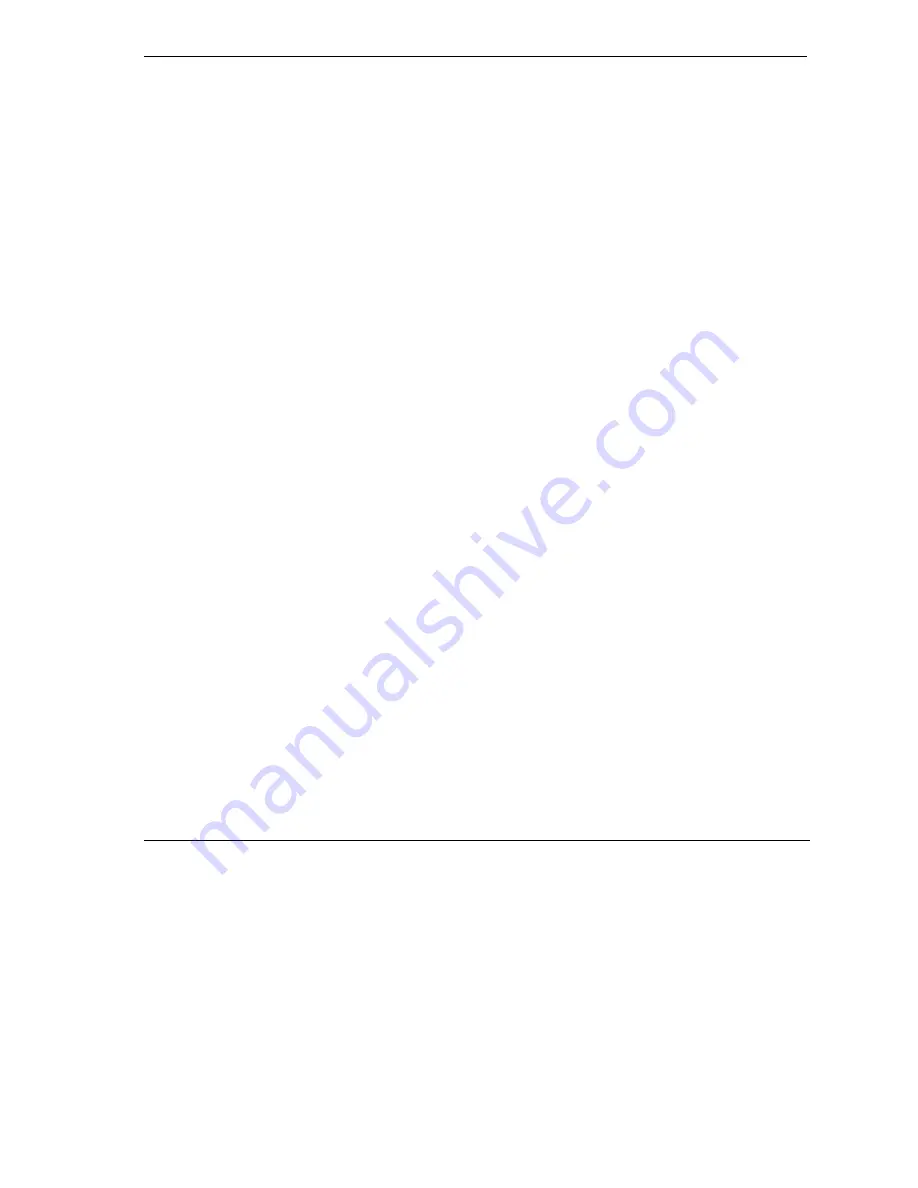
Prestige 652H/HW Series User’s Guide
List of Figures
xvii
Figure 16-6 Two Phases to Set Up the IPSec SA....................................................................................... 16-17
Figure 16-7 VPN IKE: Advanced Setup .................................................................................................... 16-19
Figure 16-8 Manual Setup.......................................................................................................................... 16-23
Figure 16-9 SA Monitor............................................................................................................................. 16-27
Figure 16-10 Global Setting....................................................................................................................... 16-28
Figure 16-11 Telecommuters Sharing One VPN Rule Example ................................................................ 16-29
Figure 16-12 Telecommuters Using Unique VPN Rules Example ............................................................ 16-31
Figure 17-1 Telnet Configuration on a TCP/IP Network ............................................................................. 17-2
Figure 17-2 Remote Management................................................................................................................ 17-3
Figure 18-1 Configuring UPnP .................................................................................................................... 18-2
Figure 19-1 Log Settings.............................................................................................................................. 19-2
Figure 19-2 View Logs................................................................................................................................. 19-4
Figure 19-3 E-mail Log Example ................................................................................................................ 19-6
Figure 21-1 System Status ........................................................................................................................... 21-2
Figure 21-2 System Status: Show Statistics ................................................................................................. 21-4
Figure 21-3 DHCP Table.............................................................................................................................. 21-6
Figure 21-4 Association List ........................................................................................................................ 21-7
Figure 21-5 Channel Usage Table................................................................................................................ 21-8
Figure 21-6 Diagnostic General ................................................................................................................... 21-9
Figure 21-7 Diagnostic DSL Line.............................................................................................................. 21-10
Figure 21-8 Firmware Upgrade.................................................................................................................. 21-12
Figure 21-9 Network Temporarily Disconnected....................................................................................... 21-12
Figure 21-10 Error Message....................................................................................................................... 21-13
Figure 21-11 Backup Configuration........................................................................................................... 21-14
Figure 21-12 Restore Configuration .......................................................................................................... 21-14
Figure 21-13 Configuration Upload Successful......................................................................................... 21-15
Figure 21-14 Network Temporarily Disconnected..................................................................................... 21-15
Figure 21-15 Configuration Upload Error ................................................................................................. 21-16
Figure 21-16 Back to Factory Default........................................................................................................ 21-16
Figure 21-17 Reset Warning Message........................................................................................................ 21-17
Figure 22-1 Login Screen ............................................................................................................................ 22-2
Figure 22-2 Prestige 652H/HW-31 SMT Menu Overview .......................................................................... 22-3
Figure 22-3 SMT Main Menu ...................................................................................................................... 22-5
Figure 22-4 Menu 23.1 Change Password ................................................................................................... 22-6
Figure 23-1 Menu 1 General Setup.............................................................................................................. 23-2
Figure 23-2 Menu 1.1 Configure Dynamic DNS ......................................................................................... 23-3
Figure 24-1 Menu 2 WAN Backup Setup .................................................................................................... 24-2
Figure 24-2 Menu 2.1Traffic Redirect Setup ............................................................................................... 24-3
Figure 24-3 Menu 2.2 Dial Backup Setup.................................................................................................... 24-5
Figure 24-4 Menu 2.2.1 Advanced Dial Backup Setup................................................................................ 24-6
Figure 24-5 Menu 11.1 Remote Node Profile (Backup ISP)........................................................................ 24-8
Содержание Prestige 652H series
Страница 1: ...Prestige 652H HW Series ADSL Security Wireless LAN Router User s Guide Version 3 40 March 2004 ...
Страница 32: ......
Страница 50: ......
Страница 66: ......
Страница 68: ......
Страница 76: ......
Страница 80: ......
Страница 120: ...Prestige 652H HW Series User s Guide 8 12 WAN Setup Figure 8 6 Advanced WAN Backup ...
Страница 128: ......
Страница 146: ......
Страница 148: ......
Страница 162: ......
Страница 173: ...Prestige 652H HW Series User s Guide Firewall Screens 13 11 Figure 13 5 Insert Append A Firewall Rule ...
Страница 178: ...Prestige 652H HW Series User s Guide 13 16 Firewall Screens Figure 13 8 Rule Edit Example ...
Страница 196: ......
Страница 197: ...VPN IPSec V Part V VPN IPSec This part provides information about configuring VPN IPSec for secure communications ...
Страница 198: ......
Страница 204: ......
Страница 214: ...Prestige 652H HW Series User s Guide 16 10 VPN Screens Figure 16 5 VPN IKE ...
Страница 227: ...Prestige 652H HW Series User s Guide VPN Screens 16 23 Figure 16 8 Manual Setup ...
Страница 238: ......
Страница 258: ......
Страница 277: ...Maintenance VIII Part VIII Maintenance This part covers the maintenance screens ...
Страница 278: ......
Страница 296: ......
Страница 298: ......
Страница 308: ......
Страница 324: ......
Страница 330: ......
Страница 386: ......
Страница 406: ......
Страница 418: ......
Страница 428: ......
Страница 450: ......
Страница 454: ......
Страница 464: ......
Страница 470: ......
Страница 486: ......
Страница 493: ...XII Part XII Appendices and Index This part contains additional background information and an index or key terms ...
Страница 494: ......
Страница 500: ......
Страница 511: ...Prestige 652H HW Series User s Guide Wireless LAN and IEEE 802 11 C 3 Diagram C 2 ESS Provides Campus Wide Coverage ...
Страница 512: ......
Страница 516: ......
Страница 520: ......
Страница 560: ......
Страница 574: ......
















































