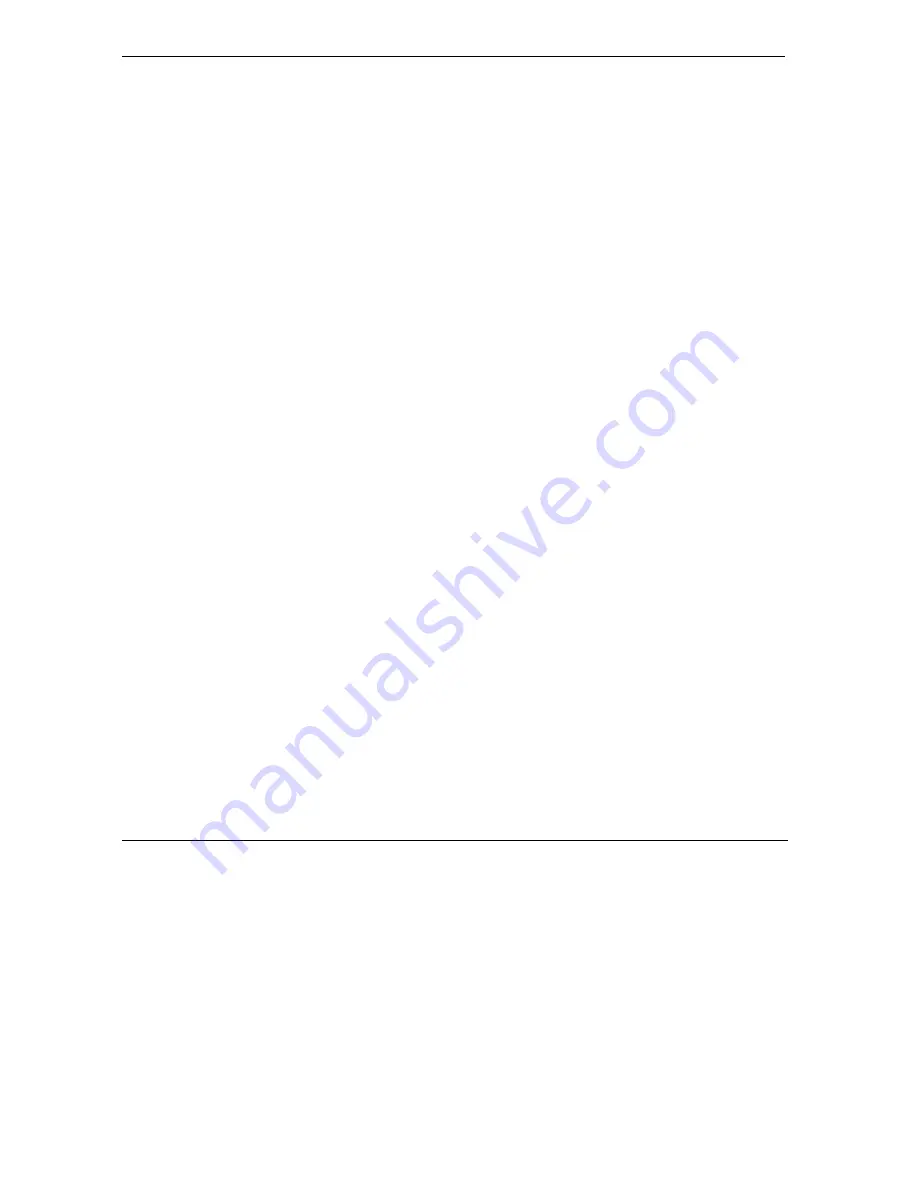
Prestige 652H/HW Series User’s Guide
xxiv
List of Tables
Table 20-14 Bandwidth Manager: Class Configuration..............................................................................20-13
Table 20-15 Bandwidth Manager: Class Configuration..............................................................................20-14
Table 20-16 Services and Port Numbers.....................................................................................................20-16
Table 20-17 Bandwidth Management Statistics..........................................................................................20-17
Table 20-18 Bandwidth Management Statistics..........................................................................................20-17
Table 20-19 Bandwidth Manager Monitor..................................................................................................20-18
Table 20-20 Bandwidth Manager Monitor..................................................................................................20-18
Table 21-1 System Status..............................................................................................................................21-3
Table 21-2 System Status: Show Statistics ...................................................................................................21-5
Table 21-3 DHCP Table................................................................................................................................21-6
Table 21-4 Association List ..........................................................................................................................21-7
Table 21-5 Channel Usage Table ..................................................................................................................21-8
Table 21-6 Diagnostic General ...................................................................................................................21-10
Table 21-7 Diagnostic DSL Line ................................................................................................................21-11
Table 21-8 Firmware Upgrade ....................................................................................................................21-12
Table 21-9 Restore Configuration...............................................................................................................21-15
Table 22-1 Main Menu Commands ..............................................................................................................22-4
Table 22-2 Main Menu Summary .................................................................................................................22-5
Table 23-1 Menu 1 General Setup ................................................................................................................23-2
Table 23-2 Menu 1.1 Configure Dynamic DNS ...........................................................................................23-3
Table 24-1 Menu 2 WAN Backup Setup.......................................................................................................24-2
Table 24-2 Menu 2.1Traffic Redirect Setup..................................................................................................24-4
Table 24-3 Menu 2.2 Dial Backup Setup......................................................................................................24-5
Table 24-4 Menu 2.2.1 Advanced Dial Backup Setup: AT Commands Fields..............................................24-6
Table 24-5 Menu 2.2.1 Advanced Dial Backup Setup: Call Control Parameters..........................................24-7
Table 24-6 Menu 11.1 Remote Node Profile (Backup ISP)..........................................................................24-8
Table 24-7 Menu 11.3 Remote Node Network Layer Options ...................................................................24-11
Table 24-8 Menu 11.4 Remote Node Setup Script......................................................................................24-14
Table 25-1 DHCP Ethernet Setup .................................................................................................................25-3
Table 25-2 TCP/IP Ethernet Setup................................................................................................................25-4
Table 26-1 Menu 3.5 - Wireless LAN Setup.................................................................................................26-2
Table 26-2 Menu 3.5.1 WLAN MAC Address Filtering...............................................................................26-4
Table 26-3 Menu 3.5.2 Roaming Configuration ...........................................................................................26-6
Table 27-1 Menu 3.2.1 IP Alias Setup ..........................................................................................................27-3
Table 27-2 Menu 4 Internet Access Setup ....................................................................................................27-5
Table 29-1 Menu 11.1 Remote Node Profile ................................................................................................29-3
Table 29-2 Menu 11.3 Remote Node Network Layer Options .....................................................................29-6
Table 29-3 Menu 11.8 Advance Setup Options...........................................................................................29-12
Table 30-1 Menu12.1.1 Edit IP Static Route ................................................................................................30-3
Table 31-1 Remote Node Network Layer Options : Bridge Fields...............................................................31-3
Table 31-2 Menu 12.3.1 Edit Bridge Static Route ........................................................................................31-3
Содержание Prestige 652H series
Страница 1: ...Prestige 652H HW Series ADSL Security Wireless LAN Router User s Guide Version 3 40 March 2004 ...
Страница 32: ......
Страница 50: ......
Страница 66: ......
Страница 68: ......
Страница 76: ......
Страница 80: ......
Страница 120: ...Prestige 652H HW Series User s Guide 8 12 WAN Setup Figure 8 6 Advanced WAN Backup ...
Страница 128: ......
Страница 146: ......
Страница 148: ......
Страница 162: ......
Страница 173: ...Prestige 652H HW Series User s Guide Firewall Screens 13 11 Figure 13 5 Insert Append A Firewall Rule ...
Страница 178: ...Prestige 652H HW Series User s Guide 13 16 Firewall Screens Figure 13 8 Rule Edit Example ...
Страница 196: ......
Страница 197: ...VPN IPSec V Part V VPN IPSec This part provides information about configuring VPN IPSec for secure communications ...
Страница 198: ......
Страница 204: ......
Страница 214: ...Prestige 652H HW Series User s Guide 16 10 VPN Screens Figure 16 5 VPN IKE ...
Страница 227: ...Prestige 652H HW Series User s Guide VPN Screens 16 23 Figure 16 8 Manual Setup ...
Страница 238: ......
Страница 258: ......
Страница 277: ...Maintenance VIII Part VIII Maintenance This part covers the maintenance screens ...
Страница 278: ......
Страница 296: ......
Страница 298: ......
Страница 308: ......
Страница 324: ......
Страница 330: ......
Страница 386: ......
Страница 406: ......
Страница 418: ......
Страница 428: ......
Страница 450: ......
Страница 454: ......
Страница 464: ......
Страница 470: ......
Страница 486: ......
Страница 493: ...XII Part XII Appendices and Index This part contains additional background information and an index or key terms ...
Страница 494: ......
Страница 500: ......
Страница 511: ...Prestige 652H HW Series User s Guide Wireless LAN and IEEE 802 11 C 3 Diagram C 2 ESS Provides Campus Wide Coverage ...
Страница 512: ......
Страница 516: ......
Страница 520: ......
Страница 560: ......
Страница 574: ......
















































