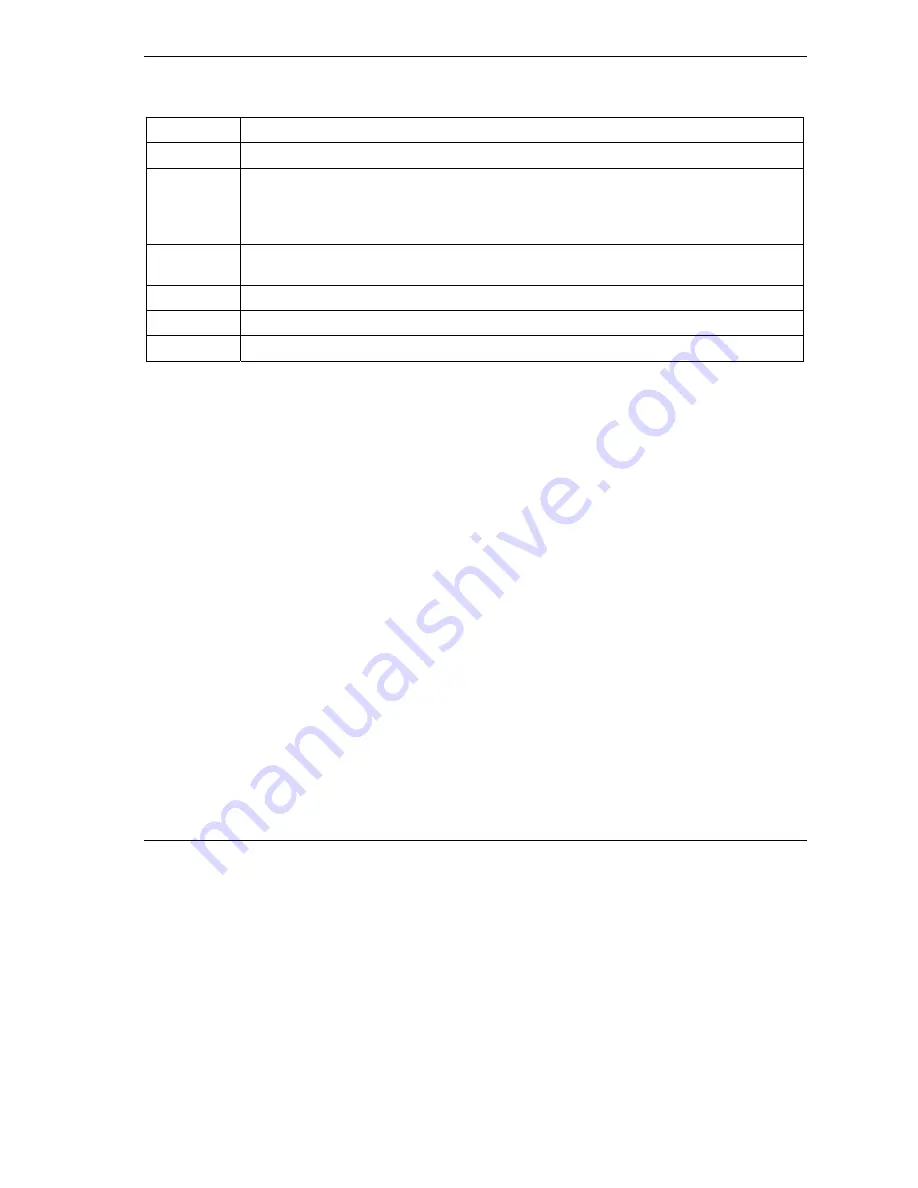
Prestige 652H/HW Series User’s Guide
Wireless LAN Setup
7-9
Table 7-2 MAC Address Filter
LABEL
DESCRIPTION
Active
Select
Yes
from the drop down list box to enable MAC address filtering
Action
Define the filter action for the list of MAC addresses in the MAC address filter table.
Select
Deny Association
to block access to the router, MAC addresses not listed will be
allowed to access the router. Select
Allow Association
to permit access to the router,
MAC addresses not listed will be denied access to the router.
MAC
Address
Enter the MAC addresses (in XX:XX:XX:XX:XX:XX format) of the wireless station that are
allowed or denied access to the Prestige in these address fields.
Back
Click
Back
to go to the main wireless LAN setup screen.
Apply
Click
Apply
to save your changes back to the Prestige.
Cancel
Click
Cancel
to begin configuring this screen afresh.
7.7 Network
Authentication
You can set the Prestige and your network to authenticate a wireless station before the wireless station can
communicate with the Prestige and the wired network to which the Prestige is connected.
7.7.1 EAP
EAP is an authentication protocol designed originally to run over PPP (Point-to-Point Protocol) frame in
order to support multiple types of user authentication. By using EAP to interact with an EAP-compatible
RADIUS server, the access point helps a wireless station and a RADIUS server to perform mutual
authentication.
7.7.2 RADIUS
RADIUS is based on a client-sever model that supports authentication, authorization and accounting. The
access point is the client and the server is the RADIUS server. The RADIUS server handles the following
tasks:
•
Authentication
Determines the identity of the users.
•
Authorization
Determines the network services available to authenticated users once they are connected to the
network.
Содержание Prestige 652H series
Страница 1: ...Prestige 652H HW Series ADSL Security Wireless LAN Router User s Guide Version 3 40 March 2004 ...
Страница 32: ......
Страница 50: ......
Страница 66: ......
Страница 68: ......
Страница 76: ......
Страница 80: ......
Страница 120: ...Prestige 652H HW Series User s Guide 8 12 WAN Setup Figure 8 6 Advanced WAN Backup ...
Страница 128: ......
Страница 146: ......
Страница 148: ......
Страница 162: ......
Страница 173: ...Prestige 652H HW Series User s Guide Firewall Screens 13 11 Figure 13 5 Insert Append A Firewall Rule ...
Страница 178: ...Prestige 652H HW Series User s Guide 13 16 Firewall Screens Figure 13 8 Rule Edit Example ...
Страница 196: ......
Страница 197: ...VPN IPSec V Part V VPN IPSec This part provides information about configuring VPN IPSec for secure communications ...
Страница 198: ......
Страница 204: ......
Страница 214: ...Prestige 652H HW Series User s Guide 16 10 VPN Screens Figure 16 5 VPN IKE ...
Страница 227: ...Prestige 652H HW Series User s Guide VPN Screens 16 23 Figure 16 8 Manual Setup ...
Страница 238: ......
Страница 258: ......
Страница 277: ...Maintenance VIII Part VIII Maintenance This part covers the maintenance screens ...
Страница 278: ......
Страница 296: ......
Страница 298: ......
Страница 308: ......
Страница 324: ......
Страница 330: ......
Страница 386: ......
Страница 406: ......
Страница 418: ......
Страница 428: ......
Страница 450: ......
Страница 454: ......
Страница 464: ......
Страница 470: ......
Страница 486: ......
Страница 493: ...XII Part XII Appendices and Index This part contains additional background information and an index or key terms ...
Страница 494: ......
Страница 500: ......
Страница 511: ...Prestige 652H HW Series User s Guide Wireless LAN and IEEE 802 11 C 3 Diagram C 2 ESS Provides Campus Wide Coverage ...
Страница 512: ......
Страница 516: ......
Страница 520: ......
Страница 560: ......
Страница 574: ......
















































