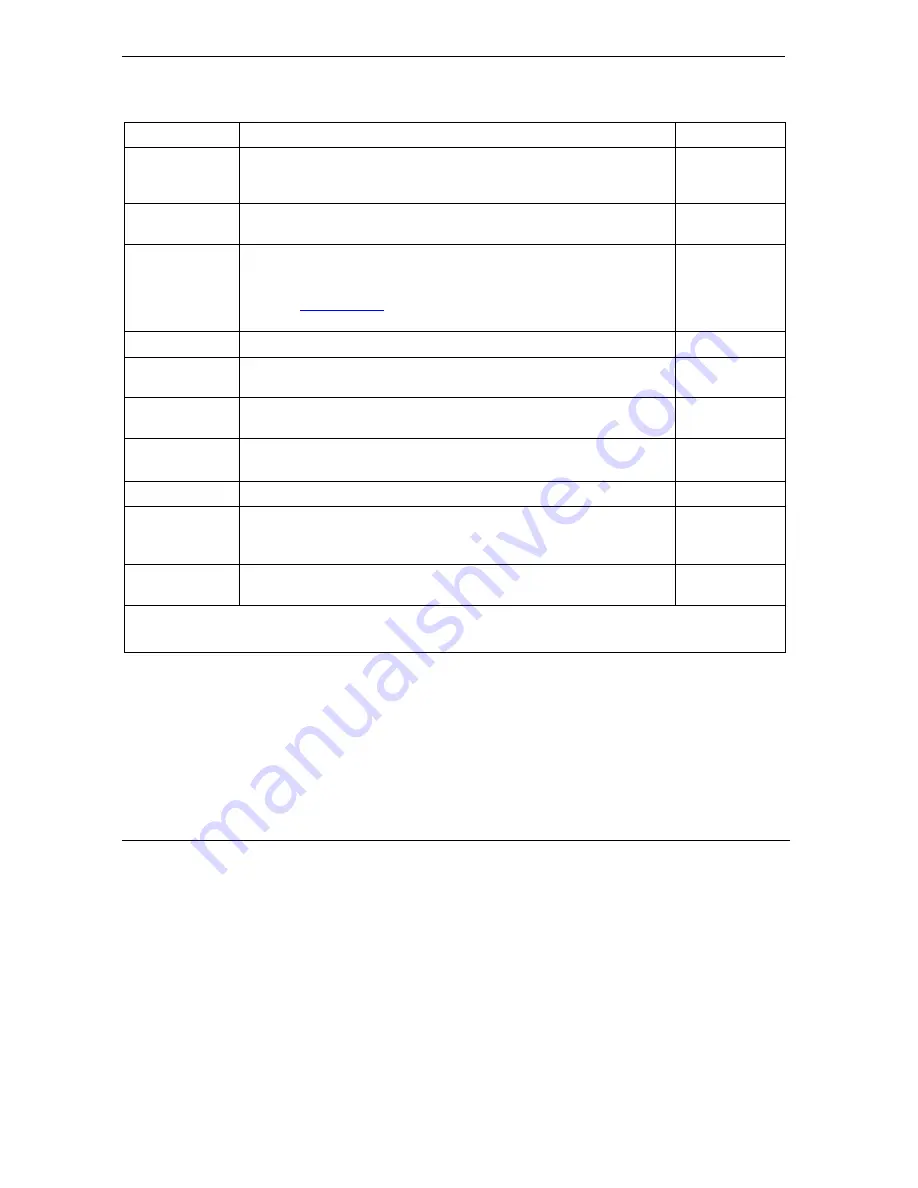
Prestige 652H/HW Series User’s Guide
27-6
Internet
Access
Table 27-2 Menu 4 Internet Access Setup
FIELD DESCRIPTION
EXAMPLE
Sustain Cell
Rate (SCR)= 0
Sustained Cell Rate is the mean cell rate of a bursty, on-off traffic
source that can be sent at the peak rate, and a parameter for burst-
traffic. Type the SCR; it must be less than the PCR.
0
Maximum Burst
Size (MBS)
Refers to the maximum number of cells that can be sent at the peak
rate. Type the MBS. The MBS must be less than 65535.
0
My Login
Configure the
My Login
and
My Password
fields for PPPoA and
PPPoE encapsulation only. Enter the login name that your ISP gives
you. If you are using PPPoE
encapsulation
,
then this field must be of
the form
user@domain
where domain identifies your PPPoE service
name.
N/A
My Password
Enter the password associated with the login name above.
N/A
ENET ENCAP
Gateway
Enter the gateway IP address supplied by your ISP when you are
using
ENET ENCAP
encapsulation.
N/A
Idle Timeout
This value specifies the number of idle seconds that elapse before the
Prestige automatically disconnects the PPPoE session.
0
IP Address
Assignment
Press [
SPACE BAR
] to select
Static
or
Dynamic
address
assignment.
Dynamic
IP Address Enter the IP address supplied by your ISP if applicable.
N/A
Network
Address
Translation
Press [
SPACE BAR
] to select
None
,
SUA Only
or
Full
Feature
.
Please see the
NAT Chapter
for more details on the SUA (Single User
Account) feature.
SUA Only
Address
Mapping Set
Type the numbers of mapping sets (1-8) to use with NAT. See the
NAT
chapter for details.
N/A
When you have completed this menu, press [ENTER] at the prompt “Press ENTER to confirm or ESC to
cancel” to save your configuration or press [ESC] to cancel and go back to the previous screen.
If all your settings are correct your Prestige should connect automatically to the Internet. If the connection
fails, note the error message that you receive on the screen and take the appropriate troubleshooting steps.
Содержание Prestige 652H series
Страница 1: ...Prestige 652H HW Series ADSL Security Wireless LAN Router User s Guide Version 3 40 March 2004 ...
Страница 32: ......
Страница 50: ......
Страница 66: ......
Страница 68: ......
Страница 76: ......
Страница 80: ......
Страница 120: ...Prestige 652H HW Series User s Guide 8 12 WAN Setup Figure 8 6 Advanced WAN Backup ...
Страница 128: ......
Страница 146: ......
Страница 148: ......
Страница 162: ......
Страница 173: ...Prestige 652H HW Series User s Guide Firewall Screens 13 11 Figure 13 5 Insert Append A Firewall Rule ...
Страница 178: ...Prestige 652H HW Series User s Guide 13 16 Firewall Screens Figure 13 8 Rule Edit Example ...
Страница 196: ......
Страница 197: ...VPN IPSec V Part V VPN IPSec This part provides information about configuring VPN IPSec for secure communications ...
Страница 198: ......
Страница 204: ......
Страница 214: ...Prestige 652H HW Series User s Guide 16 10 VPN Screens Figure 16 5 VPN IKE ...
Страница 227: ...Prestige 652H HW Series User s Guide VPN Screens 16 23 Figure 16 8 Manual Setup ...
Страница 238: ......
Страница 258: ......
Страница 277: ...Maintenance VIII Part VIII Maintenance This part covers the maintenance screens ...
Страница 278: ......
Страница 296: ......
Страница 298: ......
Страница 308: ......
Страница 324: ......
Страница 330: ......
Страница 386: ......
Страница 406: ......
Страница 418: ......
Страница 428: ......
Страница 450: ......
Страница 454: ......
Страница 464: ......
Страница 470: ......
Страница 486: ......
Страница 493: ...XII Part XII Appendices and Index This part contains additional background information and an index or key terms ...
Страница 494: ......
Страница 500: ......
Страница 511: ...Prestige 652H HW Series User s Guide Wireless LAN and IEEE 802 11 C 3 Diagram C 2 ESS Provides Campus Wide Coverage ...
Страница 512: ......
Страница 516: ......
Страница 520: ......
Страница 560: ......
Страница 574: ......






























