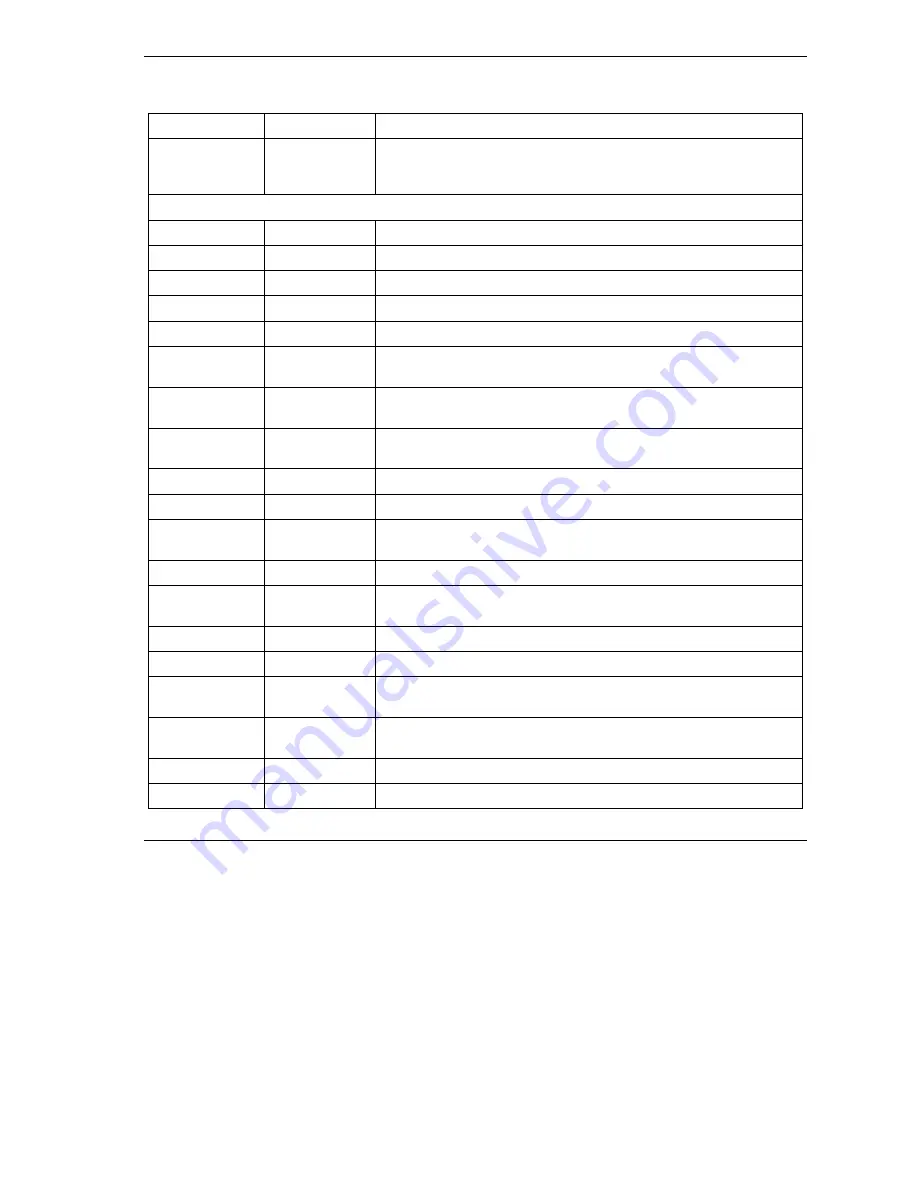
Prestige 652H/HW Series User’s Guide
Introducing the Web Configurator
2-5
Table 2-1 Web Configurator Screens Summary
LINK SUB-LINK
FUNCTION
Wizard Setup
Use these screens for initial configuration including general setup,
ISP parameters for Internet Access and WAN IP/DNS Server/MAC
address assignment.
Advanced Setup
Password
Use this screen to change your password.
LAN
Use this screen to configure LAN DHCP and TCP/IP settings.
DMZ
Use this screen to configure your DMZ connection.
WIRELESS LAN Wireless
Use this screen to configure the wireless LAN settings.
MAC Filter
Use this screen to change MAC filter settings on the Prestige.
802.1x
Use this screen to configure the Prestige’s WLAN authentication
settings.
Local
User
Database
Use this screen to configure the local user account(s) on the
Prestige.
RADIUS
Configure this screen to use an external server to authenticate
wireless and/or VPN users.
Roaming
Use this screen to enable roaming on your Prestige.
WAN
WAN Setup
Use this screen to change the Prestige’s WAN remote node settings.
WAN Backup
Use this screen to configure your traffic redirect properties and WAN
backup settings.
NAT
SUA Only
Use this screen to configure servers behind the Prestige.
Full Feature
Use this screen to configure network address translation mapping
rules.
Dynamic DNS
Use this screen to set up dynamic DNS.
Time and Date
Use this screen to change your Prestige’s time and date.
Firewall
Default Policy
Use this screen to activate/deactivate the firewall and the direction of
network traffic to which to apply the rule.
Rule Summary
This screen shows a summary of the firewall rules, and allows you to
edit/add a firewall rule.
Anti Probing
Use this screen to change your anti-probing settings.
Threshold
Use this screen to configure the threshold for DoS attacks.
Содержание Prestige 652H series
Страница 1: ...Prestige 652H HW Series ADSL Security Wireless LAN Router User s Guide Version 3 40 March 2004 ...
Страница 32: ......
Страница 50: ......
Страница 66: ......
Страница 68: ......
Страница 76: ......
Страница 80: ......
Страница 120: ...Prestige 652H HW Series User s Guide 8 12 WAN Setup Figure 8 6 Advanced WAN Backup ...
Страница 128: ......
Страница 146: ......
Страница 148: ......
Страница 162: ......
Страница 173: ...Prestige 652H HW Series User s Guide Firewall Screens 13 11 Figure 13 5 Insert Append A Firewall Rule ...
Страница 178: ...Prestige 652H HW Series User s Guide 13 16 Firewall Screens Figure 13 8 Rule Edit Example ...
Страница 196: ......
Страница 197: ...VPN IPSec V Part V VPN IPSec This part provides information about configuring VPN IPSec for secure communications ...
Страница 198: ......
Страница 204: ......
Страница 214: ...Prestige 652H HW Series User s Guide 16 10 VPN Screens Figure 16 5 VPN IKE ...
Страница 227: ...Prestige 652H HW Series User s Guide VPN Screens 16 23 Figure 16 8 Manual Setup ...
Страница 238: ......
Страница 258: ......
Страница 277: ...Maintenance VIII Part VIII Maintenance This part covers the maintenance screens ...
Страница 278: ......
Страница 296: ......
Страница 298: ......
Страница 308: ......
Страница 324: ......
Страница 330: ......
Страница 386: ......
Страница 406: ......
Страница 418: ......
Страница 428: ......
Страница 450: ......
Страница 454: ......
Страница 464: ......
Страница 470: ......
Страница 486: ......
Страница 493: ...XII Part XII Appendices and Index This part contains additional background information and an index or key terms ...
Страница 494: ......
Страница 500: ......
Страница 511: ...Prestige 652H HW Series User s Guide Wireless LAN and IEEE 802 11 C 3 Diagram C 2 ESS Provides Campus Wide Coverage ...
Страница 512: ......
Страница 516: ......
Страница 520: ......
Страница 560: ......
Страница 574: ......
















































