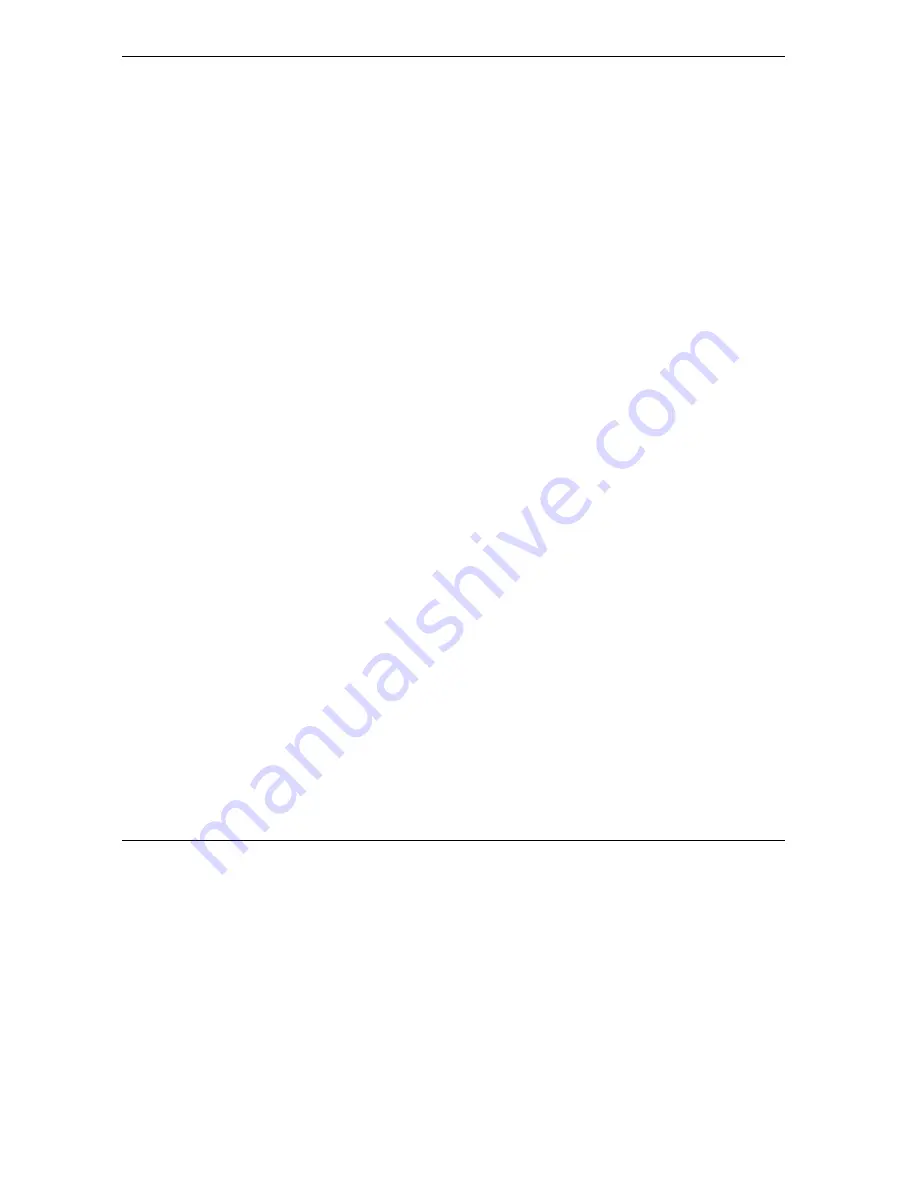
Prestige 652H/HW Series User’s Guide
xx
List of Figures
Figure 36-4 Menu 23 System Security .........................................................................................................36-3
Figure 36-5 Menu 23.4 System Security : IEEE802.1x................................................................................36-4
Figure 36-6 Menu 14 Dial-in User Setup......................................................................................................36-7
Figure 36-7 Menu 14.1 Edit Dial-in User.....................................................................................................36-7
Figure 37-1 Menu 24 System Maintenance ..................................................................................................37-1
Figure 37-2 Menu 24.1 System Maintenance : Status ..................................................................................37-2
Figure 37-3 Menu 24.2 System Information and Console Port Speed..........................................................37-3
Figure 37-4 Menu 24.2.1 System Maintenance : Information ......................................................................37-4
Figure 37-5 Menu 24.2.2 System Maintenance : Change Console Port Speed.............................................37-5
Figure 37-6 Menu 24.3 System Maintenance : Log and Trace .....................................................................37-5
Figure 37-7 Sample Error and Information Messages ..................................................................................37-6
Figure 37-8 Menu 24.3.2 System Maintenance : Syslog and Accounting ....................................................37-6
Figure 37-9 Menu 24.4 System Maintenance : Diagnostic...........................................................................37-8
Figure 38-1 Telnet in Menu 24.5 ..................................................................................................................38-3
Figure 38-2 FTP Session Example................................................................................................................38-4
Figure 38-3 Menu 24.5 System Maintenance : Backup Configuration.........................................................38-6
Figure 38-4 Menu 24.5 System Maintenance : Starting Xmodem Download Screen ..................................38-6
Figure 38-5 Backup Configuration Example ................................................................................................38-7
Figure 38-6 Successful Backup Confirmation Screen ..................................................................................38-7
Figure 38-7 Telnet into Menu 24.6 ...............................................................................................................38-8
Figure 38-8 Restore Using FTP Session Example ........................................................................................38-9
Figure 38-9 System Maintenance : Restore Configuration...........................................................................38-9
Figure 38-10 System Maintenance : Starting Xmodem Download Screen...................................................38-9
Figure 38-11 Restore Configuration Example ............................................................................................38-10
Figure 38-12 Successful Restoration Confirmation Screen ........................................................................38-10
Figure 38-13 Telnet Into Menu 24.7.1 Upload System Firmware ..............................................................38-11
Figure 38-14 Telnet Into Menu 24.7.2 System Maintenance ......................................................................38-11
Figure 38-15 FTP Session Example of Firmware File Upload ...................................................................38-12
Figure 38-16 Menu 24.7.1 as seen using the Console Port.........................................................................38-14
Figure 38-17 Example Xmodem Upload....................................................................................................38-14
Figure 38-18 Menu 24.7.2 as seen using the Console Port.........................................................................38-15
Figure 38-19 Example Xmodem Upload....................................................................................................38-16
Figure 39-1 Command Mode in Menu 24 ....................................................................................................39-1
Figure 39-2 Valid Commands .......................................................................................................................39-2
Figure 39-3 Menu 24.9 System Maintenance : Call Control ........................................................................39-2
Figure 39-4 Menu 24.9.1 System Maintenance : Budget Management........................................................39-3
Figure 39-5 Menu 24 System Maintenance ..................................................................................................39-4
Figure 39-6 Menu 24.10 System Maintenance: Time and Date Setting .......................................................39-4
Figure 40-1 Menu 24.11 Remote Management Control ...............................................................................40-2
Figure 41-1 Menu 25 IP Routing Policy Setup.............................................................................................41-2
Figure 41-2 Menu 25.1 IP Routing Policy Setup..........................................................................................41-3
Содержание Prestige 652H series
Страница 1: ...Prestige 652H HW Series ADSL Security Wireless LAN Router User s Guide Version 3 40 March 2004 ...
Страница 32: ......
Страница 50: ......
Страница 66: ......
Страница 68: ......
Страница 76: ......
Страница 80: ......
Страница 120: ...Prestige 652H HW Series User s Guide 8 12 WAN Setup Figure 8 6 Advanced WAN Backup ...
Страница 128: ......
Страница 146: ......
Страница 148: ......
Страница 162: ......
Страница 173: ...Prestige 652H HW Series User s Guide Firewall Screens 13 11 Figure 13 5 Insert Append A Firewall Rule ...
Страница 178: ...Prestige 652H HW Series User s Guide 13 16 Firewall Screens Figure 13 8 Rule Edit Example ...
Страница 196: ......
Страница 197: ...VPN IPSec V Part V VPN IPSec This part provides information about configuring VPN IPSec for secure communications ...
Страница 198: ......
Страница 204: ......
Страница 214: ...Prestige 652H HW Series User s Guide 16 10 VPN Screens Figure 16 5 VPN IKE ...
Страница 227: ...Prestige 652H HW Series User s Guide VPN Screens 16 23 Figure 16 8 Manual Setup ...
Страница 238: ......
Страница 258: ......
Страница 277: ...Maintenance VIII Part VIII Maintenance This part covers the maintenance screens ...
Страница 278: ......
Страница 296: ......
Страница 298: ......
Страница 308: ......
Страница 324: ......
Страница 330: ......
Страница 386: ......
Страница 406: ......
Страница 418: ......
Страница 428: ......
Страница 450: ......
Страница 454: ......
Страница 464: ......
Страница 470: ......
Страница 486: ......
Страница 493: ...XII Part XII Appendices and Index This part contains additional background information and an index or key terms ...
Страница 494: ......
Страница 500: ......
Страница 511: ...Prestige 652H HW Series User s Guide Wireless LAN and IEEE 802 11 C 3 Diagram C 2 ESS Provides Campus Wide Coverage ...
Страница 512: ......
Страница 516: ......
Страница 520: ......
Страница 560: ......
Страница 574: ......
















































