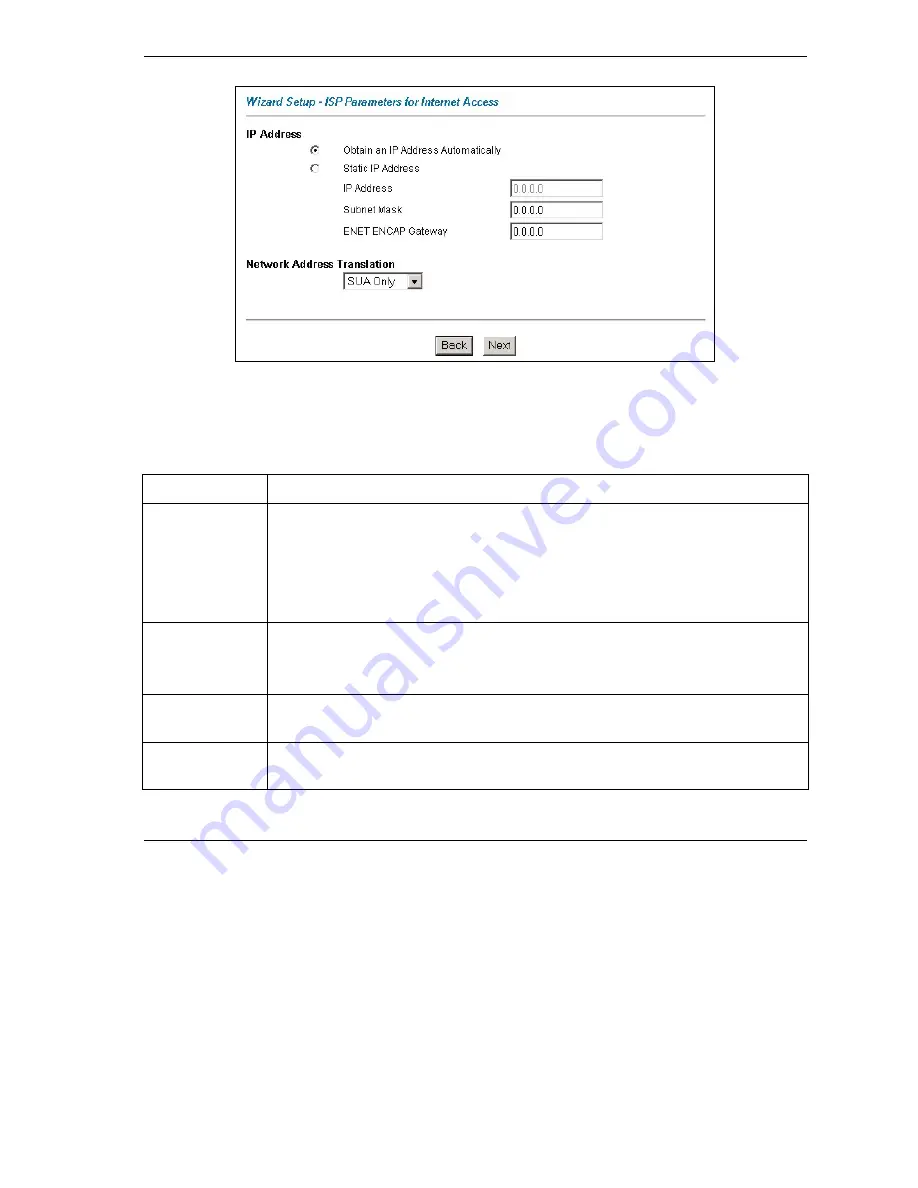
Prestige 652H/HW Series User’s Guide
Wizard Setup
3-9
Figure 3-4 Internet Connection with ENET ENCAP
The following table describes the fields in this screen.
Table 3-4 Internet Connection with ENET ENCAP
LABEL
DESCRIPTION
IP Address
A static IP address is a fixed IP that your ISP gives you. A dynamic IP address is not
fixed; the ISP assigns you a different one each time you connect to the Internet. The
Single User Account feature can be used with either a dynamic or static IP address.
Select
Obtain an IP Address Automatically
if you have a dynamic IP address;
otherwise select
Static IP Address
and type your ISP assigned IP address in the
IP
Address
text box below.
Subnet Mask Enter a subnet mask in dotted decimal notation.
Refer to the
IP Subnetting
appendix to calculate a subnet mask If you are implementing
subnetting.
ENET ENCAP
Gateway
You must specify a gateway IP address (supplied by your ISP) when you use
ENET
ENCAP
in the
Encapsulation
field in the previous screen.
Network Address
Translation
Select
None
,
SUA Only
or
Full Feature
from the drop-sown list box. Refer to the NAT
chapter for more details.
Содержание Prestige 652H series
Страница 1: ...Prestige 652H HW Series ADSL Security Wireless LAN Router User s Guide Version 3 40 March 2004 ...
Страница 32: ......
Страница 50: ......
Страница 66: ......
Страница 68: ......
Страница 76: ......
Страница 80: ......
Страница 120: ...Prestige 652H HW Series User s Guide 8 12 WAN Setup Figure 8 6 Advanced WAN Backup ...
Страница 128: ......
Страница 146: ......
Страница 148: ......
Страница 162: ......
Страница 173: ...Prestige 652H HW Series User s Guide Firewall Screens 13 11 Figure 13 5 Insert Append A Firewall Rule ...
Страница 178: ...Prestige 652H HW Series User s Guide 13 16 Firewall Screens Figure 13 8 Rule Edit Example ...
Страница 196: ......
Страница 197: ...VPN IPSec V Part V VPN IPSec This part provides information about configuring VPN IPSec for secure communications ...
Страница 198: ......
Страница 204: ......
Страница 214: ...Prestige 652H HW Series User s Guide 16 10 VPN Screens Figure 16 5 VPN IKE ...
Страница 227: ...Prestige 652H HW Series User s Guide VPN Screens 16 23 Figure 16 8 Manual Setup ...
Страница 238: ......
Страница 258: ......
Страница 277: ...Maintenance VIII Part VIII Maintenance This part covers the maintenance screens ...
Страница 278: ......
Страница 296: ......
Страница 298: ......
Страница 308: ......
Страница 324: ......
Страница 330: ......
Страница 386: ......
Страница 406: ......
Страница 418: ......
Страница 428: ......
Страница 450: ......
Страница 454: ......
Страница 464: ......
Страница 470: ......
Страница 486: ......
Страница 493: ...XII Part XII Appendices and Index This part contains additional background information and an index or key terms ...
Страница 494: ......
Страница 500: ......
Страница 511: ...Prestige 652H HW Series User s Guide Wireless LAN and IEEE 802 11 C 3 Diagram C 2 ESS Provides Campus Wide Coverage ...
Страница 512: ......
Страница 516: ......
Страница 520: ......
Страница 560: ......
Страница 574: ......
















































