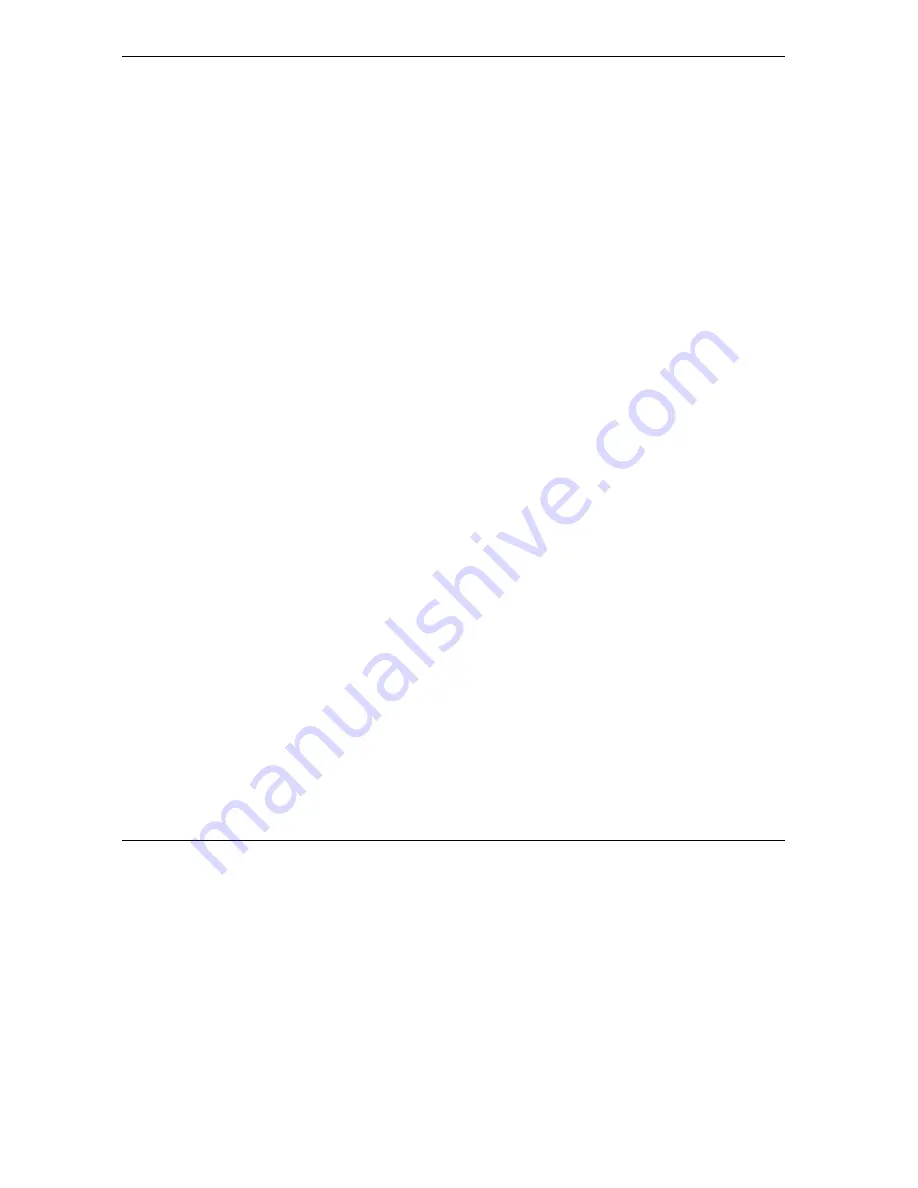
Prestige 652H/HW Series User’s Guide
12-12 Firewalls
3. Never give out a password or any sensitive information to an unsolicited telephone call or e-mail.
4. Never e-mail sensitive information such as passwords, credit card information, etc., without encrypting
the information first.
5. Never submit sensitive information via a web page unless the web site uses secure connections. You can
identify a secure connection by looking for a small “key” icon on the bottom of your browser (Internet
Explorer 3.02 or better or Netscape 3.0 or better). If a web site uses a secure connection, it is safe to
submit information. Secure web transactions are quite difficult to crack.
6. Never reveal your IP address or other system networking information to people outside your company.
Be careful of files e-mailed to you from strangers. One common way of getting BackOrifice on a system
is to include it as a Trojan horse with other files.
7. Change your passwords regularly. Also, use passwords that are not easy to figure out. The most difficult
passwords to crack are those with upper and lower case letters, numbers and a symbol such as % or #.
8. Upgrade your software regularly. Many older versions of software, especially web browsers, have well
known security deficiencies. When you upgrade to the latest versions, you get the latest patches and
fixes.
9. If you use “chat rooms” or IRC sessions, be careful with any information you reveal to strangers.
10. If your system starts exhibiting odd behavior, contact your ISP. Some hackers will set off hacks that
cause your system to slowly become unstable or unusable.
11. Always shred confidential information, particularly about your computer, before throwing it away. Some
hackers dig through the trash of companies or individuals for information that might help them in an
attack.
12.7 Packet Filtering Vs Firewall
Below are some comparisons between the Prestige’s filtering and firewall functions.
12.7.1 Packet Filtering:
The router filters packets as they pass through the router’s interface according to the filter rules you
designed.
Packet filtering is a powerful tool, yet can be complex to configure and maintain, especially if you need
a chain of rules to filter a service.
Packet filtering only checks the header portion of an IP packet.
When To Use Filtering
1. To block/allow LAN packets by their MAC addresses.
2. To block/allow special IP packets which are neither TCP nor UDP, nor ICMP packets.
Содержание Prestige 652H series
Страница 1: ...Prestige 652H HW Series ADSL Security Wireless LAN Router User s Guide Version 3 40 March 2004 ...
Страница 32: ......
Страница 50: ......
Страница 66: ......
Страница 68: ......
Страница 76: ......
Страница 80: ......
Страница 120: ...Prestige 652H HW Series User s Guide 8 12 WAN Setup Figure 8 6 Advanced WAN Backup ...
Страница 128: ......
Страница 146: ......
Страница 148: ......
Страница 162: ......
Страница 173: ...Prestige 652H HW Series User s Guide Firewall Screens 13 11 Figure 13 5 Insert Append A Firewall Rule ...
Страница 178: ...Prestige 652H HW Series User s Guide 13 16 Firewall Screens Figure 13 8 Rule Edit Example ...
Страница 196: ......
Страница 197: ...VPN IPSec V Part V VPN IPSec This part provides information about configuring VPN IPSec for secure communications ...
Страница 198: ......
Страница 204: ......
Страница 214: ...Prestige 652H HW Series User s Guide 16 10 VPN Screens Figure 16 5 VPN IKE ...
Страница 227: ...Prestige 652H HW Series User s Guide VPN Screens 16 23 Figure 16 8 Manual Setup ...
Страница 238: ......
Страница 258: ......
Страница 277: ...Maintenance VIII Part VIII Maintenance This part covers the maintenance screens ...
Страница 278: ......
Страница 296: ......
Страница 298: ......
Страница 308: ......
Страница 324: ......
Страница 330: ......
Страница 386: ......
Страница 406: ......
Страница 418: ......
Страница 428: ......
Страница 450: ......
Страница 454: ......
Страница 464: ......
Страница 470: ......
Страница 486: ......
Страница 493: ...XII Part XII Appendices and Index This part contains additional background information and an index or key terms ...
Страница 494: ......
Страница 500: ......
Страница 511: ...Prestige 652H HW Series User s Guide Wireless LAN and IEEE 802 11 C 3 Diagram C 2 ESS Provides Campus Wide Coverage ...
Страница 512: ......
Страница 516: ......
Страница 520: ......
Страница 560: ......
Страница 574: ......
















































