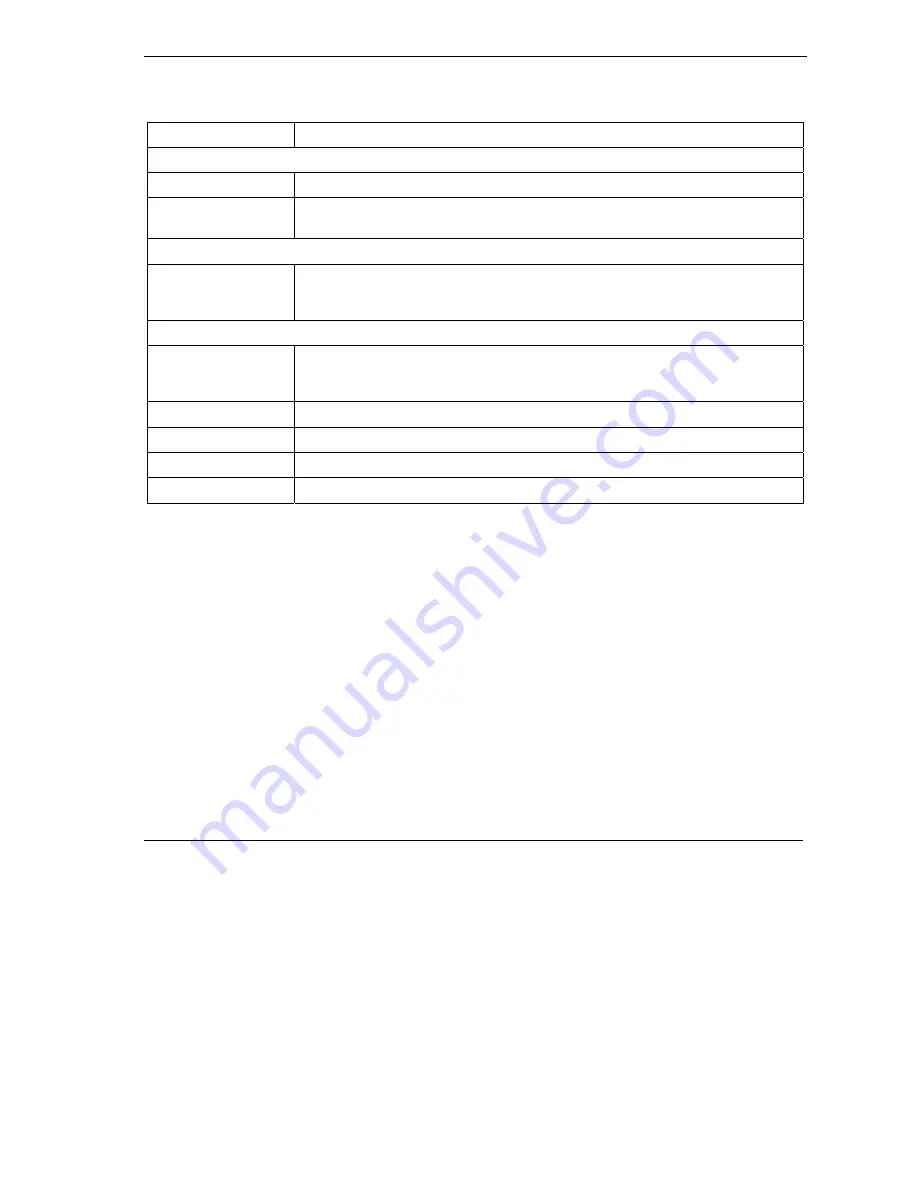
Prestige 652H/HW Series User’s Guide
Firewall Screens
13-13
Table 13-3 Insert/Append A Firewall Rule
LABEL
DESCRIPTION
Schedule
Day to Apply Select everyday or the day(s) of the week to apply the rule.
Time of Day to Apply
(24-Hour Format)
Select
All Day
or enter the start and end times in the hour-minute format to apply
the rule.
Log
Log Packet Detail
Information.
This field determines if a log for packets that match the rule is created (
Enable
) or
not (
Disable
). Go to the
Log Settings
page and select the
Access Control
logs
category to have the Prestige record these logs.
Alert
Send Alert Message
to Administrator
When Matched
Select this check box to have the Prestige generate an alert when the rule is
matched.
Back
Click
Back
to return the
Rule Summary
screen.
Apply
Click
Apply
to save your customized settings and exit this screen.
Cancel
Click
Cancel
to exit this screen without saving.
Delete
Click
Delete
to remove this rule.
13.5.3 Configuring Custom Ports
Configure customized ports for services not predefined by the Prestige (see
section 13.7
for a list of
predefined services)
.
For a comprehensive list of port numbers and services, visit the IANA (Internet
Assigned Number Authority) web site.
Click the
Add
button under
Custom Port
while editing a firewall rule to configure a custom port. This
displays the following screen.
Содержание Prestige 652H series
Страница 1: ...Prestige 652H HW Series ADSL Security Wireless LAN Router User s Guide Version 3 40 March 2004 ...
Страница 32: ......
Страница 50: ......
Страница 66: ......
Страница 68: ......
Страница 76: ......
Страница 80: ......
Страница 120: ...Prestige 652H HW Series User s Guide 8 12 WAN Setup Figure 8 6 Advanced WAN Backup ...
Страница 128: ......
Страница 146: ......
Страница 148: ......
Страница 162: ......
Страница 173: ...Prestige 652H HW Series User s Guide Firewall Screens 13 11 Figure 13 5 Insert Append A Firewall Rule ...
Страница 178: ...Prestige 652H HW Series User s Guide 13 16 Firewall Screens Figure 13 8 Rule Edit Example ...
Страница 196: ......
Страница 197: ...VPN IPSec V Part V VPN IPSec This part provides information about configuring VPN IPSec for secure communications ...
Страница 198: ......
Страница 204: ......
Страница 214: ...Prestige 652H HW Series User s Guide 16 10 VPN Screens Figure 16 5 VPN IKE ...
Страница 227: ...Prestige 652H HW Series User s Guide VPN Screens 16 23 Figure 16 8 Manual Setup ...
Страница 238: ......
Страница 258: ......
Страница 277: ...Maintenance VIII Part VIII Maintenance This part covers the maintenance screens ...
Страница 278: ......
Страница 296: ......
Страница 298: ......
Страница 308: ......
Страница 324: ......
Страница 330: ......
Страница 386: ......
Страница 406: ......
Страница 418: ......
Страница 428: ......
Страница 450: ......
Страница 454: ......
Страница 464: ......
Страница 470: ......
Страница 486: ......
Страница 493: ...XII Part XII Appendices and Index This part contains additional background information and an index or key terms ...
Страница 494: ......
Страница 500: ......
Страница 511: ...Prestige 652H HW Series User s Guide Wireless LAN and IEEE 802 11 C 3 Diagram C 2 ESS Provides Campus Wide Coverage ...
Страница 512: ......
Страница 516: ......
Страница 520: ......
Страница 560: ......
Страница 574: ......
















































