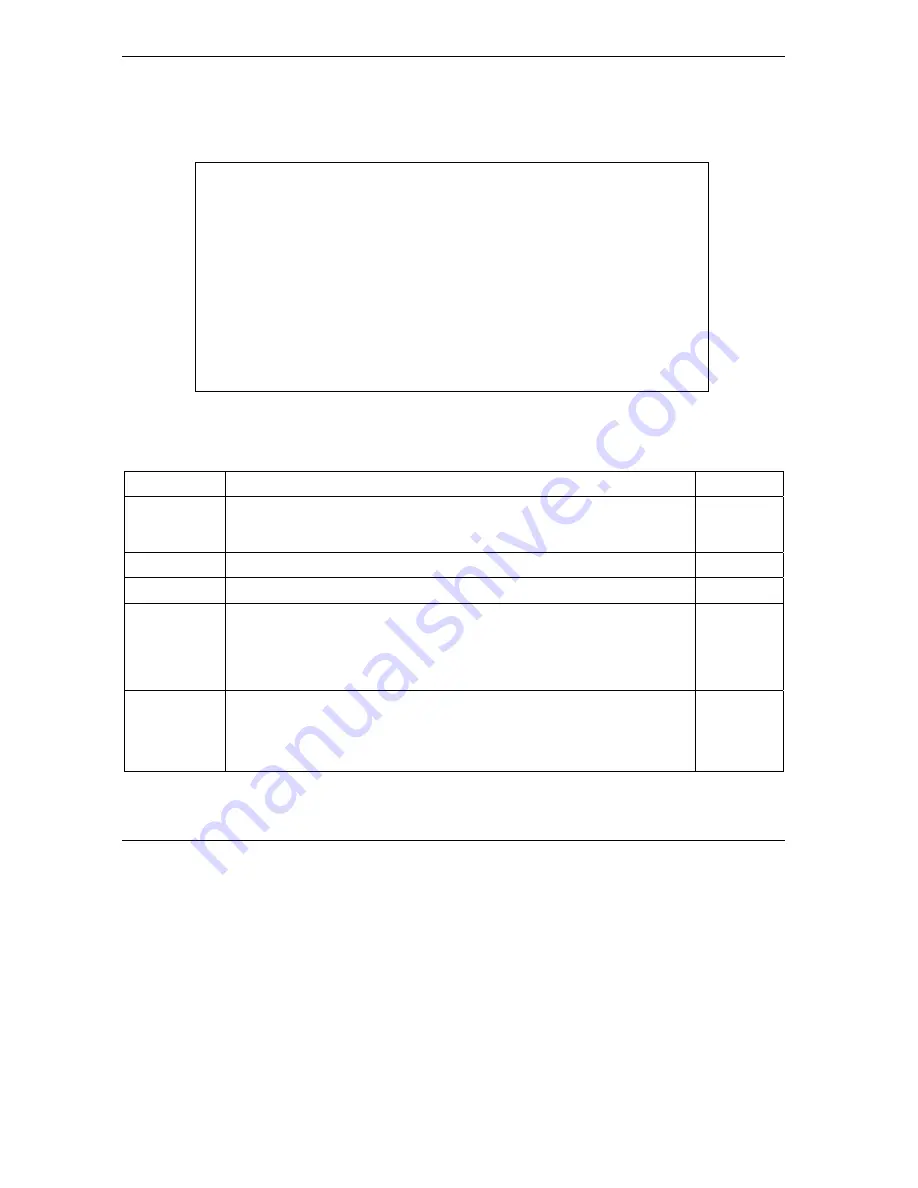
Prestige 652H/HW Series User’s Guide
43-14
VPN/IPSec
Setup
43.5.2 Security Parameter Index (SPI)
To edit this menu, move the cursor to the
Edit Manual Setup
field in
Menu 27.1.1 – IPSec Setup
press
[SPACE BAR]
to select
Yes
and then press
[ENTER]
to go to
Menu 27.1.1.2 – Manual Setup
.
Figure 43-6 Menu 27.1.1.2 Manual Setup
The following table describes the fields in this menu.
Table 43-5 Menu 27.1.1.2 Manual Setup
FIELD DESCRIPTION
EXAMPLE
Active Protocol Press [SPACE BAR] to choose from
ESP Tunnel
,
ESP Transport
,
AH
Tunnel
or
AH Transport
and then press [ENTER]. Choosing an
ESP
combination causes the
AH Setup
fields to be non-applicable (
N/A
)
ESP Tunnel
ESP Setup
The
ESP Setup
fields are
N/A
if you chose an
AH
Active Protocol
.
SPI (Decimal) The
SPI
must be unique and from one to four integers ("0" to "9").
1234
Encryption
Algorithm
Press [SPACE BAR] to choose from
NULL
,
DES
,
3DES
or
AES
and then
press [ENTER]. Fill in the
Key1
field below when you choose
DES
and fill in
fields
Key1
to
Key3
when you choose
3DES
. Select
NULL
to set up a tunnel
without encryption. When you select
NULL
, you do not enter any encryption
keys.
DES
Key1 Enter a unique eight-character key. Any character may be used, including
spaces, but trailing spaces are truncated.
Fill in the
Key1
field when you choose
DES
and fill in fields
Key1
to
Key3
when you choose
3DES
.
89abcde
Menu 27.1.1.2 – Manual Setup
Active Protocol= ESP Tunnel
ESP
Setup
SPI (Decimal)= 0
Encryption Algorithm= DES
Key1= ?
Key2= N/A
Key3= N/A
Authentication Algorithm= MD5
Key= ?
AH
Setup
SPI (Decimal)= N/A
Authentication Algorithm= N/A
Key= N/A
Press ENTER to Confirm or ESC to Cancel:
Содержание Prestige 652H series
Страница 1: ...Prestige 652H HW Series ADSL Security Wireless LAN Router User s Guide Version 3 40 March 2004 ...
Страница 32: ......
Страница 50: ......
Страница 66: ......
Страница 68: ......
Страница 76: ......
Страница 80: ......
Страница 120: ...Prestige 652H HW Series User s Guide 8 12 WAN Setup Figure 8 6 Advanced WAN Backup ...
Страница 128: ......
Страница 146: ......
Страница 148: ......
Страница 162: ......
Страница 173: ...Prestige 652H HW Series User s Guide Firewall Screens 13 11 Figure 13 5 Insert Append A Firewall Rule ...
Страница 178: ...Prestige 652H HW Series User s Guide 13 16 Firewall Screens Figure 13 8 Rule Edit Example ...
Страница 196: ......
Страница 197: ...VPN IPSec V Part V VPN IPSec This part provides information about configuring VPN IPSec for secure communications ...
Страница 198: ......
Страница 204: ......
Страница 214: ...Prestige 652H HW Series User s Guide 16 10 VPN Screens Figure 16 5 VPN IKE ...
Страница 227: ...Prestige 652H HW Series User s Guide VPN Screens 16 23 Figure 16 8 Manual Setup ...
Страница 238: ......
Страница 258: ......
Страница 277: ...Maintenance VIII Part VIII Maintenance This part covers the maintenance screens ...
Страница 278: ......
Страница 296: ......
Страница 298: ......
Страница 308: ......
Страница 324: ......
Страница 330: ......
Страница 386: ......
Страница 406: ......
Страница 418: ......
Страница 428: ......
Страница 450: ......
Страница 454: ......
Страница 464: ......
Страница 470: ......
Страница 486: ......
Страница 493: ...XII Part XII Appendices and Index This part contains additional background information and an index or key terms ...
Страница 494: ......
Страница 500: ......
Страница 511: ...Prestige 652H HW Series User s Guide Wireless LAN and IEEE 802 11 C 3 Diagram C 2 ESS Provides Campus Wide Coverage ...
Страница 512: ......
Страница 516: ......
Страница 520: ......
Страница 560: ......
Страница 574: ......






























